Printronix P8000 Series Cartridge Ribbon Printer User Manual
Page 110
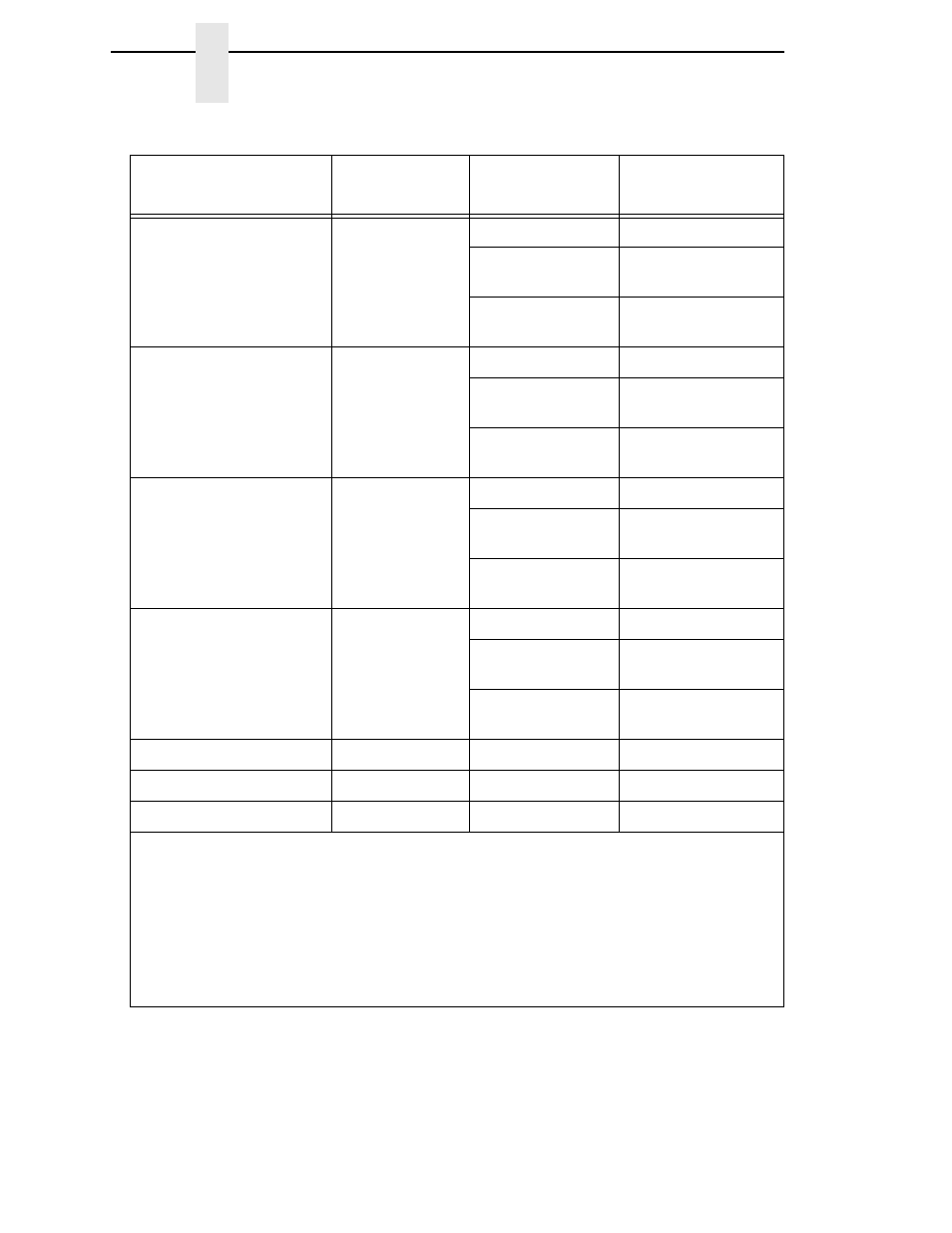
110
Chapter
4
ACTIVE IGP EMUL and ACTIVE EMULATIONS
P8000 PCL-II
N/A
PCL-II*
PCL-II
IGP/PGL & LP+
IGP/PGL
LinePrinter+
IGP/VGL & LP+
IGP/VGL
LinePrinter+
P8000 LG
N/A
LG*
LG
IGP/PGL & LP+
IGP/PGL
LinePrinter+
IGP/VGL & LP+
IGP/VGL
LinePrinter+
P8000 ANSI
N/A
44/48XX-ANSI*
44/48XX-ANSI
IGP/PGL & LP+
IGP/PGL
LinePrinter+
IGP/VGL & LP+
IGP/VGL
LinePrinter+
OpenPrint P8000
Standard
N/A
Postscript/PDF*
Postscript/PDF
IGP/PGL & LP+
IGP/PGL
LinePrinter+
IGP/VGL & LP+
IGP/VGL
LinePrinter+
OpenPrint P8000 HD
N/A
N/A
Postscript/PDF
H-Series
N/A
N/A
LinePrinter+
Indian Language
N/A
N/A
LinePrinter+
NOTE:
* = Default Selection
1
The Active IGP EMULATION menu is only available when the PGL/VGL option is installed.
2
The ACTIVE EMULATION menu shows the options “IGP/PGL & LP+” and “IGP/VGL &
LP+” when the PGL/VGL option is installed. Otherwise, “LinePrinter+” replaces the options.
3
The selections under the EMULATION menu is based on the ACTIVE IGP EMULATION or
ACTIVE EMULATION settings with all Optional Emulations installed.
Table 10. Available Firmware Types and Options
Firmware Type
ACTIVE IGP
EMUL
1
ACTIVE
EMULATION
2
EMULATION
3
