Emulation menu – Printronix P8000 Series Cartridge Ribbon Printer User Manual
Page 111
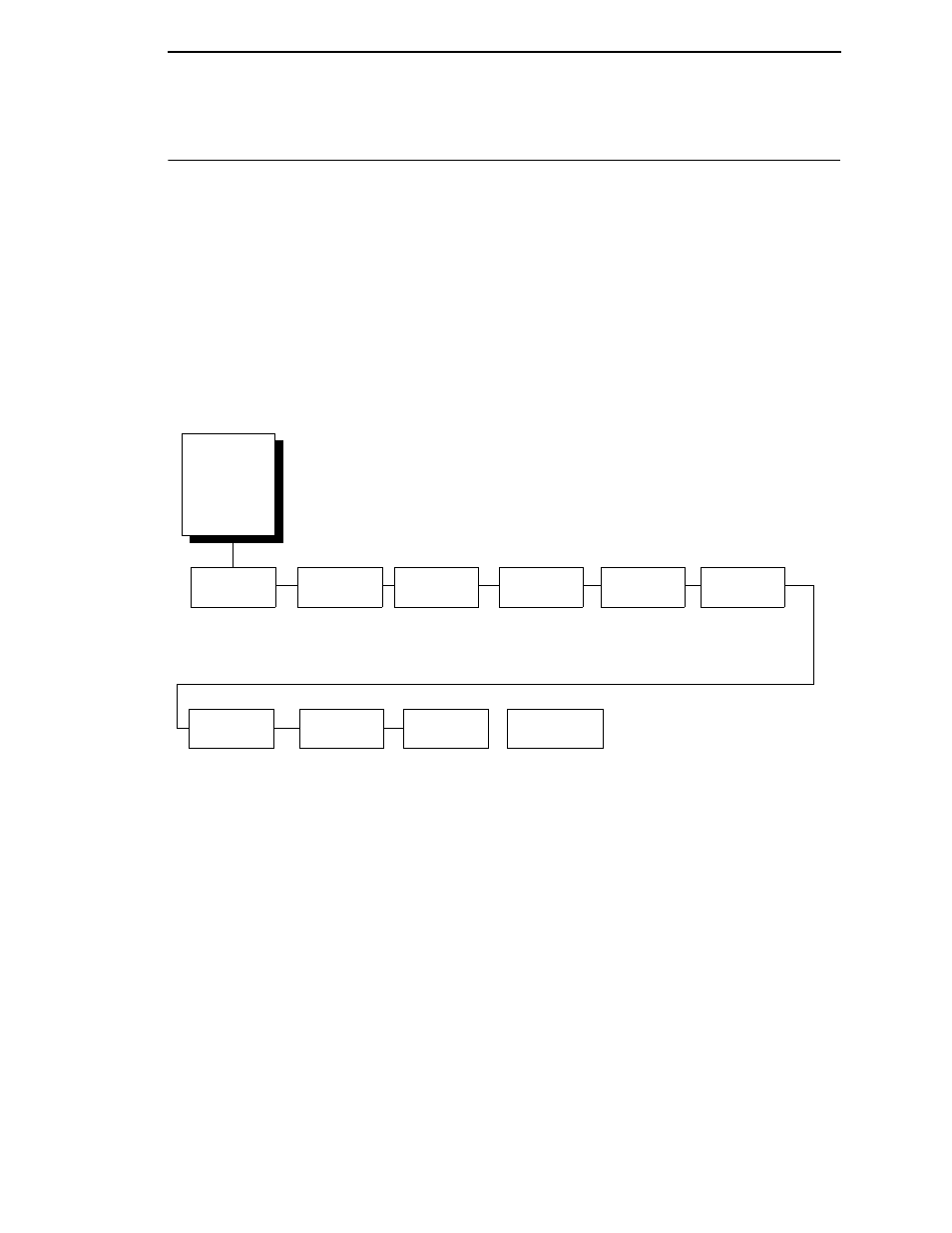
Ethernet Params
111
EMULATION Menu
The EMULATION menu allows you to configure the emulation used with your
printer. The Proprinter XL, Epson FX, P-Series, P-Series XQ, and Serial
Matrix emulations are all part of ASCII LinePrinter+. The H-Series
LinePrinter+ has a unique set of emulations such as LQ1600K, KS, and
KSSM depending on the firmware type. You can configure options for the
active emulation via the EMULATION menu. Emulation options are further
described in their corresponding Programmer's Reference Manual.
The menus shown for the ASCII LinePrinter+, IGP/PGL, and IGP/VGL are
specific to the Standard, ANSI, and TN firmware. These emulations may be
structured differently for the PCL-II and LG Firmware. For PCL-II and
LG Firmware, some of the character sets or options may not be available.
LinePrinter+
44/48XX-
ANSI
1
IGP/PGL
1
IGP/VGL
1
* = Factory Default
1
Optional Emulation
2
OpenPrint firmware only.
PCL-II
1
LG
1
Postscript/
2
EMULATION
(from page 73,
IPDS
1
3270
Params
1
5250
Params
1
EMULATION Menu
