The control panel, Cabinet model, Pedestal model – Printronix P8000 Series Cartridge Ribbon Printer User Manual
Page 28: Chapter 3
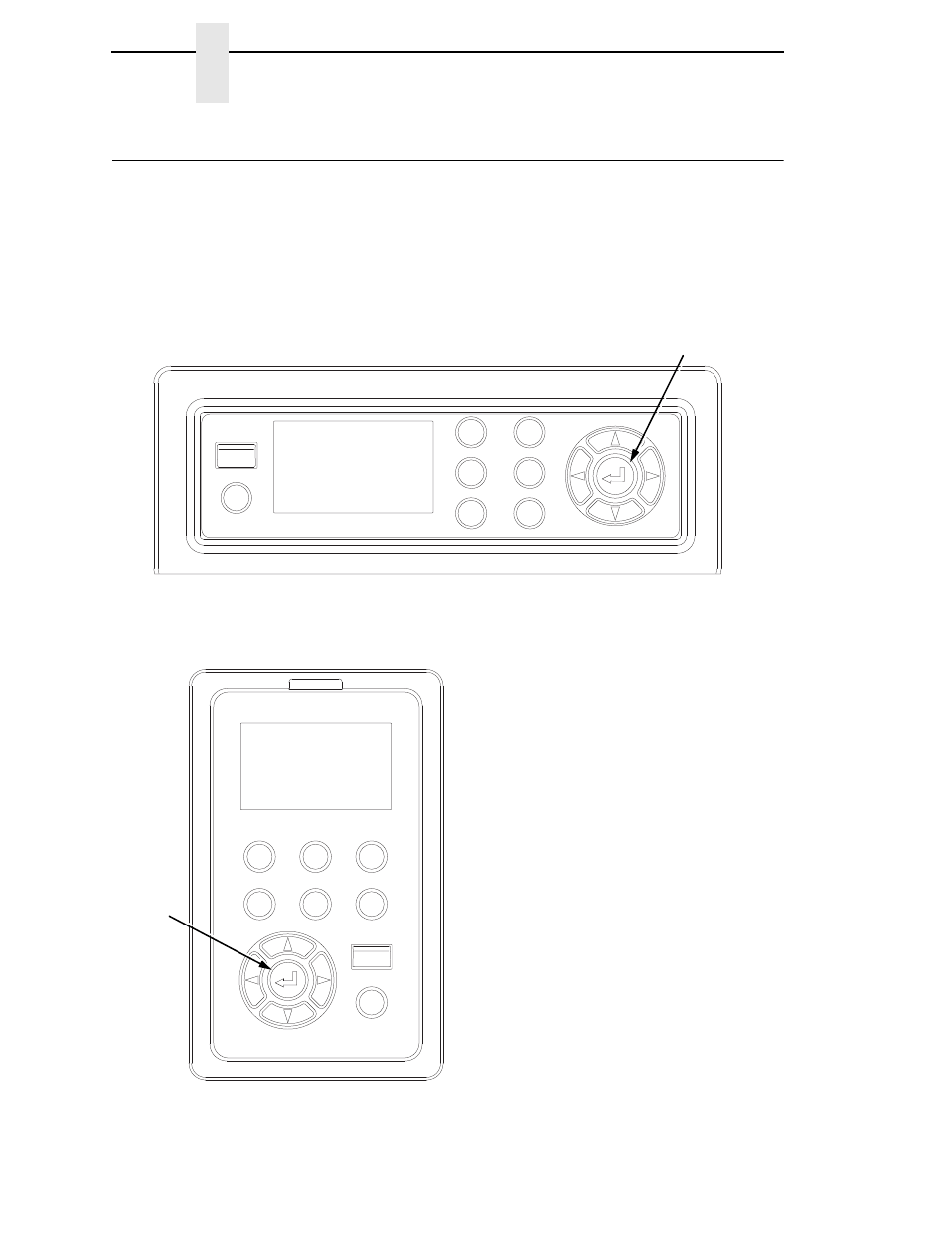
28
Chapter
3
The Control Panel
The Control Panel
Figure 8 shows the keys, displays, and indicators as they appear on the
control panel. The following section provides the descriptions, and functions
of the control panel keys.
Key combinations are indicated with the plus (+) sign. For example, “Press
+
” means to press the key and the key at the same time.
Figure 8. Control Panel
ONLINE
TOF
VIEW
CONFIG
CANCEL
ADVANCE
SELECT
184554a
Cabinet Model
Enter
ONLINE
TOF
VIEW
CONFIG
CANCEL
ADVANCE
SELECT
184732a
Pedestal Model
Enter
Legend:
TOF = Set TOF (Top of Form)
VIEW = View/Eject
ADVANCE = Paper Advance
CONFIG = Print Config
SELECT = Load Config/Print Mode
1
CANCEL = Cancel Job
ONLINE = Online/Clear
NOTE:
1
Print Mode only available for H-Series
printers.
See also other documents in the category Printronix Printers:
- SL5000e (52 pages)
- T4204 (232 pages)
- T6200 (5 pages)
- ANSI Printer (106 pages)
- MVP Series (243 pages)
- P9000 Series (334 pages)
- T3308 (144 pages)
- SL5000 (16 pages)
- L5520 (244 pages)
- 182043 (5 pages)
- SL5000r MP2 (5 pages)
- P7000 (44 pages)
- SLPA7000r MP2 (5 pages)
- SL5000r MP (84 pages)
- Series 5 (248 pages)
- P3000 Series (270 pages)
- SL5000r (102 pages)
- T5000e (76 pages)
- PSA3 (102 pages)
- laser printers (12 pages)
- ThermaLine Series (412 pages)
- L1024 (136 pages)
- T5000e Series (78 pages)
- LQH-HWTM (302 pages)
- H-SERIES P7000 (210 pages)
- T5000R (96 pages)
- P5000 (2 pages)
- L1524 (148 pages)
- L5035 (278 pages)
- L5535 (180 pages)
- L5020 (248 pages)
- PrintNet Enterprise (330 pages)
- P7000 H-Series Cartridge Ribbon Printer (220 pages)
- SL_T5R Energy Star (412 pages)
- T2N (150 pages)
- N7000 H-Series Cartridge Ribbon Printer (292 pages)
- PrintCart (62 pages)
- SL5000r RFID Smart Label and Thermal Printers (394 pages)
- P7000 Cartridge Ribbon Printer (378 pages)
- SL4M (308 pages)
- P7000 OpenPrint consumables (2 pages)
- P5000LJ Series (336 pages)
