Navigating the menus – Printronix P8000 Series Cartridge Ribbon Printer User Manual
Page 55
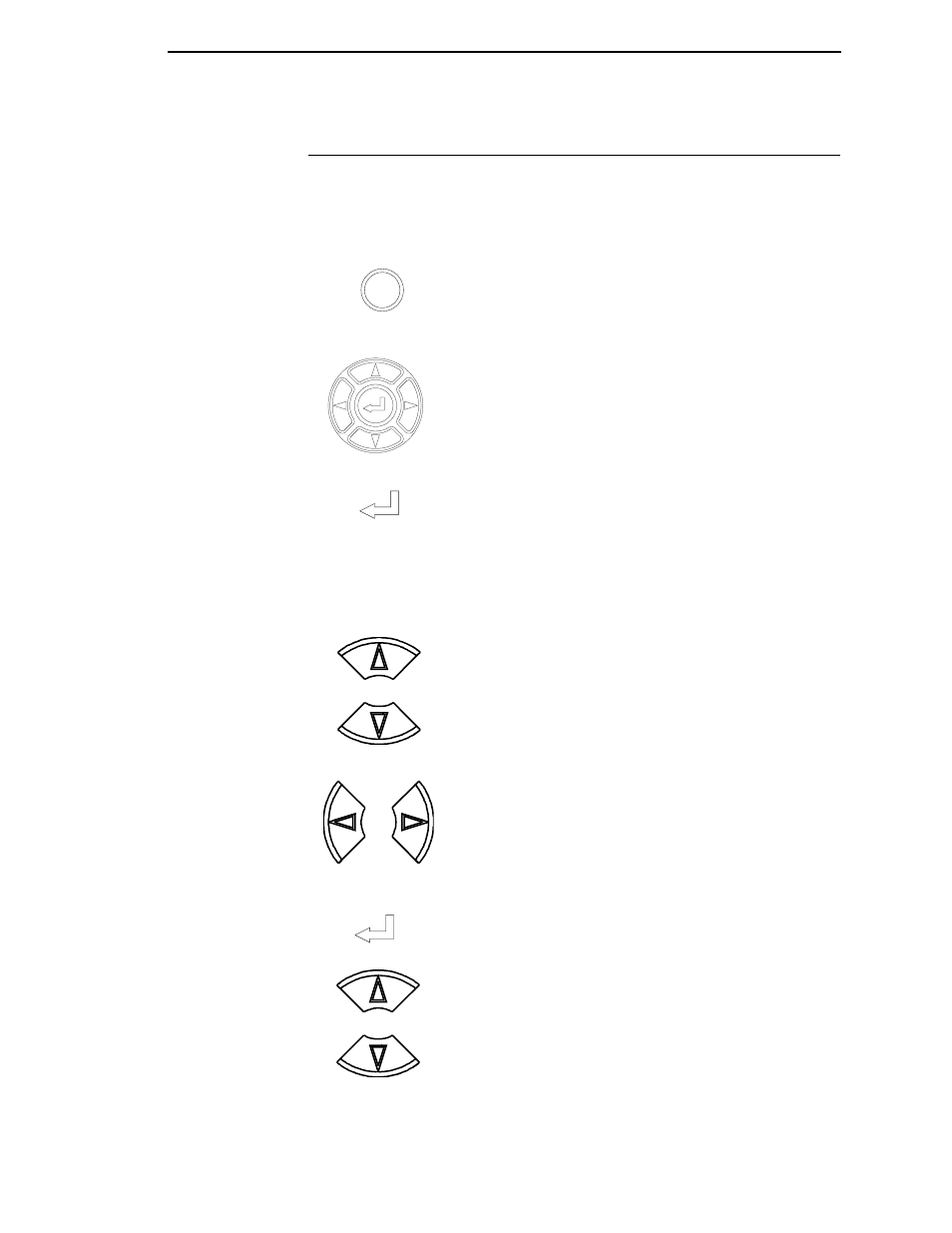
Navigating the Menus
55
Navigating the Menus
To manipulate configurations review the following instructions about
navigating through the menus.
You must be Menu mode to navigate the menus.
Press to toggle between ONLINE and OFFLINE.
Press
ENTER
to enter Menu mode. Menus are
accessed only in Menu mode.
Scroll up, down, left, or right through the icons to
highlight the area of interest.
Press to enter the area of interest. This will take you
into that section and list three menu selections, with
the middle selection highlighted.
NOTE:
For display languages in Korean, Simplified
Chinese, or Traditional Chinese, only one
menu selection is shown at a time.
Press to move up or down through the menu
selections. The highlighted menu is the active
selection.
Press to scroll through the available choices for the
highlighted menu. If the highlighted menu contains
submenus, these buttons have no effect and the
message “
↵
for Submenu” will display.
Press to confirm selection. For normal menus, this will
change or execute the menu. If the selection has
submenus, the submenu will be entered.
Press to lock and unlock the ENTER key. The ENTER
key is locked by default to prevent you from
accidentally changing the printer configuration. The
lock and unlock function can be configured to be other
than
+ (See “Set Lock Key” on page 235.)
ONLINE
OR
OR
ENTER
+
