Using the troy port monitor, Connection tab – TROY Group MICR_IRD 9000 1UP MICR Printing Solutions User’s Guide User Manual
Page 95
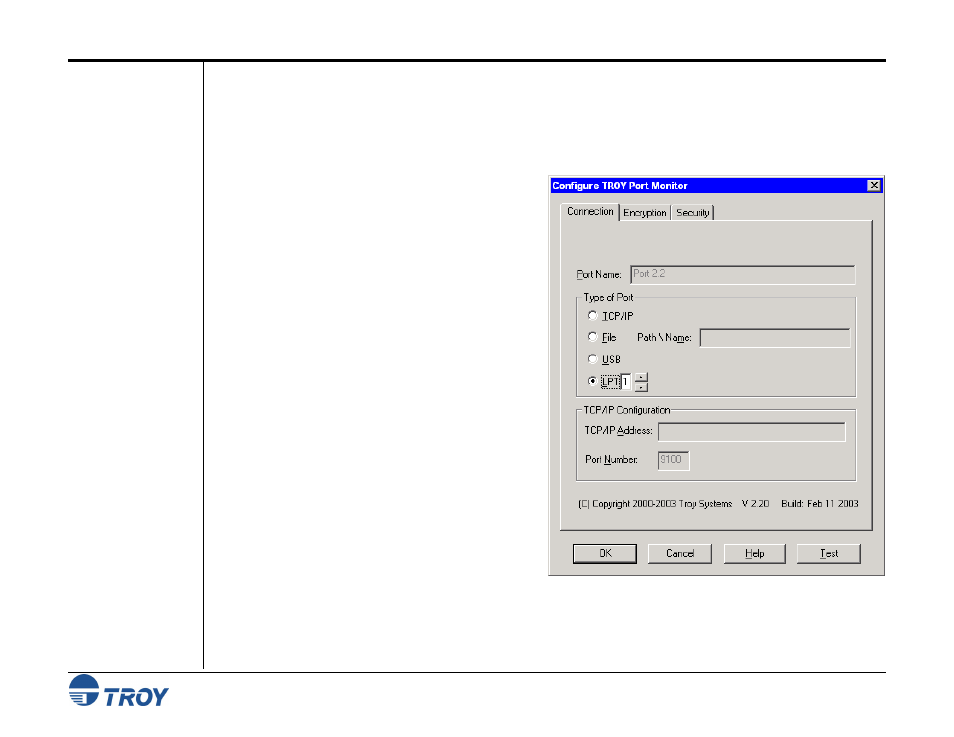
Section 5
Using the TROY Port Monitor
MICR Solutions User’s Guide -- Document #50-70341-001 Rev. F
5-6
Using the
TROY Port
Monitor
Connection Tab
Port monitor settings for the selected TROY MICR printer and associated port will remain in effect until changed
by the user. If the administrator has set up user names and passwords (Secure and Secure EX series printers), the
user must enter a valid user name and password before any port monitor security settings will affect the MICR
print job initiated by that user. For non-MICR print jobs, a user name and password is not required, and none of
the TROY Port Monitor security settings will affect the print job.
The Connection tab is used to select the type of port
(local or network) you are using to send print data to
the TROY printer.
TCP/IP – select this port if you are sending data from
your computer to a TROY printer over a public
(Internet) or private (intranet) network. You must
specify a TCP/IP address and port number. The
TROY port monitor also supports UNC (universal
naming convention) paths.
File – select this port if you want to save your print
data in a file for archiving or for printing the job at a
later time.
LPT (1-4) – select this port (LPT1 through LPT4) if
you are sending data from your computer to a local
printer connected directly to the parallel port of your
computer.
USB (Universal Serial Bus) – select this port if you
are sending print data from your computer to a
TROY printer connected to the USB port of your
computer.
