Section 2 - understanding troy's features, Introduction, Default and temporary printer settings – TROY Group MICR_IRD 9000 1UP MICR Printing Solutions User’s Guide User Manual
Page 14
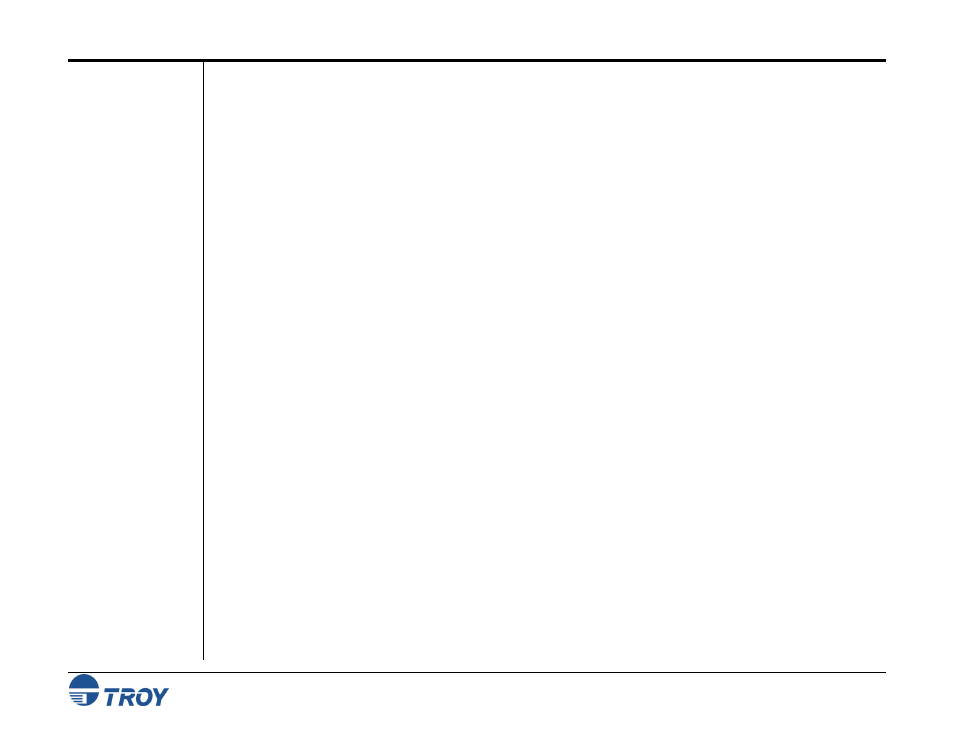
Section 2
Understanding TROY’s Features
MICR Solutions User’s Guide -- Document #50-70341-001 Rev. F
2-1
Introduction
Default and
Temporary
Printer
Settings
TROY MICR solutions offer many convenient features for managing and printing high-quality IRD (Image
Replacement Document) and MICR documents in single or multi-user environments. The top-of-the-line TROY
Secure EX series printers offer additional software and hardware-based security features designed to safeguard
your proprietary printer resources, secure data transmission using data encryption, provide powerful audit data
storage and reporting, and employ TROY’s unique TROYmark
™
anti-tampering technology.
TROY standard printer features (
described on page 2-7
) provide the basic functionality built into each TROY
MICR solution. These features operate automatically and cannot be defeated or reconfigured by the user. TROY
user-selectable printer features (
refer to page 2-12
) offer additional configuration flexibility to selected TROY
MICR solutions.
This section provides detailed descriptions of the features built into the TROY MICR solutions. For specific
operating procedures and guidelines, refer to the appropriate sections of this guide for using the TROY Printer
Utility, TROY Port Monitor, and printer control panel.
Each feature of a TROY MICR solution has a default setting within the printer. These default settings determine
how each printer feature will function when a print job is sent to the printer. The administrator can change the
default settings to meet the needs of a variety of MICR printing environments using the TROY Printer Utility or
the printer control panel.
There are also a number of features that can be varied on a print job by print job basis. Using data encryption and
default paper tray mappings are examples of job-specific features. After each print job completes, all feature
settings return to their default values. Use the TROY Port Monitor to select job-specific features. Refer to
Section 5 –
Using the TROY Port Monitor
- for more detailed information.
