Troymark – TROY Group MICR_IRD 9000 1UP MICR Printing Solutions User’s Guide User Manual
Page 29
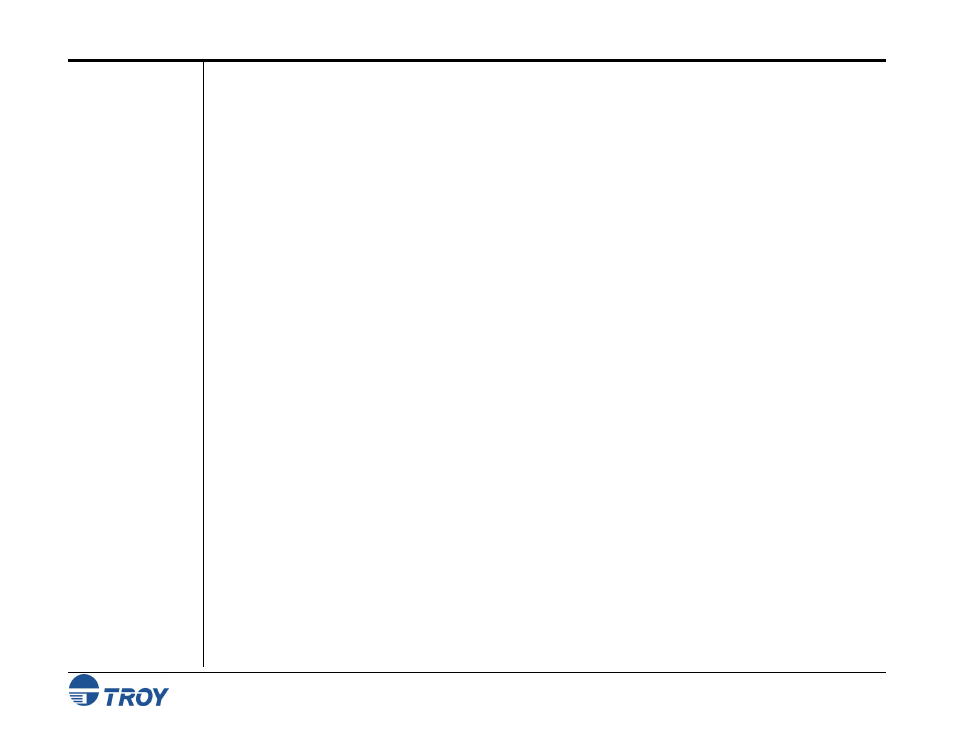
Section 2
Understanding TROY’s Features
MICR Solutions User’s Guide -- Document #50-70341-001 Rev. F
2-16
TROYmark
™
(MICR / IRD Secure
EX Printers Only)
To discourage fraudulent alteration of the check, TROY Secure EX series printers can produce a background
watermark (printed as a diagonally repeating pattern across the face of the check) using user-defined information
taken directly from the check data (i.e., convenience amount, payee name, etc.). For example, by capturing the
convenience amount or payee name fields of the check, the anti-tampering watermark will be specific to each
check, adding to the security of the printed document (see the example on the next page).
The special TROY fonts used to generate the check information in the TROYmark
™
background image must be
defined for each available check field in order to capture the check data for use in TROYmark
™
(refer to Section
4 –
Using the TROY Printer Utility
). Once enabled in the TROY Port Monitor, TROYmark
™
will remain active
for the duration of the print job (refer to Section 5 –
Using the TROY Port Monitor
).
TROYmark
™
can be selected to print at one of three pre-set density levels: light (approximately a 7% gray),
medium (approximately an 11% gray), and dark (approximately a 15% gray). The administrator can also define
three custom gray levels using the TROY Printer Utility. The background density is selected based upon the
initial check design to ensure readability of the printed information on the check.
Once the desired check fields are selected for use in the background image, the inclusion and exclusion rectangles
must then be defined (
see page 5-9 for details
). The inclusion rectangle (one area only) will contain the user-
defined TROYmark
™
image and the exclusion rectangle (one or more selected areas) will remain void of any
TROYmark
™
image to ensure compliance with the ANSI X/9B check specifications. At a minimum, the
exclusion rectangle must include an area surrounding the convenience amount. The TROY Messaging font can
also be used to define data that can be included in the TROYmark
™
image that will not actually appear elsewhere
on the check. Refer to the Section 7 –
Using TROY Fonts
.
