Micr mode – TROY Group MICR_IRD 9000 1UP MICR Printing Solutions User’s Guide User Manual
Page 16
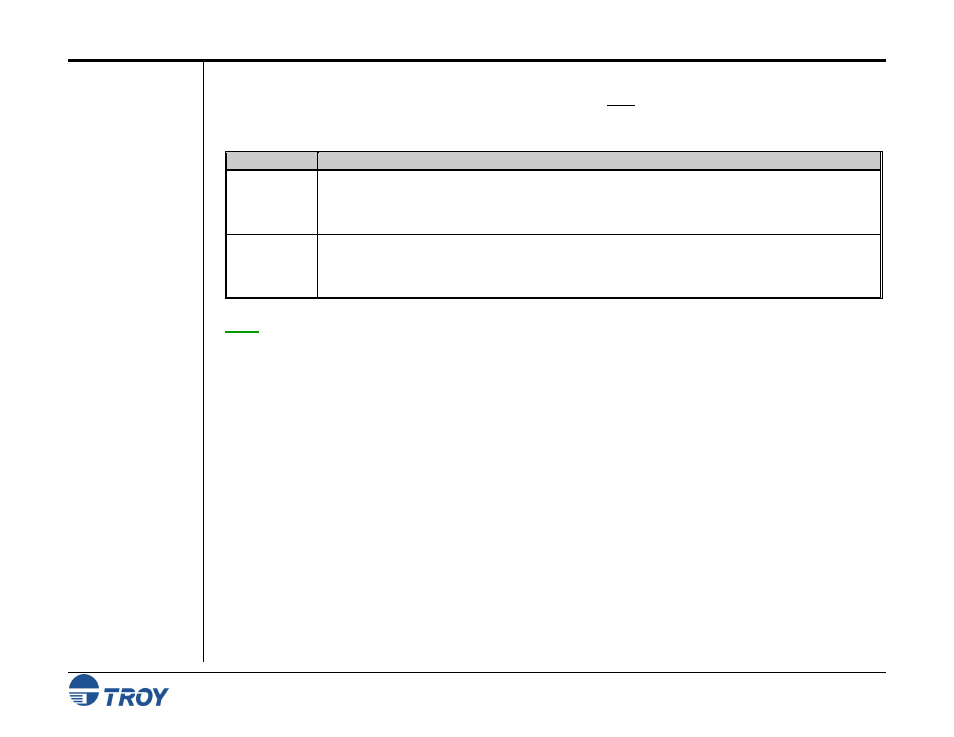
Section 2
Understanding TROY’s Features
MICR Solutions User’s Guide -- Document #50-70341-001 Rev. F
2-3
MICR Mode
TROY MICR solutions can be set to a default MICR mode of either
ENABLED
or
DISABLED
to suit the security
requirements of your MICR printing environment. MICR mode must be enabled to allow the printing of MICR
checks and documents. The following table describes the operational characteristics of the MICR mode enabled
and disabled states. Refer to
page 2-7
in this section for detailed information.
MICR Mode
Operational Characteristics
MICR ENABLED A TROY MICR font call will cause the user login, keylock switch, and MICR toner cartridge statuses to
be checked for MICR printing availability. If the correct conditions exist (authorized user login, keylock
switch set to appropriate setting, and a MICR toner cartridge installed), the MICR print job will proceed
normally. Sending a MICR
DISABLE
command will change the MICR
ENABLED
mode to MICR
DISABLED
.
MICR DISABLED A TROY MICR font call will cause the TROY MICR font to automatically be substituted for an alternate
font using the same font data. The current status of the keylock switch or presence of a MICR toner
cartridge will not affect the MICR printing availability. MICR cannot be printed with MICR mode
DISABLED
. Sending a MICR
ENABLE
command will change the MICR
DISABLED
mode to MICR
ENABLED
.
NOTE: The printer keylock is present on MICR Secure and MICR / IRD Secure EX series printers only.
MICR toner cartridge sensing is present on MICR EX, MICR Secure, and MICR / IRD Secure EX series printers only.
