Section 1 - features overview, Introduction – TROY Group MICR_IRD 9000 1UP MICR Printing Solutions User’s Guide User Manual
Page 10
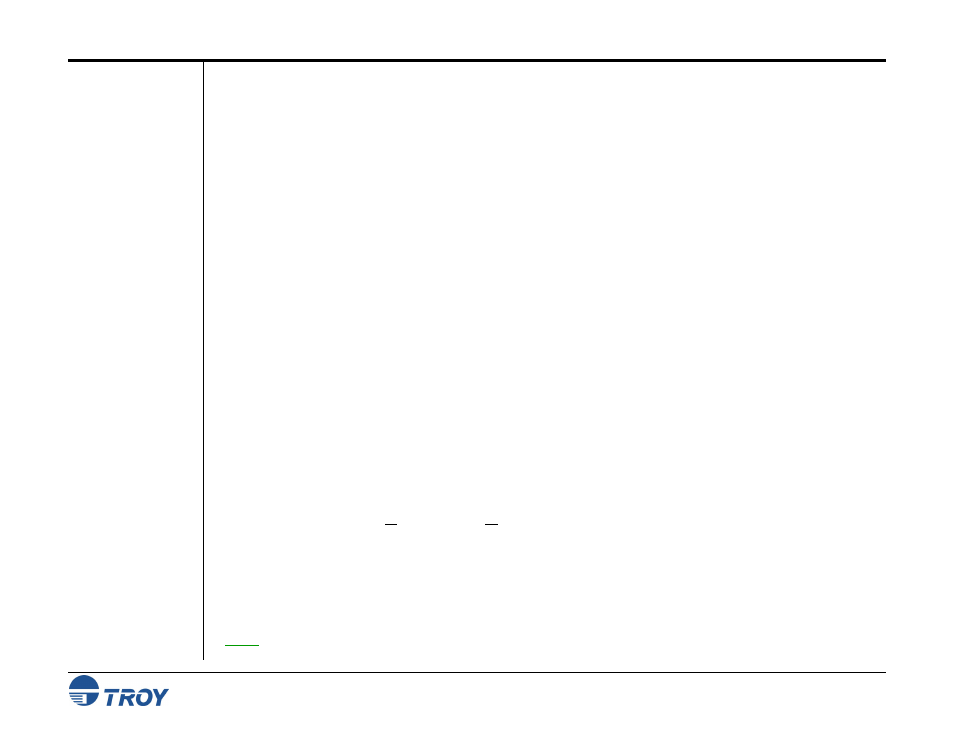
Section 1
Features Overview
MICR Solutions User’s Guide -- Document #50-70341-001 Rev. F
1-1
Introduction
Thank you for purchasing your TROY MICR printing solution. You have chosen the highest quality MICR
(Magnetic Ink Character Recognition) printing solution available today that offers convenience, flexibility,
security, and precision for printing high-quality MICR documents. This MICR Solutions User’s Guide provides
information for setting up and using your TROY MICR printing solution and TROY IRD (Image Replacement
Document) 9000 series printer. The TROY MICR printing solutions covered in this User’s Guide are available
in three basic product configurations as described below:
• TROY MICR DIMM (Dual Inline Memory Module) – designed for use in selected Hewlett-Packard
LaserJet printers, the MICR DIMM features an enhanced collection of MICR, OCR, and security fonts, as
well as operational features to streamline check-printing workflow. The MICR DIMM automatically
configures the printer to create the highest quality MICR documents and prevents inadvertent printing of
duplicate checks. This product also features a flash-file system for storage of public printing resources
such as company logos, electronic forms, and custom fonts.
• TROY MICR Printer – pre-configured with the MICR DIMM, the MICR printer also includes a TROY
MICR toner cartridge and features optional MICR toner sensing.
• TROY MICR Secure Printer – adds physical, software, connectivity, and original document security to
the MICR printer. This product guards against unauthorized access to the printer’s MICR resources,
secures printing resources, and locks up valuable check stock stored inside the printer. The MICR Secure
printer also features sophisticated data encryption and decryption, transaction auditing, and keyed locks to
restrict access to MICR resources.
The TROY IRD 9000 series printers are available in four product configurations as described below:
• TROY IRD 9000 / IRD 9000 Secure EX Printer – contains the features of the TROY MICR 9000 printer
and has the additional ability to print IRD forms using the installed duplexer unit. The Secure EX version
includes the addition of paper tray locks, a printing enable/disable lock switch, and additional security
firmware features designed to enhance printing security.
• TROY IRD 9000 1
UP
/ IRD 9000 1
UP
Secure EX Printer – contains the features of the TROY MICR
9000 printer and has the additional ability to print IRD 1-up forms using a specially redesigned TROY
IRD duplexer and TROY IRD paper trays designed to accommodate both forward and return single IRD
forms. The printer also includes a 100-sheet multipurpose tray for printing test and configuration pages
using standard size paper. The Secure EX model includes the addition of paper tray locks, a printing
enable/disable lock switch, and additional security features designed to enhance printing security.
NOTE: This MICR Solutions User’s Guide covers all configurations of TROY MICR printing solutions. Therefore,
some of the topics and/or features described in this manual may not be applicable to your specific printer model.
