TROY Group MICR_IRD 9000 1UP MICR Printing Solutions User’s Guide User Manual
Page 148
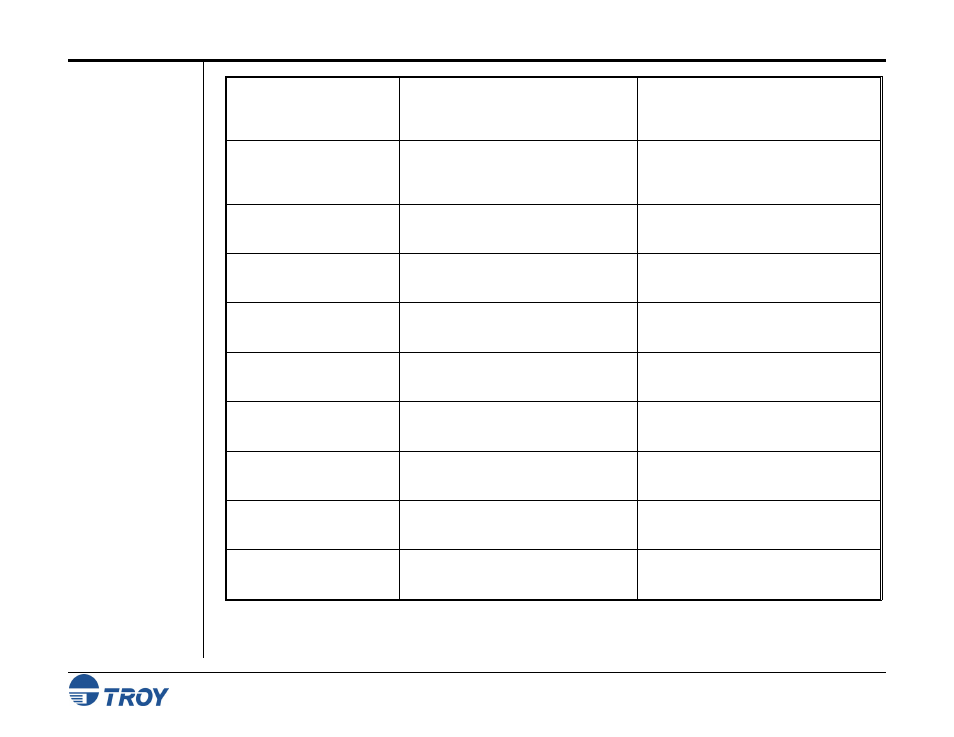
Section 8
Troubleshooting / Error Messages
MICR Solutions User’s Guide -- Document #50-70341-001 Rev. F
8-11
Trouble-
shooting by
Printer
Control Panel
Display
Message
(cont.)
IN CHANGE MODE. USER
LIST COMMAND IGNORED.
The printer was in the middle of a user
name or password change when the
printer received a job attempting to print
the user list.
Complete the changes to user names and
passwords, and then resubmit the job.
IN CHANGE MODE.
SECURITY STATE
COMMAND IGNORED.
The printer was in the middle of a user
name or password change when the
printer received a job attempting to
change the security state of the printer.
Complete the changes to user names and
passwords, and then resubmit the job.
BAD USERNAME. ADD
USER COMMAND
IGNORED.
While attempting to add a user name the
syntax of the user name provided was
invalid.
Resubmit the add user name job with the
proper syntax.
BAD PASSWORD. ADD
USER COMMAND
IGNORED.
While attempting to add a user password
the syntax of the password provided was
invalid.
Resubmit the add user password job with
the proper syntax.
AT MAX USERS. ADD
USER COMMAND
IGNORED.
Trying to add more users to a printer than
the printer can store.
Delete an unwanted user from the printer,
and then resubmit the add user job.
ERROR. ADD USER
COMMAND IGNORED.
Some other error occurred while trying to
add a user to the printer.
Check the job for proper syntax. Delete all
users and add them again. If the problem
persists, call TROY for technical support.
NOT CHANGE MODE. ADD
USER COMMAND
IGNORED.
A job was received that attempted to add
a user without being in the change mode.
Include a change mode command pair in
the job, and then resubmit it to the printer.
NO SUCH USER. DELETE
USER COMMAND
IGNORED
Trying to delete a user that does not exist
in the printer.
Specify a valid user name, and then
resubmit the job to the printer.
BAD USERNAME. DELETE
USER COMMAND
IGNORED.
While attempting to delete a user name
the syntax of the user name provided was
invalid.
Resubmit the add user name job with the
proper syntax.
PERMANENT USER.
DELETE USER COMMAND
IGNORED.
The user attempted to delete an
administrator user, which is not allowed.
You cannot delete the administrator
password.
