Managing printer resources, Updating the printer firmware – TROY Group MICR_IRD 9000 1UP MICR Printing Solutions User’s Guide User Manual
Page 73
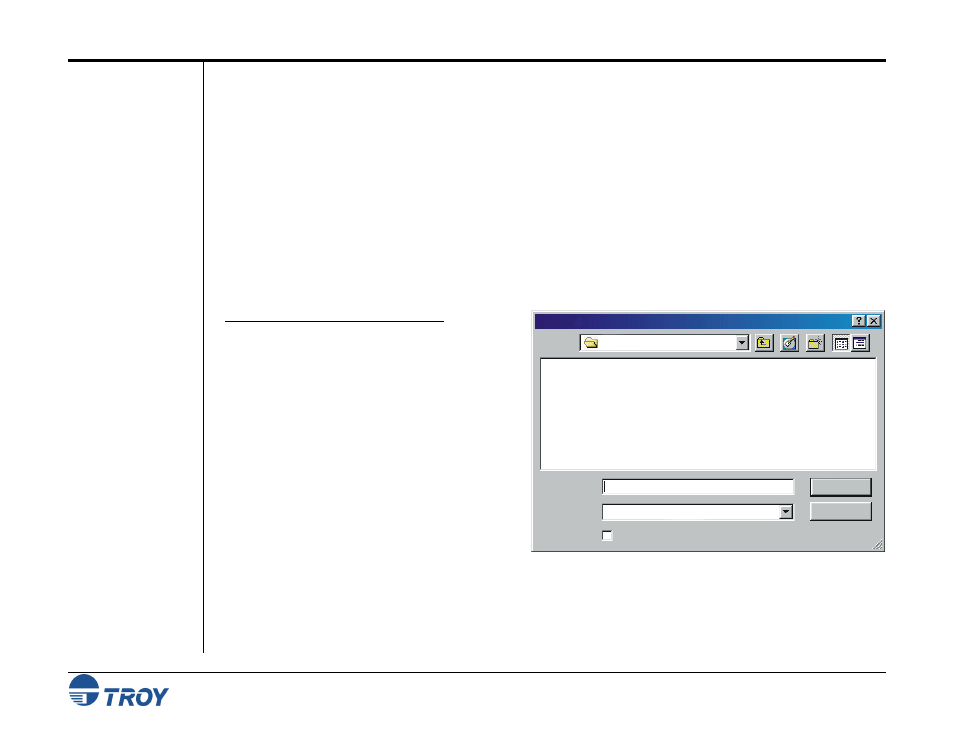
Section 4
Using the TROY Printer Utility
MICR Solutions User’s Guide -- Document #50-70341-001 Rev. F
4-26
Managing
Printer
Resources
Updating the
Printer Firmware
The TROY MICR DIMM (Dual In-line Memory Module) inside your MICR printer contains a re-writeable flash-
file system that can be conveniently updated by the administrator. It is important to safeguard the proprietary
resources (digital images of signatures, company logos, macros, etc.) stored in your printer’s flash-file system by
implementing the security features provided with your TROY MICR printing solution. The administrator can to
add or delete printer resources, or upgrade the MICR printer firmware (TROY’s proprietary MICR program
code) as new features become available from TROY. Use the TROY Printer Utility to install, print or delete
printer resources.
Firmware maintenance or feature upgrades developed by TROY Systems can be downloaded and installed using
the TROY Printer Utility. Update files are available from the TROY Web site or may be supplied by TROY on
removable media. After completing a firmware update, your MICR printer must be rebooted (printer power
switched OFF and ON) in order for the update to take effect. Some printers will display the “
CYCLE POWER
”
message on the printer control panel.
T
O UPDATE THE PRINTER FIRMWARE
:
1. From the Main Window, click on Help, and
then click on Firmware Update.
2. Enter the path and file name of the update file
you wish to load in the File Name box. If you
are not sure of the file name or location, click
on the folder icon located at the right of the
File Name box to search for the update file.
After locating the update file, click on the
update file name and then click on Open. The
Firmware Update screen will appear with the
update file name in the File Name box.
Open File
File name:
Firmware Files (*.tfw)
Files of type:
Cancel
Open
Open as read-only
TROY 4100EX.tfw
Look in:
My Documents
TROY 4100EX.tfw
