Using the secure enhanced audit – TROY Group MICR_IRD 9000 1UP MICR Printing Solutions User’s Guide User Manual
Page 67
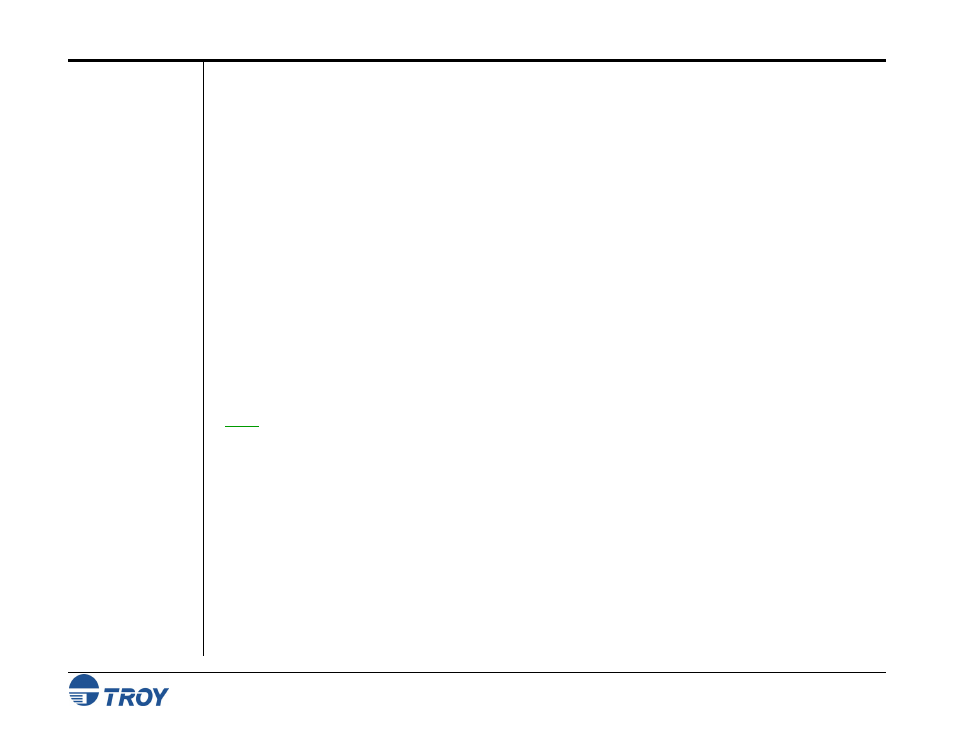
Section 4
Using the TROY Printer Utility
MICR Solutions User’s Guide -- Document #50-70341-001 Rev. F
4-20
Using the Secure
Enhanced Audit
(MICR / IRD Secure
EX Printers Only)
Use this feature to record, store and print a detailed report of the MICR printing activity sent to the MICR printer.
The enhanced audit feature can be set to operate in either of two modes: TROY Audit (automatic audit mode) or
TROY Audit Secure (user-defined audit mode). A maximum of seven check fields (three pre-defined fields and
up to four user-defined fields) can be marked for inclusion in the TROY Audit Secure report. The printer
keylock must be set to the Print MICR position to allow either auditing feature to record and/or print audit data.
The TROY Audit mode records MICR line information only (transit/routing number, bank number, check
number). The TROY Audit Secure mode records three pre-defined fields (MICR line, user name and record
number), and any user-defined combination of fields (up to a maximum of seven fields total) from the check
(MICR line information, convenience amount, payee name, check date, etc.). When either mode of the enhanced
audit feature is enabled, audit data will be recorded each time the MICR font is accessed. To prevent
unauthorized users from enabling, disabling or changing any of the audit settings, a valid administrator password
is required to access any of these settings using the Printer Utility or the printer control panel.
Two versions of the enhanced audit report can be selected for printing:
• Print TROY Partial Audit – prints only the audit data recorded since the last Print TROY Partial
Audit or Print TROY Full Audit report was printed.
• Print TROY Full Audit – prints all recorded audit data (MICR line data and the summary line data
indicating the total number of checks printed) stored in the printer’s flash memory.
NOTE: Canceling a Print TROY Partial Audit report before the report finishes printing will cause the audit
information marked for this report to be reprinted along with any subsequently recorded data when the next partial
audit report is printed.
The partial or full audit report can be selected to print in one of two formats:
• Summary Report – prints only the number of checks printed.
• Full Report – prints all audit record data and the summary line.
