Micr mode disabled, Jam recovery disable – TROY Group MICR_IRD 9000 1UP MICR Printing Solutions User’s Guide User Manual
Page 21
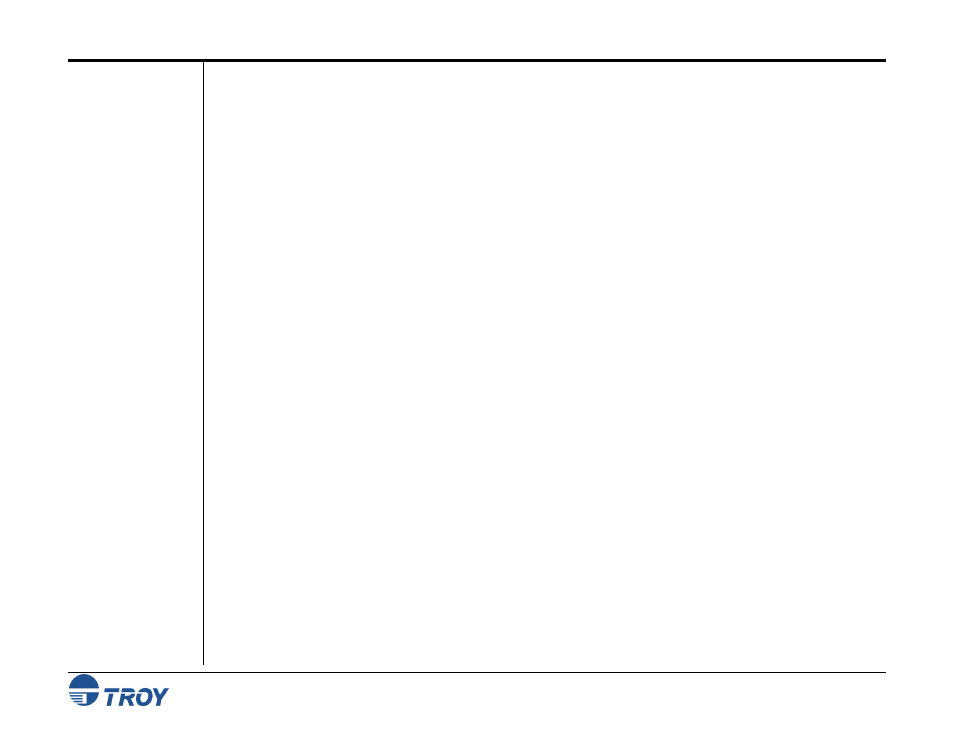
Section 2
Understanding TROY’s Features
MICR Solutions User’s Guide -- Document #50-70341-001 Rev. F
2-8
MICR Mode
Disabled
Jam Recovery
Disable
With MICR mode disabled, the printer functions as a normal Hewlett-Packard LaserJet printer in standard PCL
(Printer Control Language) mode with all MICR features disabled. In PCL mode, the TROY MICR solutions
provide the following features:
• Switches Jam Recovery ON (any page that did not properly exit the printer will be automatically
reprinted).
• Enables printing with or without a MICR Toner Cartridge installed.
• Blocks access to the TROY MICR fonts but continues to allow access to the Convenience Amount fonts
(unless MICR mode is set to the Default MICR ON option at the factory).
• The toner low/off-line function will be set to the user default condition.
• Displays
READY
on the printer control panel.
A major security concern is the possibility of printing duplicate MICR documents after a paper jam, without the
printer or application software acknowledging the event. With MICR mode disabled, TROY MICR solutions
automatically reprint pages being processed by the printer when a paper jam occurs.
With MICR mode enabled, the Jam Recovery function is disabled to prevent the unwanted reprinting of a
financial document. When a paper jam occurs, all information being processed will be erased from printer
memory (all image-processed pages that have not reached the output tray will be lost). Up to three pages of data
could be lost. When a paper jam occurs, the software application should provide the necessary jam recovery
options and reprint any documents lost during the jam.
