Verifying micr print quality – TROY Group MICR_IRD 9000 1UP MICR Printing Solutions User’s Guide User Manual
Page 78
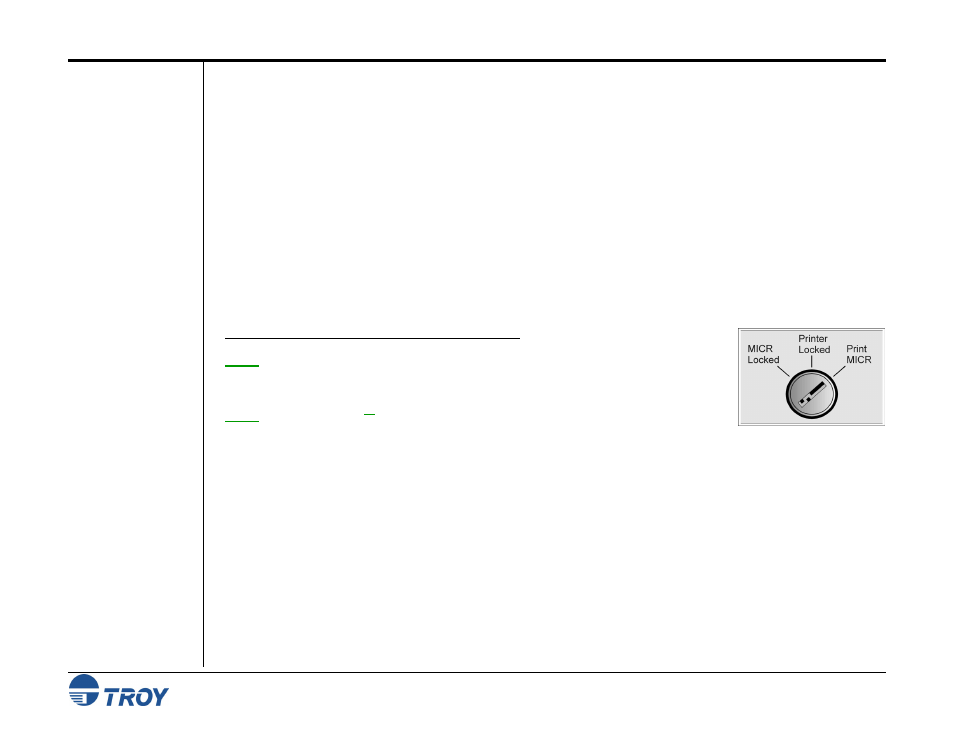
Section 4
Using the TROY Printer Utility
MICR Solutions User’s Guide -- Document #50-70341-001 Rev. F
4-31
Printing Test
and Demo
Pages
Verifying MICR
Print Quality
The TROY Printer Utility provides the ability to generate a Windows MICR demonstration page and a PCL
MICR demonstration page. The TROY Print Quality Document and printer configuration pages are resident in
the TROY MICR DIMM, and can be printed at any time from the printer control panel or through the TROY
Printer Utility. Use these test and demonstration pages to verify your printer’s configuration, functionality, and
MICR print quality.
Maintaining high-quality MICR printing is vital to error-free reader/sorter processing of your checks at the bank.
TROY’s MICR printing solutions have been consistently shown to have the lowest bank reject rates in the
industry. Poor MICR print quality will cause your checks to be rejected by the bank’s automatic MICR readers
and therefore, you may incur significant manual processing fees from your bank for each rejected check. The
TROY Print Quality Document is resident in the firmware of your TROY MICR solutions printing system and
can be printed out at any time using the TROY Printer Utility or printer control panel. Use the TROY Print
Quality Document as a reference to evaluate the general print quality of your TROY MICR printer.
T
O PRINT THE
TROY
PRINT QUALITY DOCUMENT
:
NOTE: MICR Secure, MICR Secure EX, and IRD 9000 Secure EX series printers must
have the printer keylock switch set to “Print MICR” to enable printing of the Print
Quality Document.
NOTE: TROY IRD 9000 1
UP
series printers must have the 100-sheet multipurpose tray
installed to use standard-size forms for printing test and demonstration pages.
1. From
the
Main Window, click on the printer you wish to manage.
2. From
the
Main Window, click on File, Print, and then click on Print.
3.
Click on the Quality Document. Choose either the E-13B or CMC-7 version of this document. The printer
will automatically print the TROY Print Quality Document (refer to the E-13B example on the next page).
