TROY Group MICR_IRD 9000 1UP MICR Printing Solutions User’s Guide User Manual
Page 147
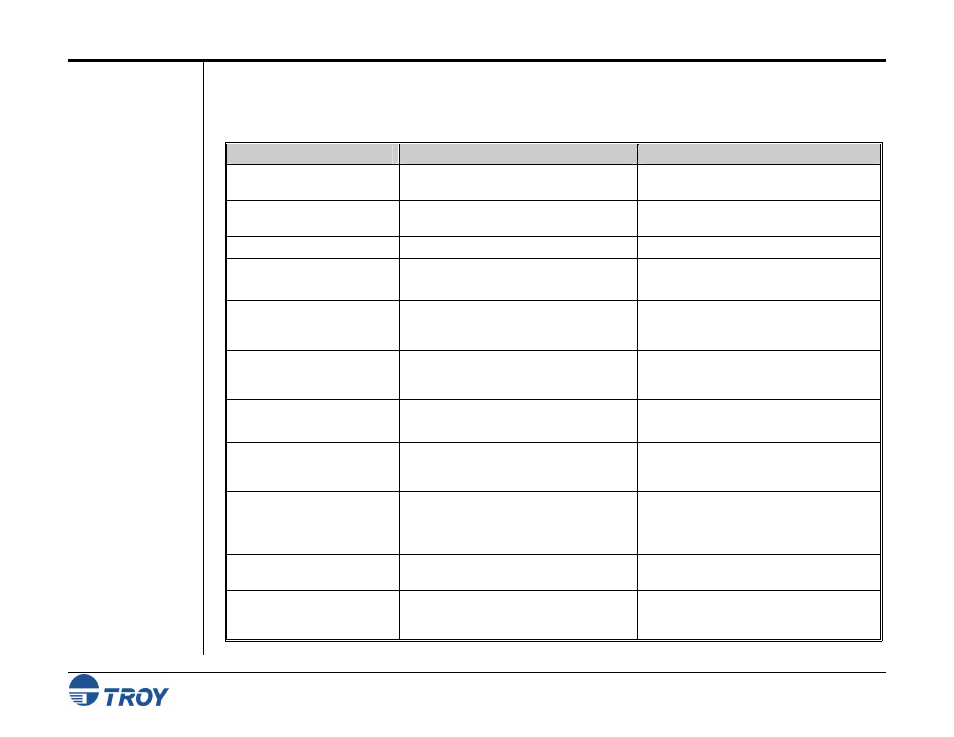
Section 8
Troubleshooting / Error Messages
MICR Solutions User’s Guide -- Document #50-70341-001 Rev. F
8-10
Trouble-
shooting by
Printer
Control Panel
Display
Message
The following table contains the printer control panel display messages generated by TROY MICR printers.
Some of the messages may not apply to your TROY MICR printing solution. Refer to the Hewlett-Packard
Printer User’s Manual for other display panel messages.
Message
Description
Action
MICR PRINTER / MICR IS
DISABLED
The printer has returned to non-MICR
mode.
N/A
MICR PRINTER / MICR IS
ENABLED
The printer has entered MICR mode.
N/A
NOT LOGGED IN
An invalid password was entered.
Enter correct password.
10 PCL PASSWORD
PRESS GO
An invalid password was entered.
Enter correct password.
NO MICR TONER
PRESS GO
When in MICR mode, the MICR sensor
has determined that no MICR toner
cartridge has been installed.
Install a TROY MICR toner cartridge. You
must return to the MICR language through
your application software.
LOW TONER
The TROY MICR toner cartridge is low on
toner.
Replace the TROY MICR toner cartridge
with a new TROY MICR toner cartridge.
Do not re-install the old cartridge.
ACCESS DENIED
MENUS LOCKED
Indicates that the printer manager has
engaged the Control Panel Lock feature.
See your printer administrator if you feel
you must change Control Panel settings.
INSUFFICIENT
AUTHORIZATION. JOB
PURGED.
User attempted to perform an
administrator-level function but was not
logged in as administrator
Correct login name and password in the
file and resubmit the file to the printer
INSUFFICIENT MEMORY
TO SORT
The printer does not have enough free
memory to sort the audit records because
too many audit records are stored in the
printer memory.
Delete unwanted audit records, or print the
audit report without sorting (set the sort
order to the default setting of Print Order).
Add more memory (RAM) to the printer.
USER LOGIN COMMAND
FAILED. JOB PURGED.
User attempted to log in with a login name
that was unknown to the printer.
Correct login name and password in the
file, and resubmit the file to the printer.
IN CHANGE MODE. USER
LOGIN COMMAND
IGNORED.
The printer was in the middle of a user
name or password change when the
printer received a job attempting to log in.
Complete the changes to user names and
passwords, and then resubmit the job.
