Flash-file system – TROY Group MICR_IRD 9000 1UP MICR Printing Solutions User’s Guide User Manual
Page 28
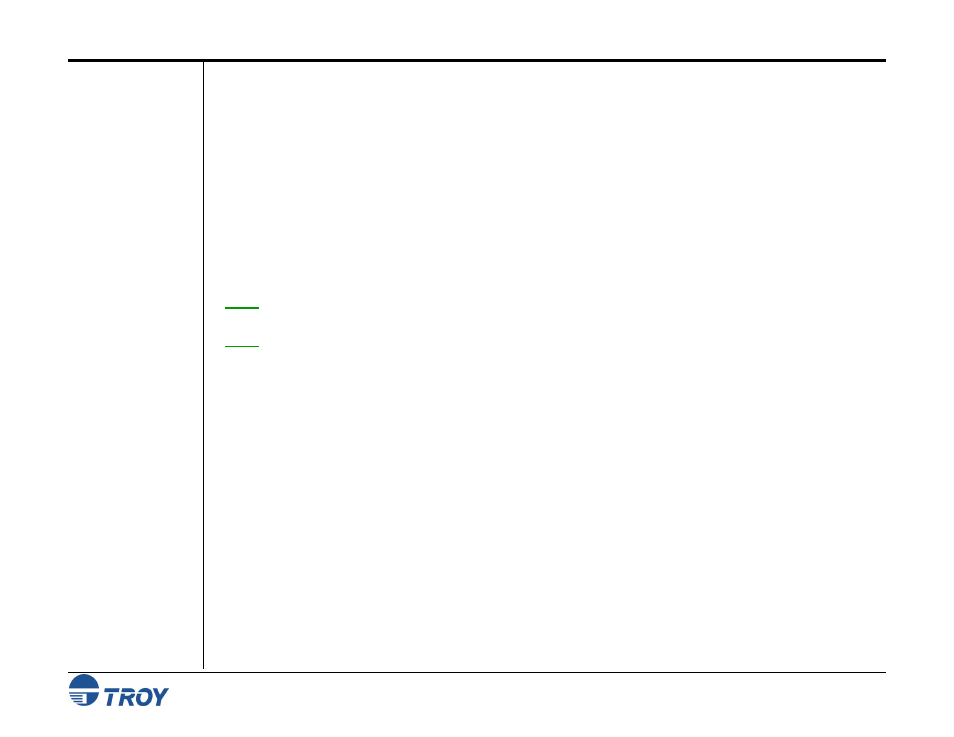
Section 2
Understanding TROY’s Features
MICR Solutions User’s Guide -- Document #50-70341-001 Rev. F
2-15
Flash-File System
(MICR Secure and
MICR / IRD Secure
EX Printers Only)
TROY MICR /IRD Secure series printers contain a non-volatile flash-file system that is divided into a secure and
public memory area. Digitized signatures, logos, and other proprietary printer resources are typically stored in
the secure area of the flash-file system to prevent unauthorized access to these resources. If user names and
passwords are set up by the administrator (Secure EX series printers only), each user must login to the printer
using a valid user name and password to obtain access to these secure resources.
Public resources, such as commonly used company logos, forms, macros, or other non-proprietary printer
resources, can be stored in the public memory area of the flash-file system for access by all users without
requiring valid user login.
By entering a valid administrator password, the administrator can use the TROY Printer Utility to add or delete
these resources from the secure and public memory areas of the flash-file system.
NOTE: Resources stored in the printer’s flash-file system will remain resident even when the printer power is
switched OFF and ON.
NOTE: Only “clean” PCL macros can be saved and executed from the secure flash-file system. The macro cannot
contain any PJL (Printer Job Language) or Esc E (reset) commands. If a macro was created in Windows by
printing to a file using a PCL 5e printer driver, then you must open the macro file in Windows Notepad and
manually remove all PJL and Esc E commands before the macro can be used with the printer. Please refer to the
Hewlett-Packard PCL manual for additional information.
