Troubleshooting (cont’d.) – Ohaus I150-S Indicator User Manual
Page 71
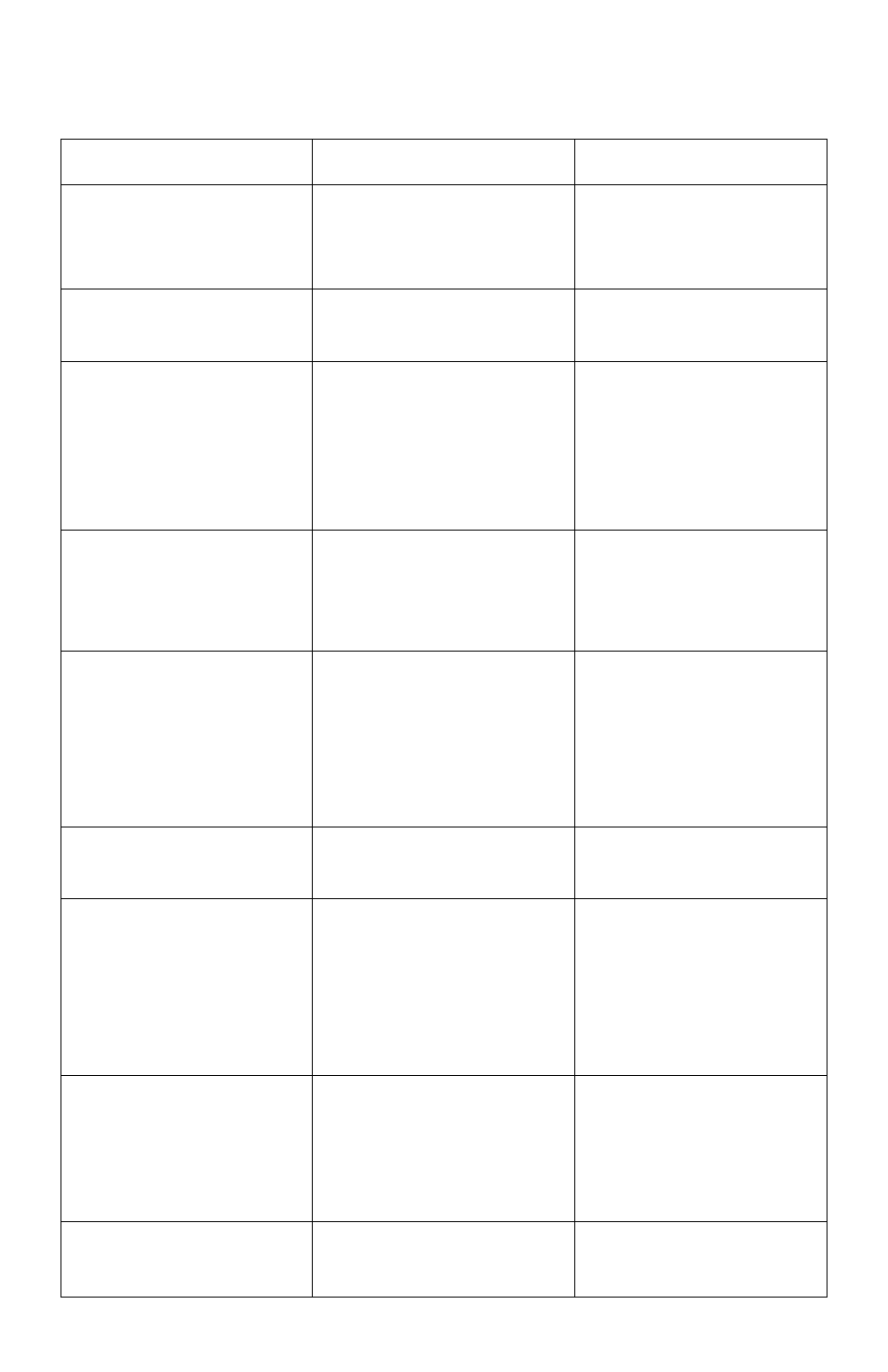
71
SYMPTOM
Unable to tare (tare key
or RS232 command)
Unable to tare (keypad
numeric entry)
Unable to retrieve stored
ID codes and data.
Excessive weight reading
drift with temperature.
RS232 not working.
Unable to store parame-
ter changes.
Unable to calibrate unit.
Random segments dis-
played or display “locks
up”.
Dim Display
REMEDY
Remove load, zero indi-
cator, replace load and
tare again.
Zero indicator.
Lost ID codes and data
must be enterd again.
Review procedure.
Use remote sensing for
load receiver.
Check sense shorting
jumpers.
Check shorting jumpers.
Verify interface parame-
ters in RS232 submenu.
Check cable connections.
You must use “End” to
exit main menu.
Check connections.
Check dead load in cali-
bration submenu.
Check jumpers.
Depress and hold down
OFF key until unit turns
off, then turn ON again. If
condition persists, unit
must be serviced.
Check terminal connec-
tions on Main PC Board.
PROBABLE CAUSE(S)
Display is negative.
Display is not zero.
ID code has been cleared
by previous operator or
indicator was turned off.
Incorrect sequence of
keystrokes.
Remote sensing for load
receiver is not set up or
sense shorting jumpers
not installed correctly.
RS232 shorting jumpers
not installed correctly.
RS232 interface parame-
ters set up incorrectly.
Cable connections.
“End” not being used to
exit menus.
Load cell disconnected.
Incorrect zero adjust-
ment.
Improper gain setting
shorting jumper.
Microprocessor lock-up.
Incorrect input voltage
connected to power cord.
TROUBLESHOOTING (Cont’d.)
TROUBLESHOOTING (Cont’d.)
TROUBLESHOOTING (Cont’d.)
TROUBLESHOOTING (Cont’d.)
TROUBLESHOOTING (Cont’d.)
