Ohaus I150-S Indicator User Manual
Page 60
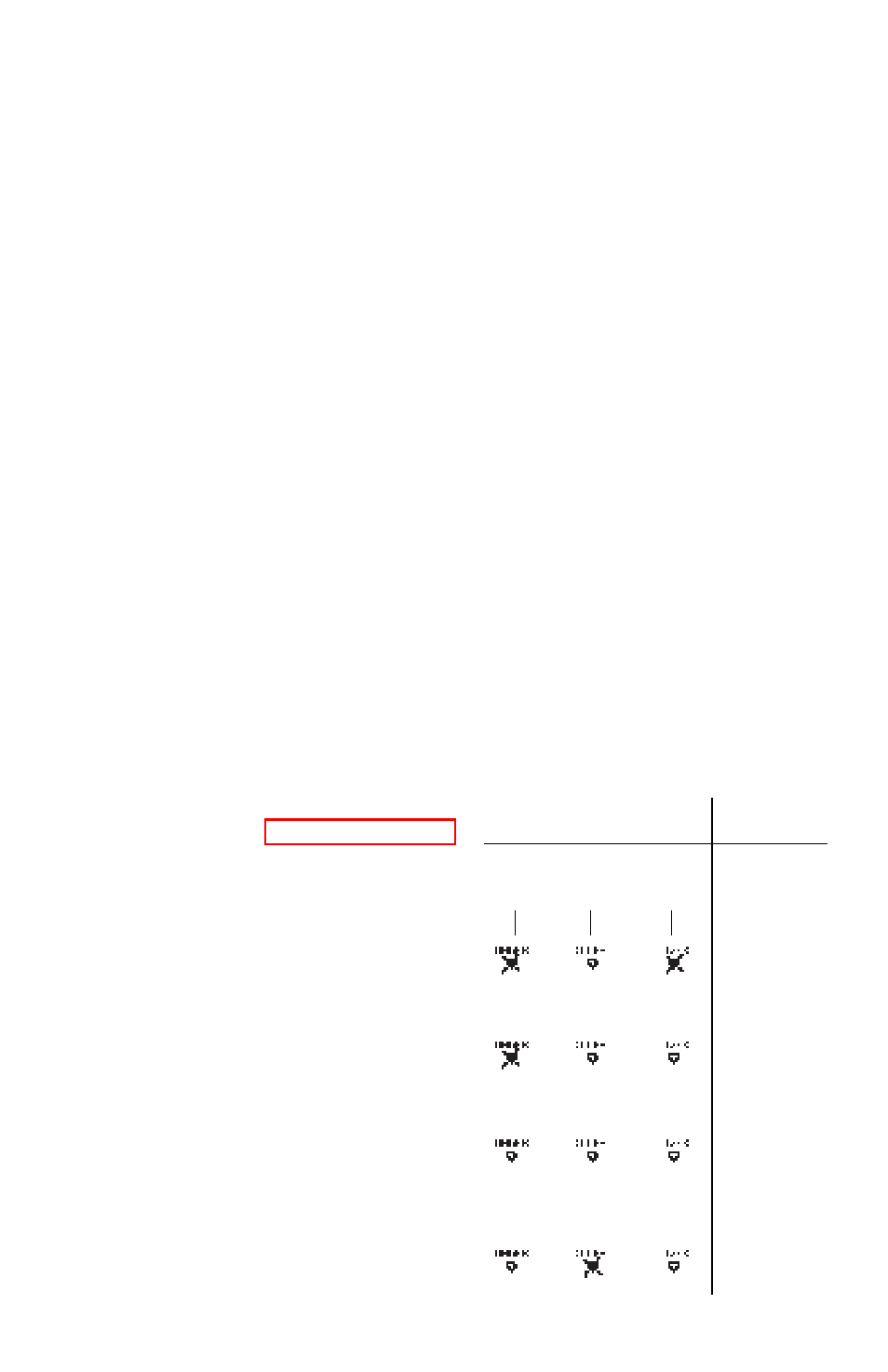
60
Emptying Processes:
Emptying Processes:
Emptying Processes:
Emptying Processes:
Emptying Processes:
1.
Enter a value equal to 10% of the
target weight for DRIBBLE, and 0
(zero) for PREACT in the SET pa-
rameter. This will cause the empty-
ing device to change to slow feed
when 90% of the target weight has
been emptied, and stop when the
target weight is reached.
2.
When the emptying device is stopped,
material suspended in air (or the
pipeline) will fall freely into the receiv-
ing container and cause an “over-
shoot”. The weight of over-shoot
should then be entered for the
PREACT value.
3.
Access the SET parameter in the
scale submenu and change the
PREACT value.
Repeat the procedure as needed to ad-
just DRIBBLE for optimum emptying time,
and PREACT for optimum accuracy.
Digital Output Functions and LED
Digital Output Functions and LED
Digital Output Functions and LED
Digital Output Functions and LED
Digital Output Functions and LED
Display Indicators
Display Indicators
Display Indicators
Display Indicators
Display Indicators
Digital outputs and LED indicators acti-
vate as follows (see
nections” in INSTALLATION section for
pin connections):
1.
When system starts, dribble and
preact LEDs are ON and digital out-
puts are LOW. Target output is HIGH.
2.
When LOAD > (target - dribble),
dribble output goes HIGH; LED turns
OFF.
3.
When LOAD > (target - preact), preact
output goes HIGH; LED turns OFF.
System automatically stops.
4.
When load on receiver is within tar-
get tolerance range, target LED is
ON and output goes LOW. (Target
LED will not go on if target is not
reached.)
Digital Output
Header
Display LEDs
Pin 1: LOW
Pin 3: LOW
Pin 4: HIGH
PIN 1
DRIBBLE
UNDER
PIN 4
TARGET
ACCEPT
PIN 3
PREACT
OVER
Pin 1: HIGH
Pin 3: LOW
Pin 4: HIGH
Pin 1: HIGH
Pin 3: HIGH
Pin 4: HIGH
Pin 1: HIGH
Pin 3: HIGH
Pin 4: LOW
