Rs-232 connections rs-232 shorting jumpers, Rs-232 connections, Rs-232 shorting jumpers – Ohaus I150-S Indicator User Manual
Page 10
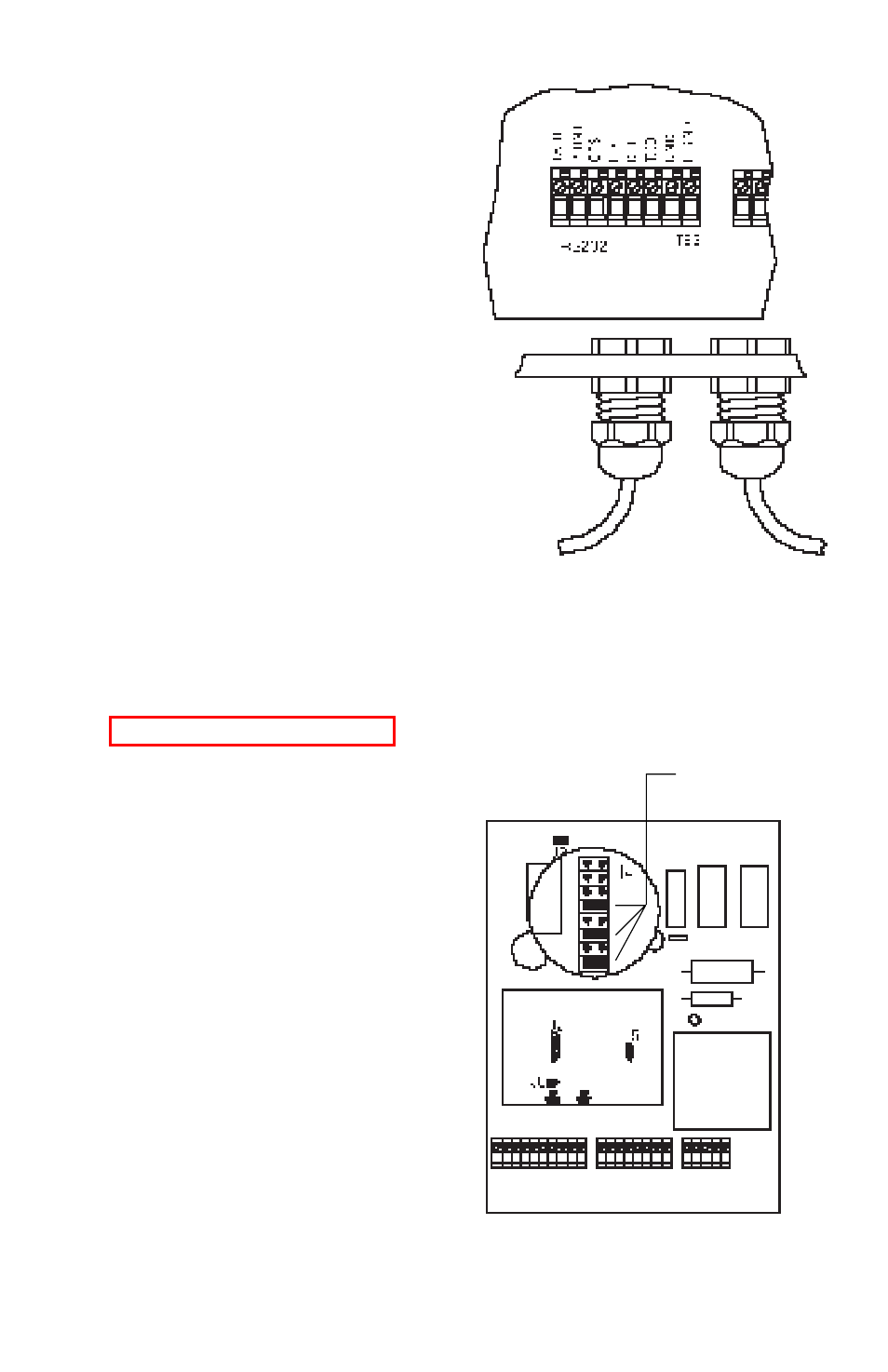
10
RS-232 Connections
RS-232 Connections
RS-232 Connections
RS-232 Connections
RS-232 Connections
Using a small screwdriver, connect the
RS-232 interface cable to TB3 located
between TB1 and TB2 on the main circuit
board as follows:
1.
Pass the RS-232 cable through the
seal bushing of the liquid tight con-
nector next to the one used for the
power cord.
2.
Make the connections according to
the markings on the circuit board.
3.
After the connections have been
made, tighten the seal bushing until
resistance is felt against the cable.
Turn the cap nut an additional full
turn to secure the cable.
RS-232 Connections For Auxiliary
RS-232 Connections For Auxiliary
RS-232 Connections For Auxiliary
RS-232 Connections For Auxiliary
RS-232 Connections For Auxiliary
Sample Scale (Parts Counting Option)
Sample Scale (Parts Counting Option)
Sample Scale (Parts Counting Option)
Sample Scale (Parts Counting Option)
Sample Scale (Parts Counting Option)
If an auxiliary sample scale will be used
for parts counting, refer to “Parts Count-
ing
With An Auxiliary Sample Scale”
in the
OPERATION section for RS-232 wiring.
RS232
Cable
Power
Cord
Shorting
Jumpers
RS-232 Shorting Jumpers
RS-232 Shorting Jumpers
RS-232 Shorting Jumpers
RS-232 Shorting Jumpers
RS-232 Shorting Jumpers
Three shorting jumpers are factory in-
stalled on connector J4 of the main circuit
board to enable the RS-232 feature.
