Transfer status, Viewing detailed transfer information, 9 metadata tab – EVS IPDirector Version 4.4 - March 2008 Part 3 User's Manual User Manual
Page 69: 9 “metadata tab
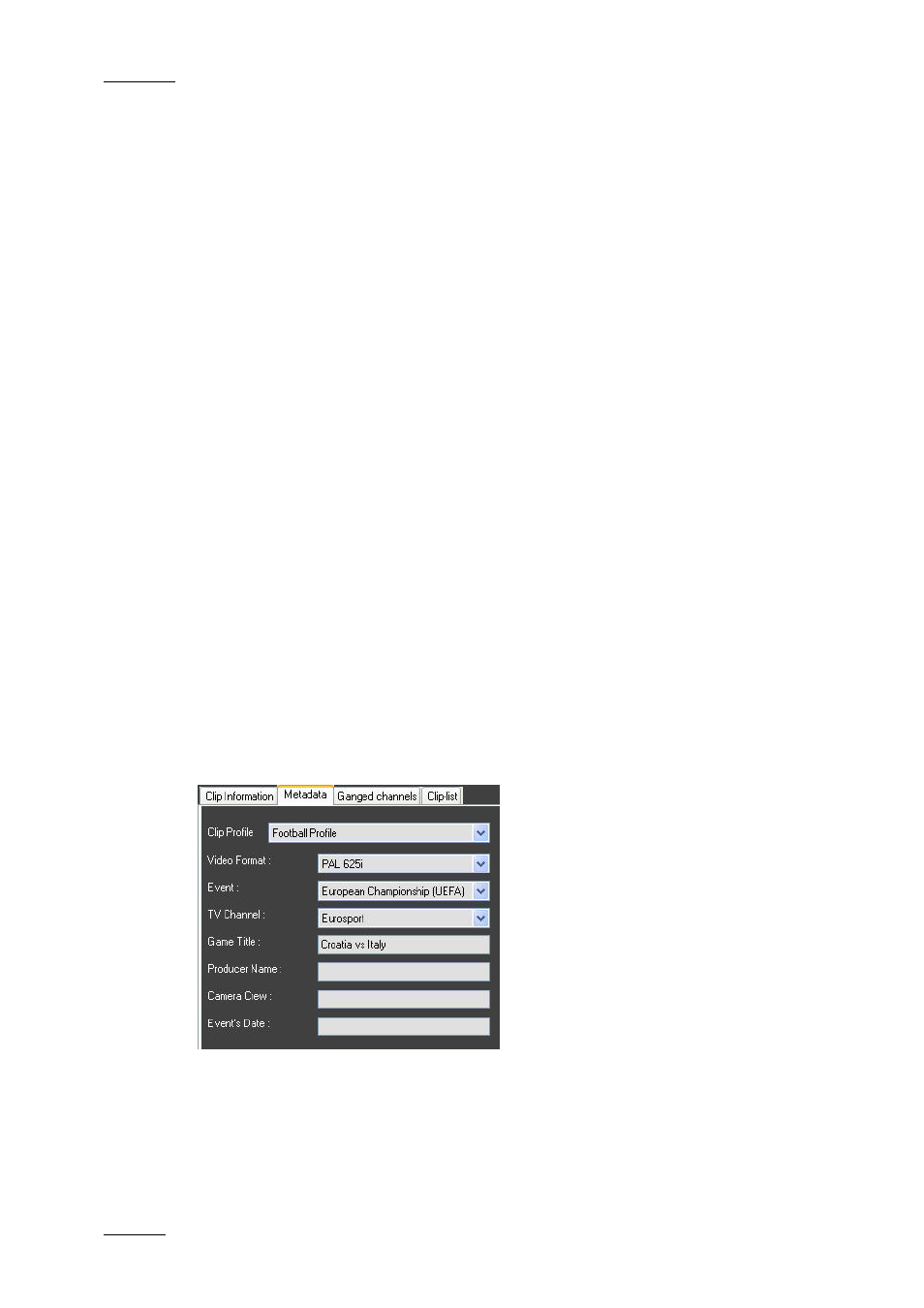
Issue 4.4.C
IP Director Version 4.4 – User Manual – Part 3: Ingest and Play-Out
EVS Broadcast Equipment – March 2008
56
You can reorganize the columns by simple drag and drop of the column header.
You can adjust the column width by moving the separation between two columns.
T
RANSFER
S
TATUS
Each transfer record is highlighted in a colour specific to the transfer status:
•
Running transfers are displayed on a transparent background.
•
Successful transfers are displayed on a green background.
•
Unsuccessful transfers or transfers with errors are displayed on a red
background.
V
IEWING
D
ETAILED
T
RANSFER
I
NFORMATION
From this area, you can access the following windows from the contextual menu:
•
Transfer Information window that displays information on the pending clip
transfers. This is accessed via the Open Transfer Information menu item.
•
Clip Status and History window that displays information on the performed clip
transfers, including the transfer status. This is accessed via the Open Clip
Status & History menu item.
4.9 METADATA TAB
The Metadata tab makes it possible to view and modify the metadata related to the
clip.
You can enter the clip metadata in the Save Clip window when saving a new clip.
You can modify this information later on in the Clip Metadata tab.
The screenshot below shows the Metadata tab:
