6 loading a record train in pause or play, Insert delay, Append delay – EVS IPDirector Version 4.4 - March 2008 Part 3 User's Manual User Manual
Page 165: Pause, Play, Play)
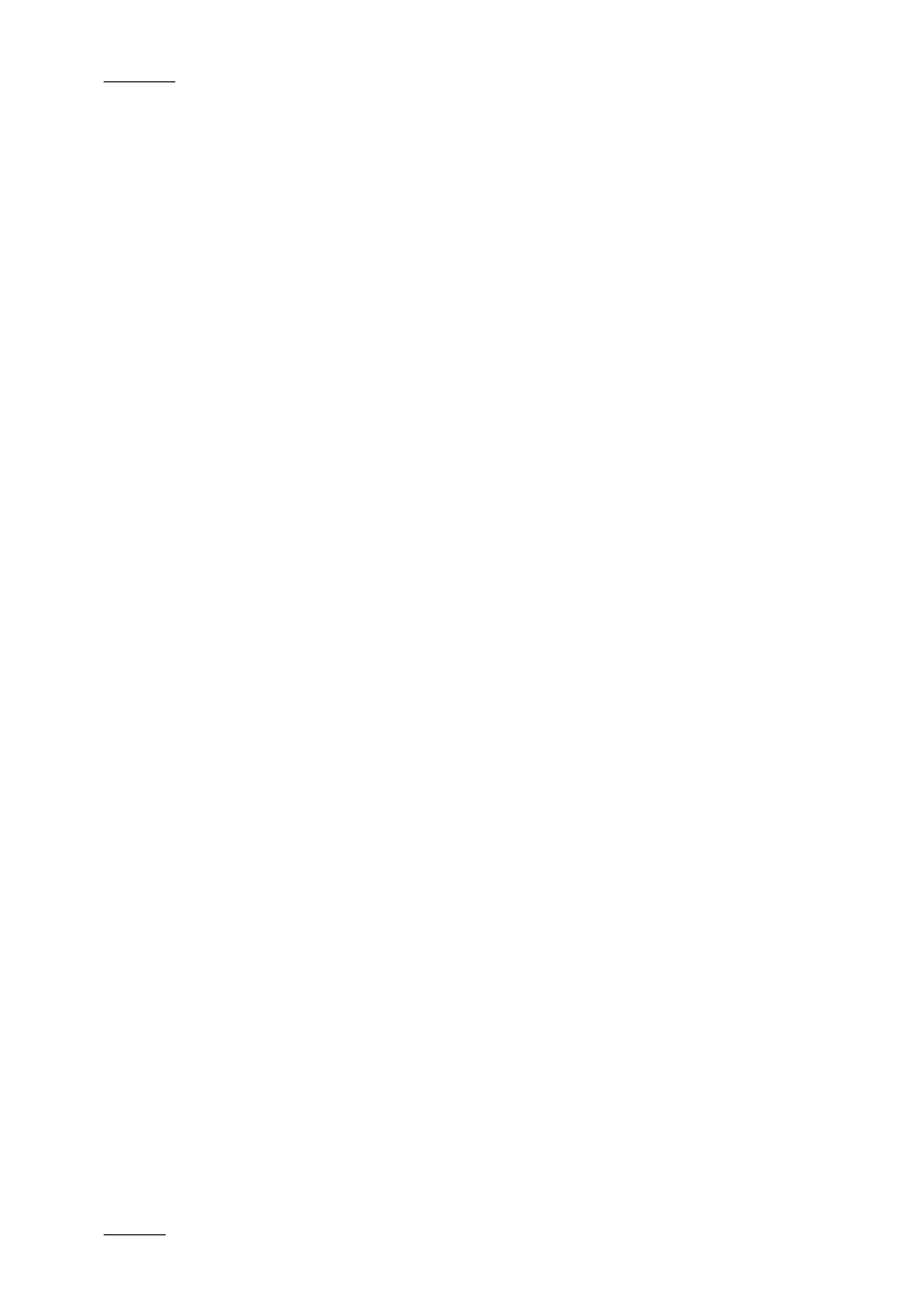
Issue 4.4.C
IP Director Version 4.4 – User Manual – Part 3: Ingest and Play-Out
EVS Broadcast Equipment – March 2008
152
6.8.6 L
OADING A
R
ECORD
T
RAIN IN
PAUSE
OR
PLAY
A train can be loaded on the preview channel by a drag and drop operation from
the control panel. The operation of this method is the same as loading a train as
above with the exception that the train being loaded could be in pause. If the train
was in pause, the train is loaded on the preview control panel in PAUSE.
If the channel is in PAUSE, the Insert Clip and Append Clip buttons are renamed
in ‘Insert Delay’ and ‘Append Delay’
The train can be browsed in the preview control panel in order to set IN and OUT
marks.
If Mark IN and/or Mark OUT have been defined on the control panel prior to
loading it to the preview control panel, the Save Clip button can be used to make
a clip if required.
I
NSERTING THE
T
RAIN
(
IN
PAUSE
OR
PLAY)
I
NTO THE
P
LAY
-
L
IST
Insert DELAY
The operator can insert the train into the play-list by clicking on the ‘Insert
DELAY’ button. The train is inserted before or after the selected element in the list
depending on the ‘Insert mode in play-list’ parameter of the play-list settings.
The operator can also insert the train in the play-list by a drag and drop operation
into the list. The drag can be done from all ‘free spaces’ of the panel or from the
video display of the panel. A thicker line in between the 2 elements displays the
drop position where the element will be inserted.
Append DELAY
The operator can append the train into the play-list by clicking on the ‘Append
DELAY’ button. The train is inserted at the end of the play-list.
