EVS IPDirector Version 4.4 - March 2008 Part 3 User's Manual User Manual
Page 119
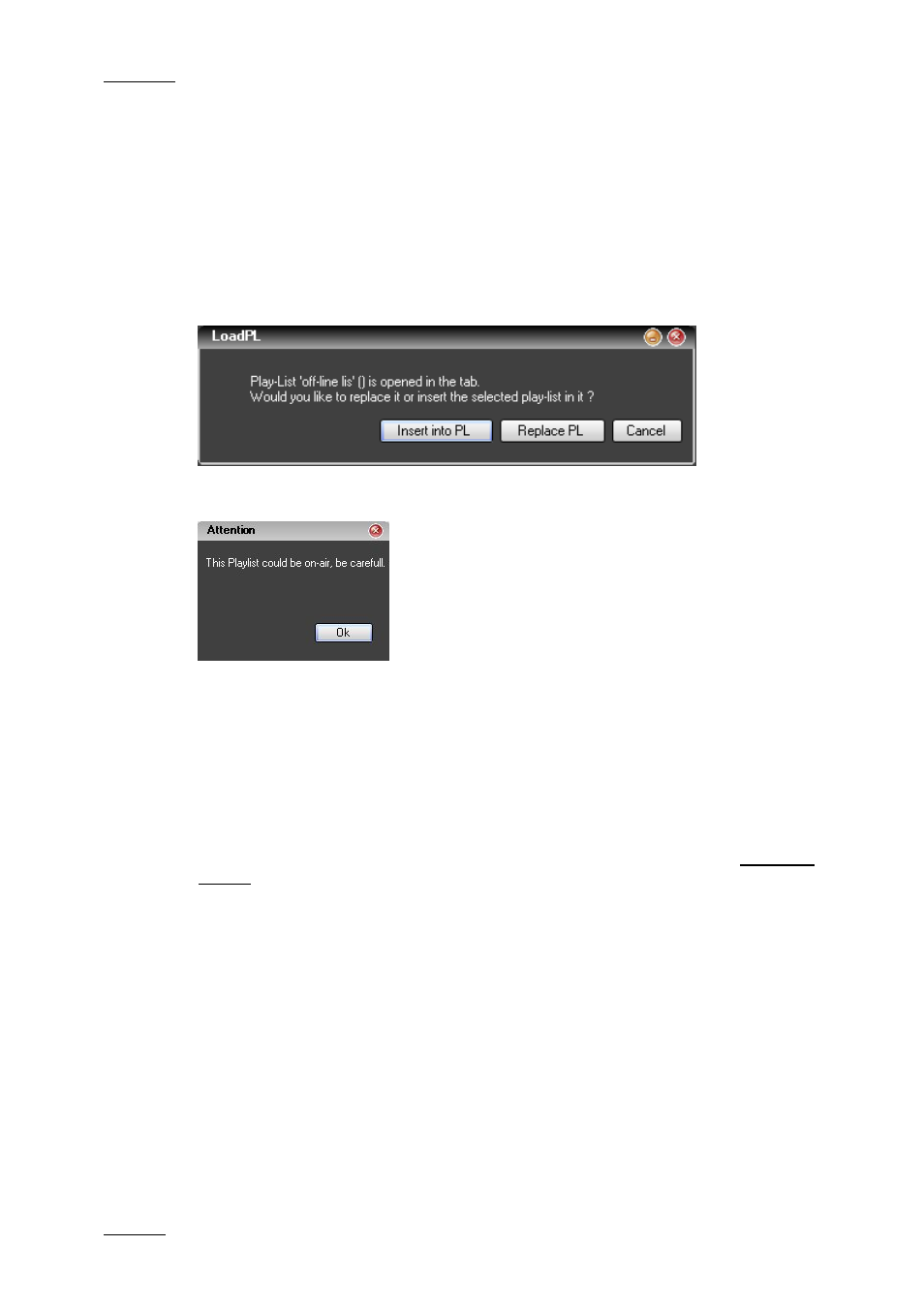
Issue 4.4.C
IP Director Version 4.4 – User Manual – Part 3: Ingest and Play-Out
EVS Broadcast Equipment – March 2008
106
I
NSERT
/R
EPLACE A
P
LAY
-L
IST ON AN
E
XISTING
T
AB
(
NO
CHANNEL ASSOCIATION
)
A play-list can be dragged from a bin or from the Play-List section of the Database
Explorer or the Mini Database Explorer and dropped onto a play-list tab. This will
result in a dialogue box to determine if the play-list is to be replaced with the new
one or inserted into the position the cursor was dropped at within the existing
play-list. To insert or replace a play-list the user must have the rights and control
of the associated channel if one is allocated to the tab.
If the Replace PL option is selected and the current play-list is on-line, a warning
will appear to verify the operation in case the play-list is currently being played.
If the current play-list is on-line and is to be replaced the new play-list will have
on-line status whether it was previously on- or off-line.
I
NSERTING OR
R
EPLACING A
P
LAY
-L
IST ON AN
E
XISTING
T
AB
WITH ASSOCIATED CHANNEL WITH AN ON
-
LINE PLAY
-
LIST
When a channel is associated to a play-list tab and a play-list is to be inserted
into or to replace the existing play-list and that play-list is on-line, there is an
additional choice to be made. This because the new play-list could be moved or
copied from its existing location within the XT network to the destination list:
If the new play-list is on the same XT server
as the existing on-line play-list is
stored, the allocation will be allowed, but if it is on a different XT server the
dialogue offers a choice of whether to move or copy the play-list to the new XT
server for storage which would make it on-line on the new XT server.
