Default play-list colours, 3 play-list – default transition settings, Default speed for elements – EVS IPDirector Version 4.4 - March 2008 Part 3 User's Manual User Manual
Page 169
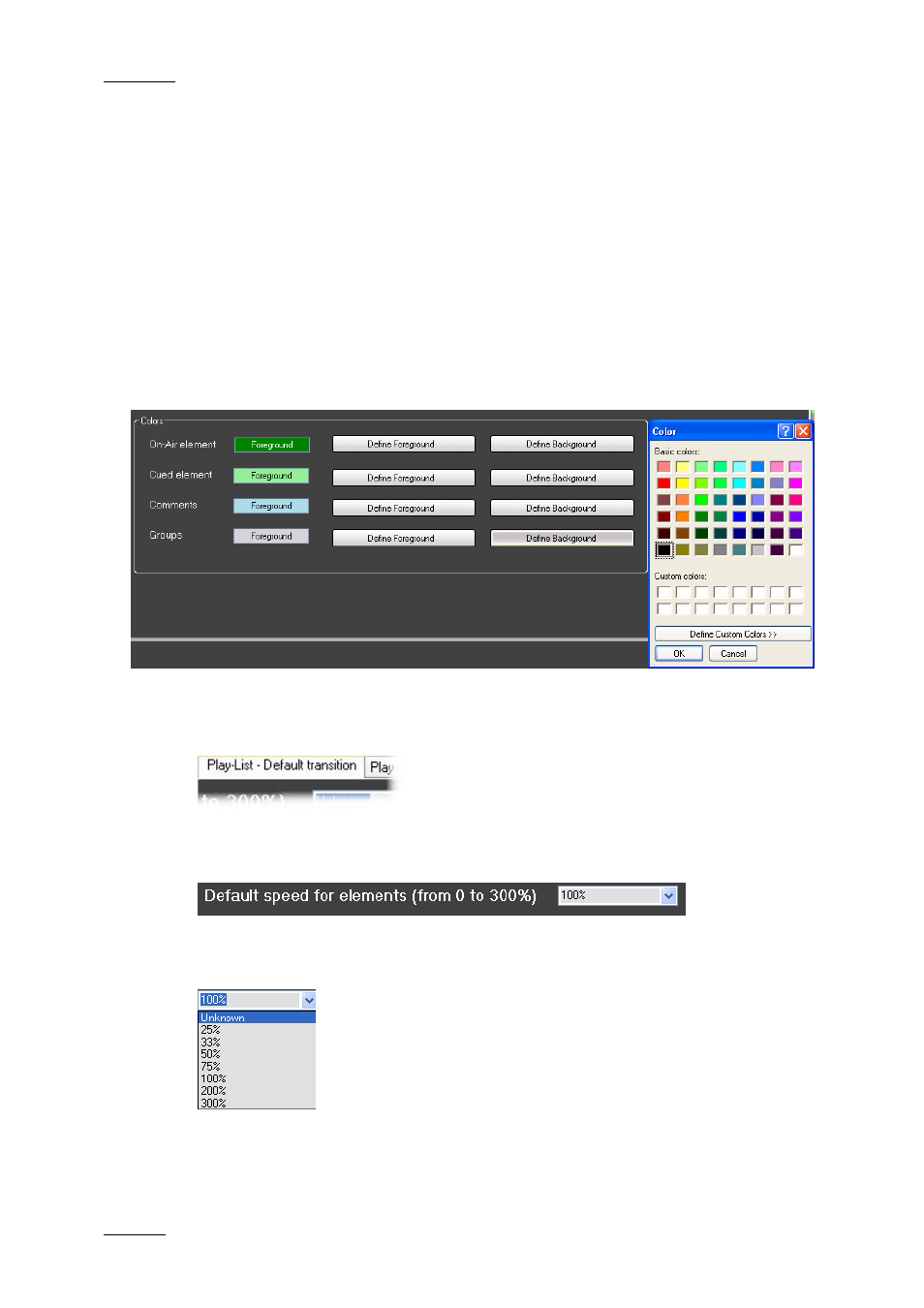
Issue 4.4.C
IP Director Version 4.4 – User Manual – Part 3: Ingest and Play-Out
EVS Broadcast Equipment – March 2008
156
The ‘Times till transition’ information (cur and next) is calculated taking into
account the current speed. If the speed is zero, or the play-list is in pause, the
remaining time information will be until the end of the play-list if it is played again
from this point.
The ‘Time till next break’ information is also calculated taking into account the
current speed, and the transition information (effect duration and play-list
elements speed, if the speed is unknown, the speed of the previous element will
be used to calculate the value, if this is also unknown, then the previous elements
speed must be used etc,).
D
EFAULT
P
LAY
-L
IST
C
OLOURS
The Default colours used within the Play-List area can be set using a colour
palette to any colours desired.
6.9.3 P
LAY
-L
IST
–
D
EFAULT
T
RANSITION
S
ETTINGS
D
EFAULT
S
PEED
F
OR
E
LEMENTS
This option is to define the default speed of the elements when they are placed
into a Play-List. When the drop-down box is selected, a list of preset values is
displayed to select from:
If an unknown speed is allocated to a play-list element it will be played out at the
speed defined on the channel when the element comes to air, for example the
speed at which the previous element on-air played at.
