6 browsing for key and fill clips, Key clips, Fill clips – EVS IPDirector Version 4.4 - March 2008 Part 3 User's Manual User Manual
Page 109: Fill & key clips, Browsing for key and fill clips
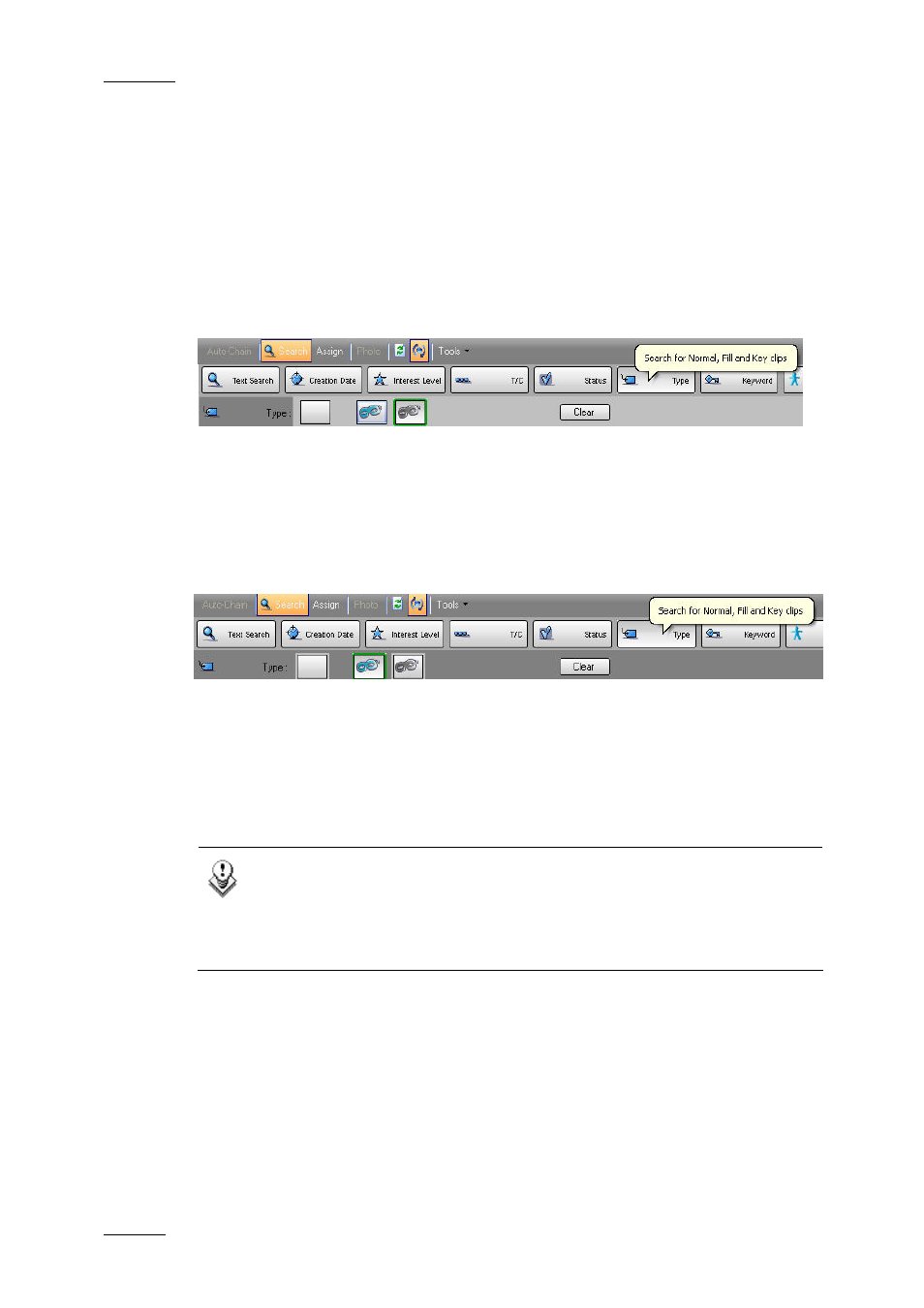
Issue 4.4.C
IP Director Version 4.4 – User Manual – Part 3: Ingest and Play-Out
EVS Broadcast Equipment – March 2008
96
5.3.6
BROWSING FOR KEY AND FILL CLIPS
To browse key and fill clips, assign a channel to Database Explorer. Choose an
available channel from the channel explorer window and drag it on to the window
area of Database Explorer.
K
EY CLIPS
To browse Key clips only, specify a Search criterion on the Clip type to retrieve
only Key clips.
The system displays key clips. You can browse the selected clips directly from the
Database explorer by double-clicking a clip.
F
ILL CLIPS
To browse fill clips only, specify a Search criterion on the Clip type to retrieve
only Fill clips.
The system displays fill clips. You can browse the selected clips directly from the
Database explorer by double-clicking a clip.
F
ILL
&
K
EY CLIPS
To browse fill clips only, specify a Search criterion on the Clip type to retrieve Fill
and Key clips.
Note
If the channel assigned to the Database Explorer is a FILL or KEY
channel, and you try to preview an opposite clip (Fill clip on a Key
channel), the system will prompt the user to answer Yes to load the clip
onto the channel, as it is normally desired.
