EVS IPDirector Version 4.4 - March 2008 Part 3 User's Manual User Manual
Page 129
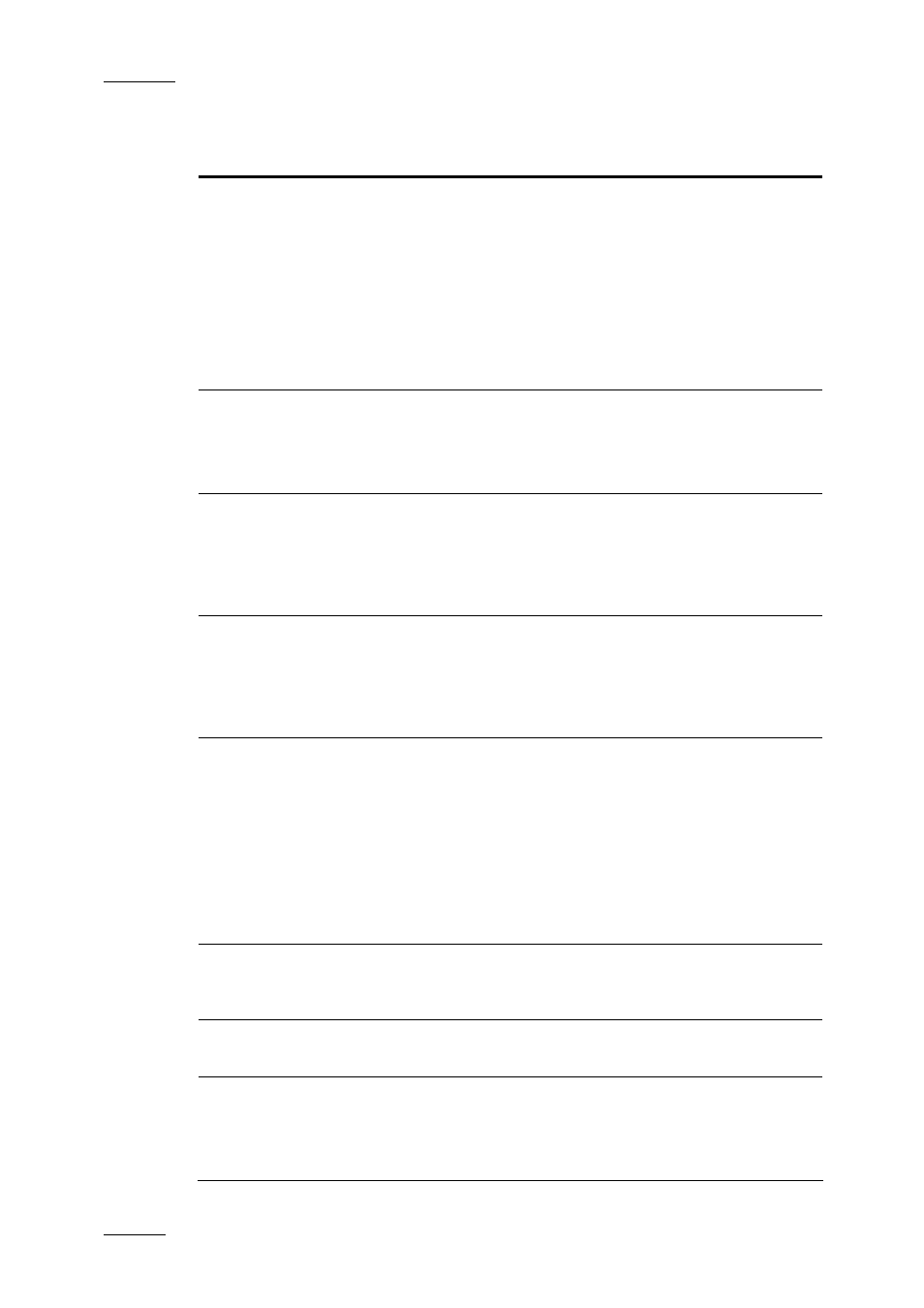
Issue 4.4.C
IP Director Version 4.4 – User Manual – Part 3: Ingest and Play-Out
EVS Broadcast Equipment – March 2008
116
The following table describes briefly the various menu commands:
Function Description
Send to
Provides a list of possible destinations, in a submenu,
to which the selected play-list can be sent.
Possible destinations for play-lists are:
•
the default play-list or bin
•
a destination target (any destination visible on the
TCP/IP network) that is setup in the Remote
Installer to allow play-list transfer.
•
the Clean Edit system.
Import
Allows importing the play-list structure and play-list
related information from an XML file into IP Director.
For more information, refer to the section 6.6.7 “How to
Import a Play-List”, on page 119.
Export
Allows exporting the loaded play-list structure and play-
list related information from IP Director to an XML file,
after setting up the requested TC for the track.
For more information, refer to the section 6.6.6 “How to
Export a Play-List”, on page 117.
Publish
Opens the Publish Play-List window in which the
operators can specify the user groups the loaded play-
list should be published to.
The play-list will be published to the selected groups on
the condition that they have adequate visibility rights.
Delete all unused
play-lists
Opens the Delete Unused Play-Lists window from which
you can select a reference date for the deletion of play-
lists.
All the play-lists (on all the XT servers of the XNet
network) not used since the reference date will be
displayed in the window. All the retrieved play-lists or a
selection of them can be deleted.
For more information, refer to the section 6.6.8 “How to
Delete Unused Play-Lists”, on page 120.
Rename
Opens the Rename Play-List window in which the users
can modify the name of the play-list loaded on the play-
list tab.
Set as Default Play-
List
Allows the users to set the loaded play-list as default
play-list.
Create a new play-list
in this tab
Creates a new empty play-list in the current bin (i.e. the
bin selected in the Mini Database Explorer) or in the
default bin, depending on the selected command.
