12 sync function, 13 take function, 14 secondary control mode – EVS IPDirector Version 4.4 - March 2008 Part 3 User's Manual User Manual
Page 60: 14 “secondary control mode, 12 s, 13 t, 14 s, Unction, Econdary, Ontrol mode
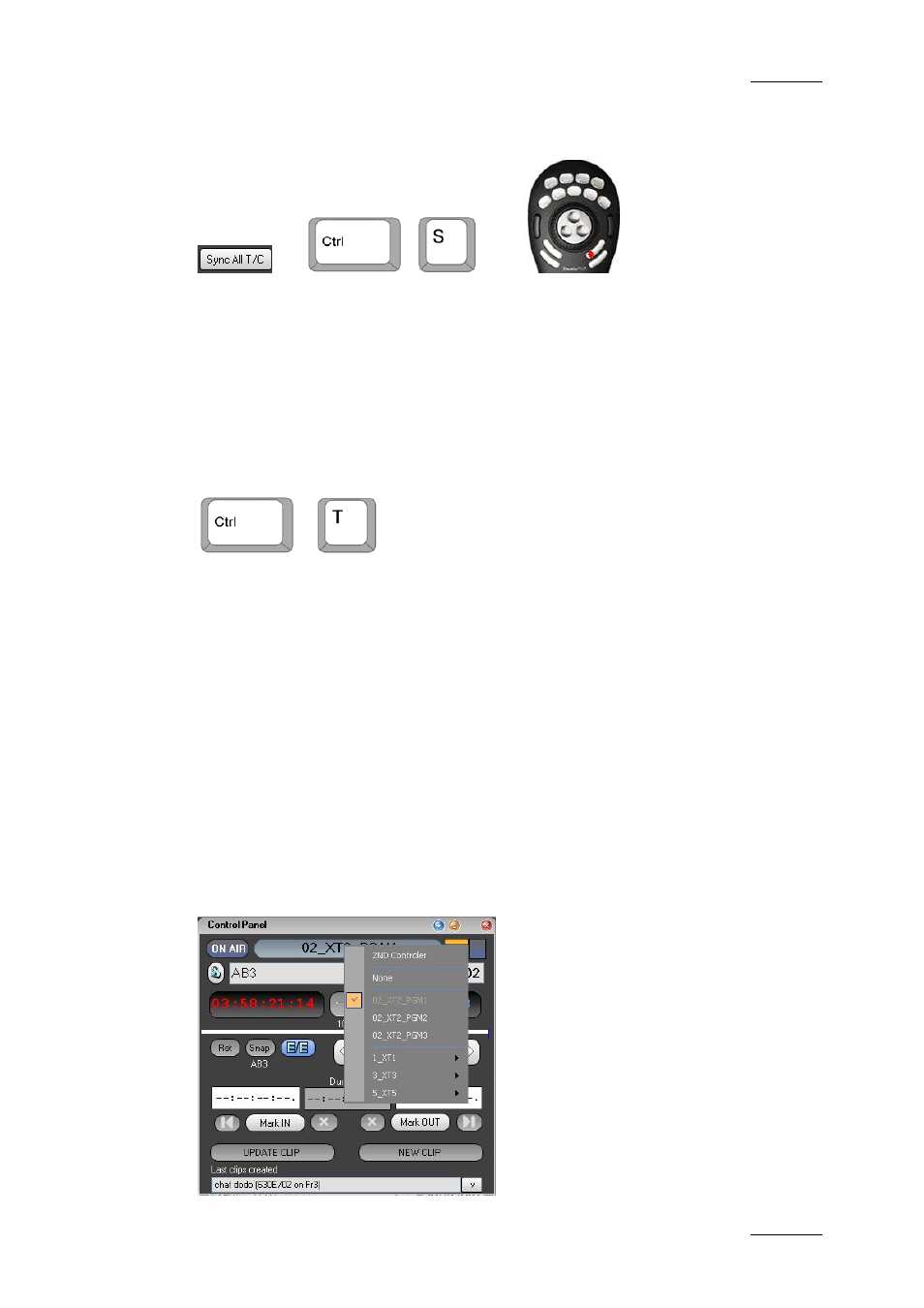
IP Director Version 4.4 – User Manual – Part 3: Ingest and Play-Out
EVS Broadcast Equipment – March 2008
Issue 4.4.C
47
4.6.12 S
YNC
F
UNCTION
OR
+
OR
The Sync function will force other channels linked to the channel controlled to
synchronize their timecode position to the same timecode as the current position
on the channel controlled.
This function can be enabled by either using the Sync All T/C button in the
Ganged Channels tab of the full clip window, or by pressing CTRL+S shortcut or
the button indicated on the ShuttlePRO.
4.6.13 T
AKE
F
UNCTION
+
If the channel is in PGM/PRV mode, the Take function performs a transition from
the current media on the PGM Control Panel to the media on the associated PRV
channel using the settings determined in the Tools menu. Refer to section 4.13.3
“Take Effect Settings”, on page 72 for more information on the Take settings. This
function is only available from a shortcut.
4.6.14 S
ECONDARY
C
ONTROL MODE
Exclusive control of any channel by a third party protocol (switcher, editor
controller or 3
r d
party device) can be achieved using the 2
n d
Controller feature of a
Control Panel. This feature allows switching the control between IP Director and
the other device, when the port and protocol settings have been assigned to work
in Exclusive mode.
You can toggle the control between the panel and the secondary control device via
the 2
n d
Controller option in the contextual menu available on the player channel
name:
