On-air time display, Display options in the elements area – EVS IPDirector Version 4.4 - March 2008 Part 3 User's Manual User Manual
Page 126
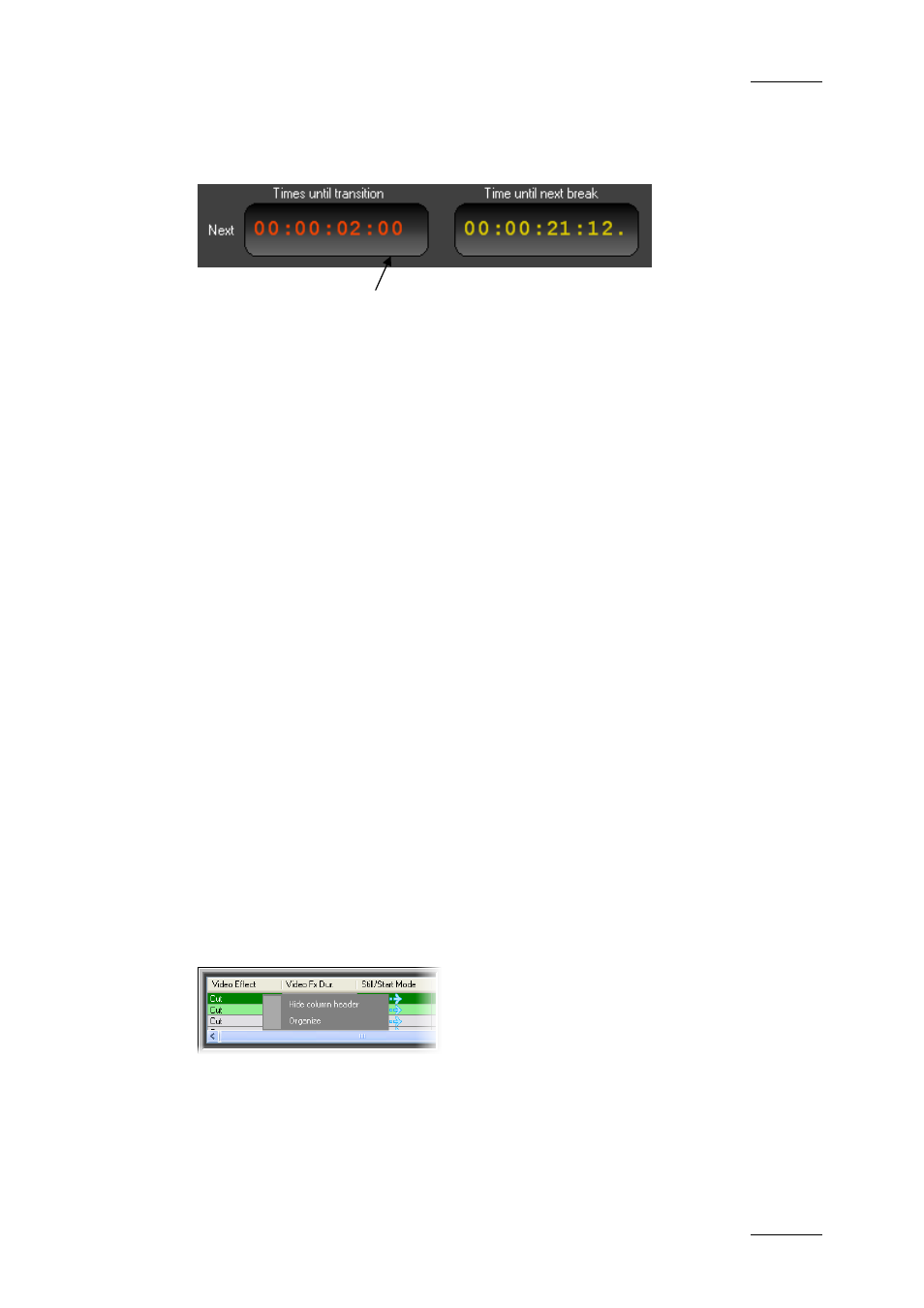
IP Director Version 4.4 – User Manual – Part 3: Ingest and Play-Out
EVS Broadcast Equipment – March 2008
Issue 4.4.C
113
If the parameter “Display time till the end of the current element” is unchecked in
the play-list settings, the following controls are displayed:
The ‘Times till transition’ information (cur and next) is calculated taking into
account the current speed. If the speed is zero, or the play-list is in pause, the
remaining time information will be until the end of the play-list if it is played again
from this point.
The ‘Time till next break’ information is also calculated taking into account the
current speed, and the transition information (effect duration and play-list
elements speed, if the speed is unknown, the speed of the previous element will
be used to calculate the value, if this is also unknown, then the previous elements
speed must be used etc,).
On-air time Display
The on-air time display for each element is to provide information about when an
element will be played out to air.
The on-air time calculation takes into account:
•
The start time and position in the play-list that the play out was started.
•
The effect durations in the list
•
The speed of the elements in the play-list
If the on-air time cannot be calculated due to the play-list not currently being
played (or because of still and start modes used in the list) ‘--:--:--:--‘ is
displayed
Display options in the elements area
When the operator right-clicks in the list or on its column header, the following
contextual menu is displayed:
Show/Hide column header: This option offers the choice of showing or hiding the
column header on the top of the on-air list. By default, this item is unchecked and
the columns header is not displayed.
Organize: A popup window is opened allowing the selection of columns to display
and in which order. The same style of window appears as in other IP Director
displays.
Remaining time till the next element starts.
