Define audio/video effect, Link video and audio parameters, Video effect and audio effect zones – EVS IPDirector Version 4.4 - March 2008 Part 3 User's Manual User Manual
Page 139
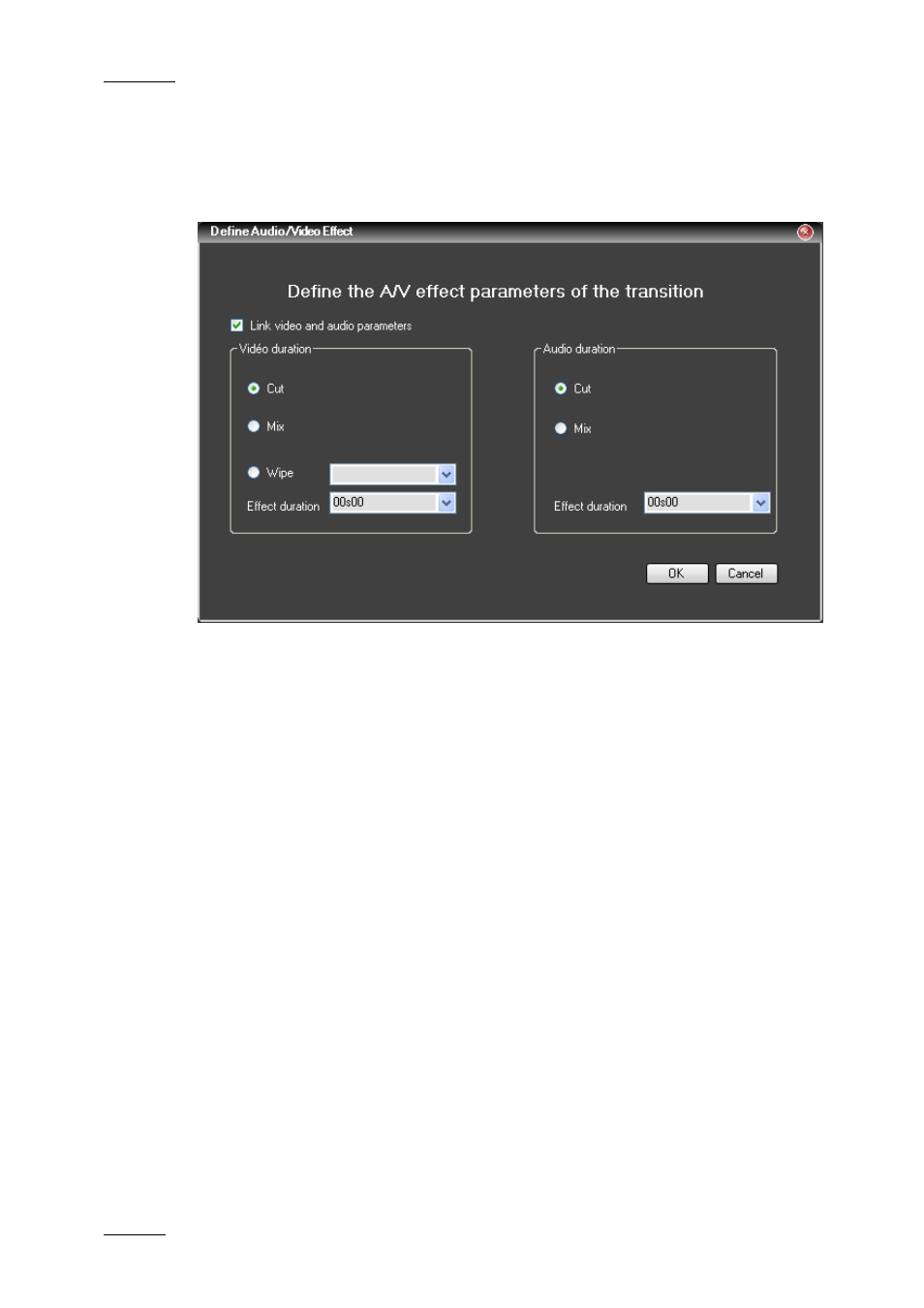
Issue 4.4.C
IP Director Version 4.4 – User Manual – Part 3: Ingest and Play-Out
EVS Broadcast Equipment – March 2008
126
D
EFINE
A
UDIO
/V
IDEO
E
FFECT
When this menu item is selected it allows the user to define the audio and video
effects of the selected transition(s) by choosing values from the dialogue box that
opens:
The values initially shown in the dialogue box are either the values for the first
selected element or the default values defined in the play-list settings. For more
information on play-list default settings please refer to “Default A/V Effect
Parameters for Transitions” section on page 157.
Link video and audio parameters
If this option is checked, any change made to a video parameter will also be made
to the corresponding audio parameter and vice versa.
In the case where parameters are linked if wipe is selected in the ‘video’ zone, a
mix is automatically selected in the ‘Audio’ zone.
Video Effect and Audio Effect zones
Cut
The transition is defined as a cut (no effect)
Mix
The transition is defined as a mix (dissolve effect)
Wipe
The transition is defined as a wipe effect. A wipe type can be
selected from the combo box.
Effect
duration
The combo box allows the selection of the following items:
•
Customize: a popup window is opened asking the operator to
enter a specific value.
