7 the play-list edit area, 1 introduction, 2 drag and drop in the play-list edit area – EVS IPDirector Version 4.4 - March 2008 Part 3 User's Manual User Manual
Page 134: Drag and drop clips
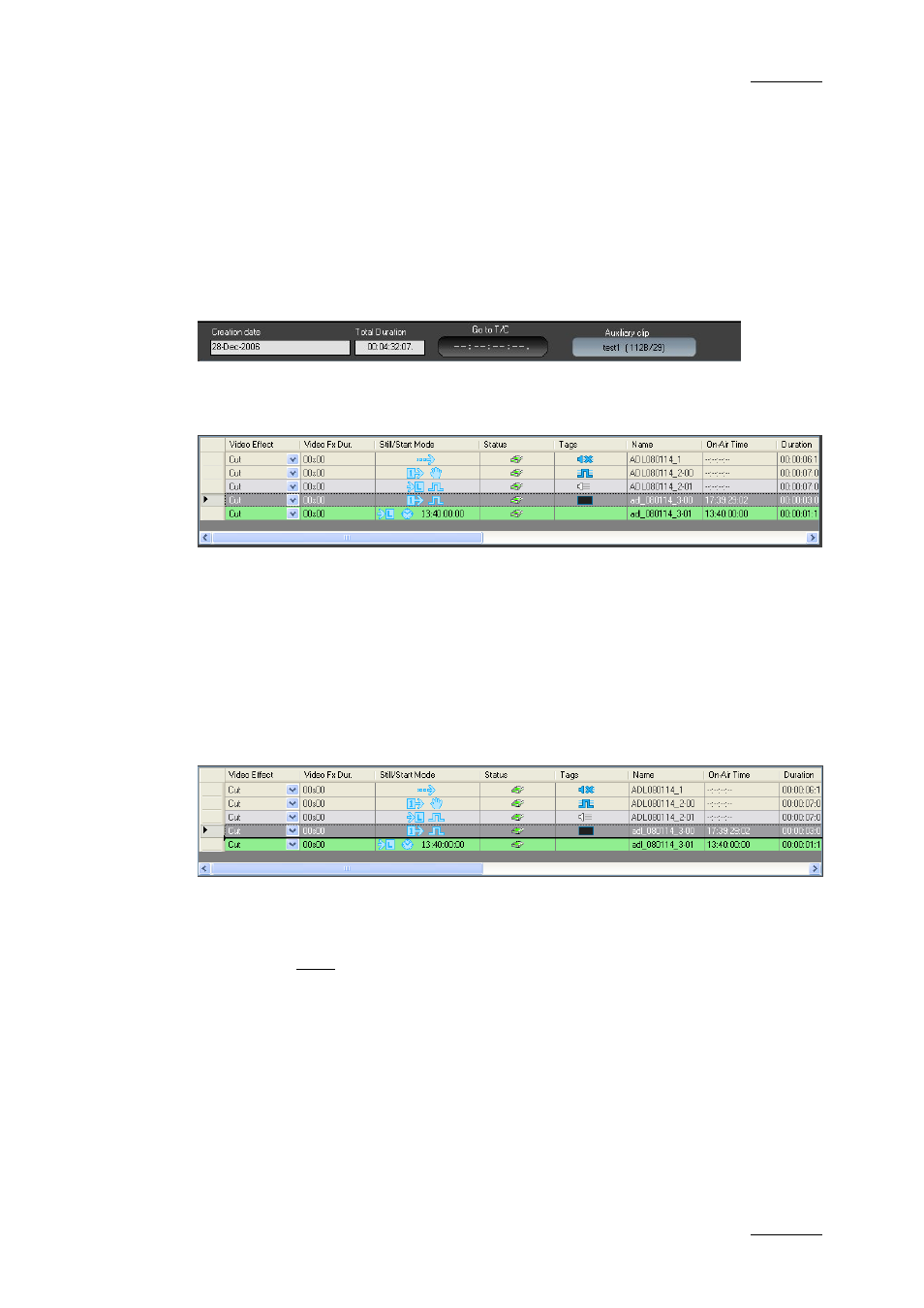
IP Director Version 4.4 – User Manual – Part 3: Ingest and Play-Out
EVS Broadcast Equipment – March 2008
Issue 4.4.C
121
6.7 THE PLAY-LIST EDIT AREA
6.7.1 I
NTRODUCTION
The top of the Play-List area has an information section displaying the creation
date and time, and the total duration of the play-list in the edit area. It also
displays the Auxiliary clip being used if any, and allows for a timecode search to
be performed within the play-list.
Below this area is the play-list being constructed, with one row representing one
element of the list and a customisable set of Columns to display element data and
information about the transitions and values being assigned to the play-list.
Standard Windows-based commands can be used to manipulate the elements in a
play-list.
6.7.2 D
RAG AND
D
ROP IN THE
P
LAY
-L
IST
E
DIT
A
REA
Each type of element can be dragged into the edit area from all of the areas
described in the sub-sections below. If the cursor is placed on an area of the play-
list between two elements a thicker black line will be displayed and if the mouse
button is then released the new selected elements will be inserted at this point
D
RAG AND
D
ROP
C
LIPS
One or more clips can be dragged and dropped into a play-list to insert them. The
drag operation can be performed from:
•
the Database Explorer
o clip list
o a bin
o a log sheet (from the associated clip column)
•
the Mini Database Explorer
•
a control panel
•
the IP Logger (from the associated clip column)
