4 loading a clip on the preview control panel, Oading a, Lip on the – EVS IPDirector Version 4.4 - March 2008 Part 3 User's Manual User Manual
Page 162: Review, Ontrol, Anel
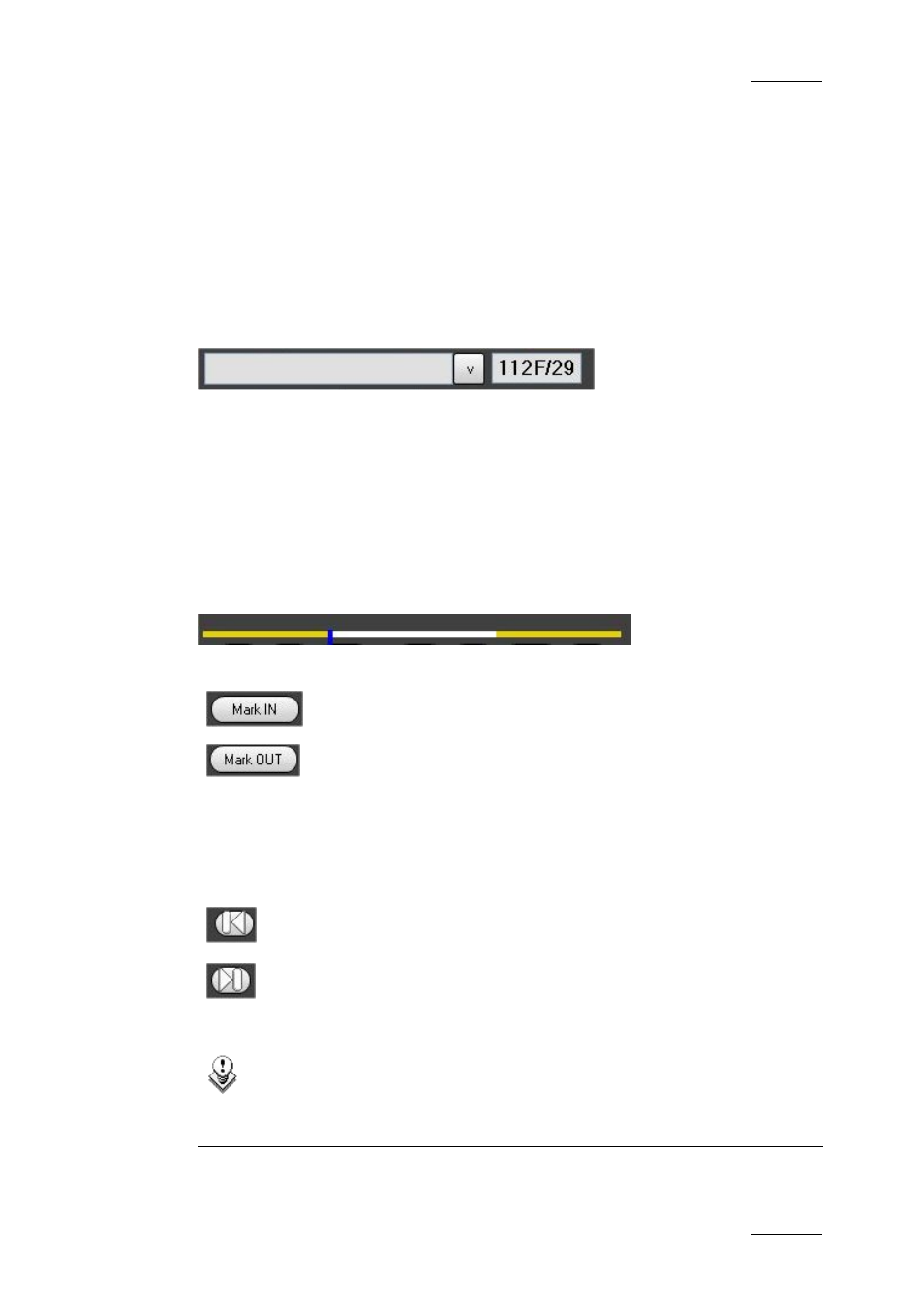
IP Director Version 4.4 – User Manual – Part 3: Ingest and Play-Out
EVS Broadcast Equipment – March 2008
Issue 4.4.C
149
and used here. If is being used by the video display window application it will not
be available for use in the preview control panel.
6.8.4 L
OADING A
C
LIP ON THE
P
REVIEW
C
ONTROL
P
ANEL
A clip can be loaded on the preview channel by a drag and drop operation from the
mini-Database Explorer clip list or from the clip list of the Database Explorer.
A clip can also be loaded by typing its name or LSM ID in the corresponding fields
of the preview control panel. If the no clip corresponds to the text or LSM ID
entered, no clip will be loaded and the panel will remain in the previous state.
When a clip is successfully loaded IN, OUT, and duration information is updated
with the corresponding clip information.
B
ROWSE AND
R
EDEFINE
IN
AND
OUT
P
OINT OF THE
E
LEMENT
The operator can browse the clip between the limits of its boundaries as displayed
in the control panel. The marked ‘IN’ and ‘OUT’ points are shown by the lines
between the yellow and white areas, the yellow areas are the ‘guardbands’ which
are available to extend the clip if required, and the blue marker indicates the
current position within the clip.
The IN and OUT points of the clip can be defined using the panel buttons:
The T/C position is grabbed into the Mark IN field.
The T/C position is grabbed into the Mark OUT field.
Clear IN
The IN point is set at the first available frame of the clip
guardband and entered into the Mark IN field.
Clear OUT
The OUT point is set at the last available frame of the clip
guardband and entered into the Mark OUT field.
The clip position moves to the value shown in the Mark IN
field.
The clip position moves to the value shown in the Mark
OUT field.
Note
All trimming operations on a clip in the play-list editor preview control
panel do not affect the original clip boundaries. The modified values
are for use only in the Play-List Tab currently being edited.
