Troubleshooting calibration – Xerox CX PRINT SERVER 560 User Manual
Page 32
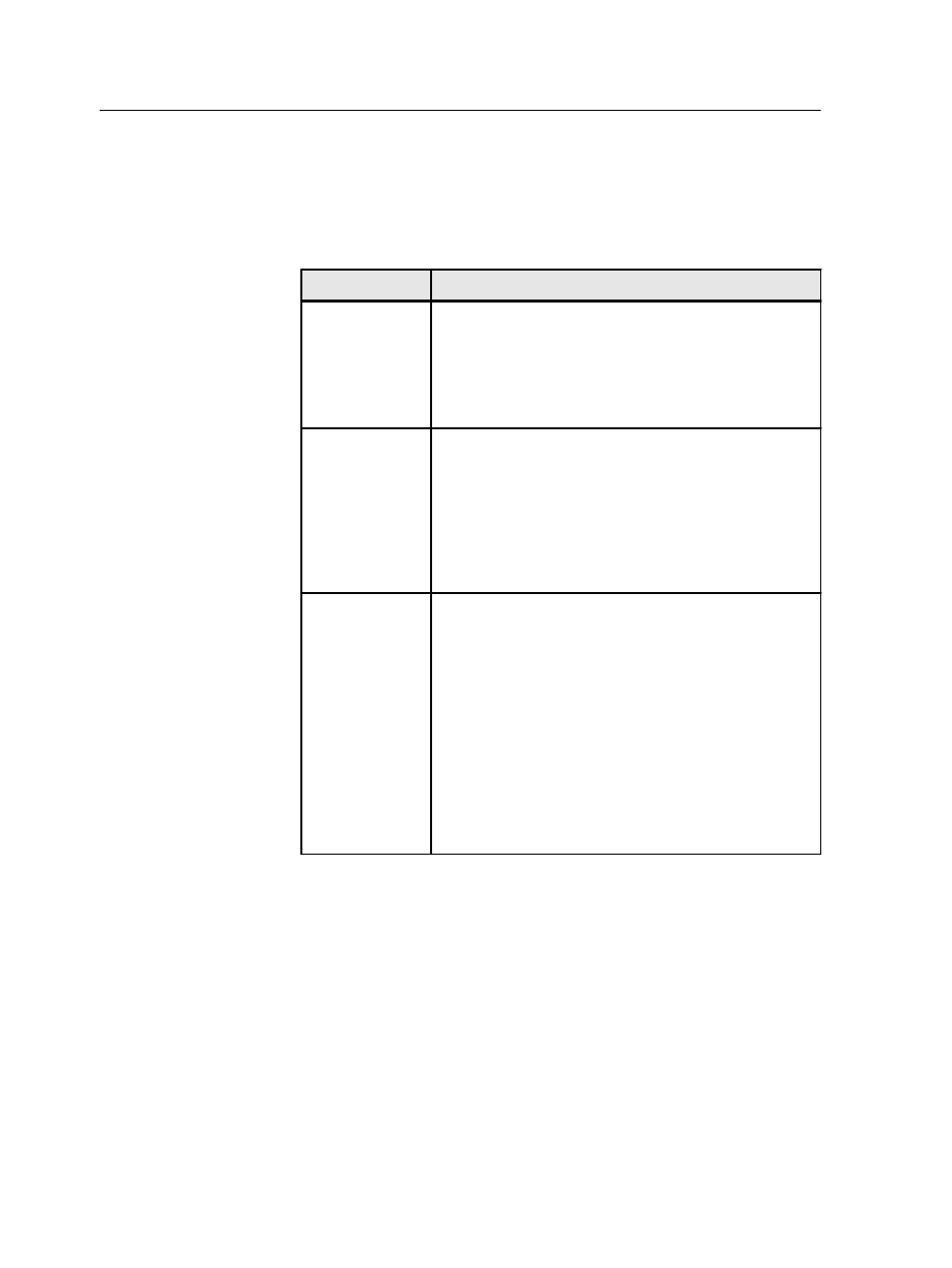
Troubleshooting calibration
Resolve common troubleshooting problems that can occur during
the calibration process.
Message
Recovery action
Values
collected
during the
measurement
are not
monotonous.
This message may appear after calibration
measurements are successfully measured. Clicking OK
enables the calibration process to continue without any
problem.
The Eye-One
is not
calibrated.
Place it on
the base
and click
OK to
proceed.
Place the X-rite i1 back on its base in order to re-
calibrate it.
The
software
cannot
identify
any
calibration
device.
Check that
a device is
connected
and that
you have
defined it.
Make sure the i1 is connected correctly to the USB port
of the CX print server. When prompted, install the
driver.
22
Chapter 3—Calibration
