Xerox CX PRINT SERVER 560 User Manual
Page 122
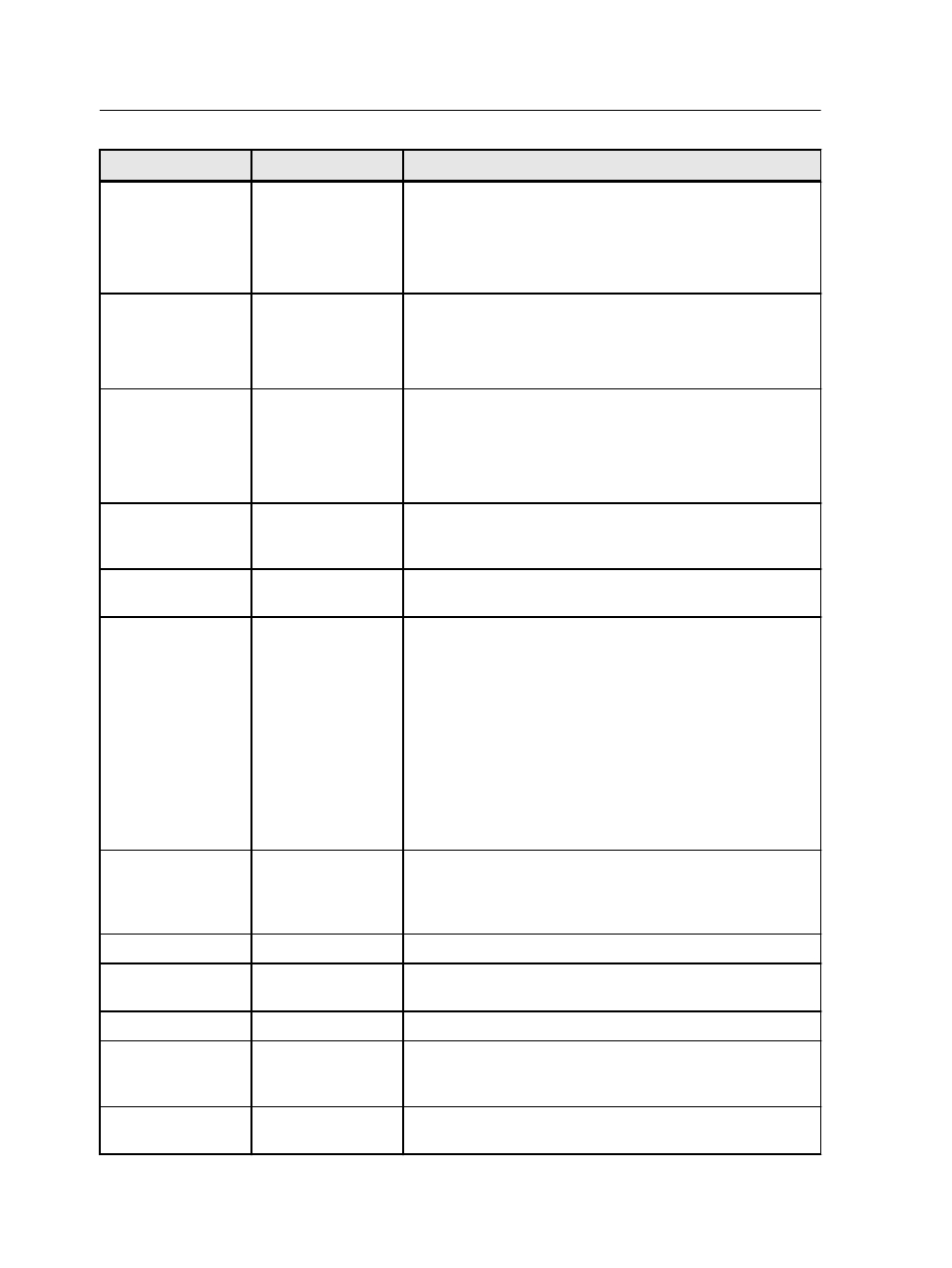
Parameter
Option
Description
Preflight
Run preflight
Checks the status of key job components (fonts, high
resolution images, and spot colors) before the job is sent for
printing.
Your job is RIPed and the missing components are
identified.
Split to Booklets
Split to Booklets
Splits a PostScript, PDF, or large VDP job that does not
have a booklet structure into booklets.
Note: Unexpected results might occur when you use this
option for VDP jobs that already have a booklet structure.
Number of pages
per booklet
The desired number of pages per booklets.
Note: If the specified number of pages per booklet is not
sufficient to produce complete booklets and there is a
remainder of pages, the last pages will form a booklet that
contains less pages than specified.
APR/OPI
High resolution
images
Replaces low-resolution images in your job with high-
resolution images that are located in a specified APR or
OPI path.
Low resolution
images
Prints the job with the existing low-resolution images—for
example, for proofing purposes.
APR path
There are two default paths in which the CX print server
searches for high-resolution images:
●
Search in the input folder—The first search that is
performed is for high-resolution images in the same
folder as the PDF file.
●
D:\Shared\High Res—You can save your high-
resolution files in this folder and it will be searched
during the RIP process.
Clicking the Add button enables you to define a new path
for your high-resolution files.
Job slug
Color bar
Prints a measurable color bar. Looking at this bar, you can
tell the state of the press and whether the quality is
consistent. You might need to calibrate the press or perform
color proofing.
Job name
Prints the name of the job in the margin of the sheets.
Sheet number and
side (front/back)
Prints the sheet number and side (front or back) in the
margin of the sheets.
Date and time
Prints the date and time in the margin of the sheets.
ISO conformance
level
Prints the ISO conformance level in the margin of the
sheets—for example, Validation Print according to ISO
12647-7.
Printer description Prints the name and model of the printer in the margin of
the sheets.
112
Chapter 11—Job parameters
