Erasing a rhythm song, Assigning a name to a rhythm song – Zoom MRS-802 User Manual
Page 89
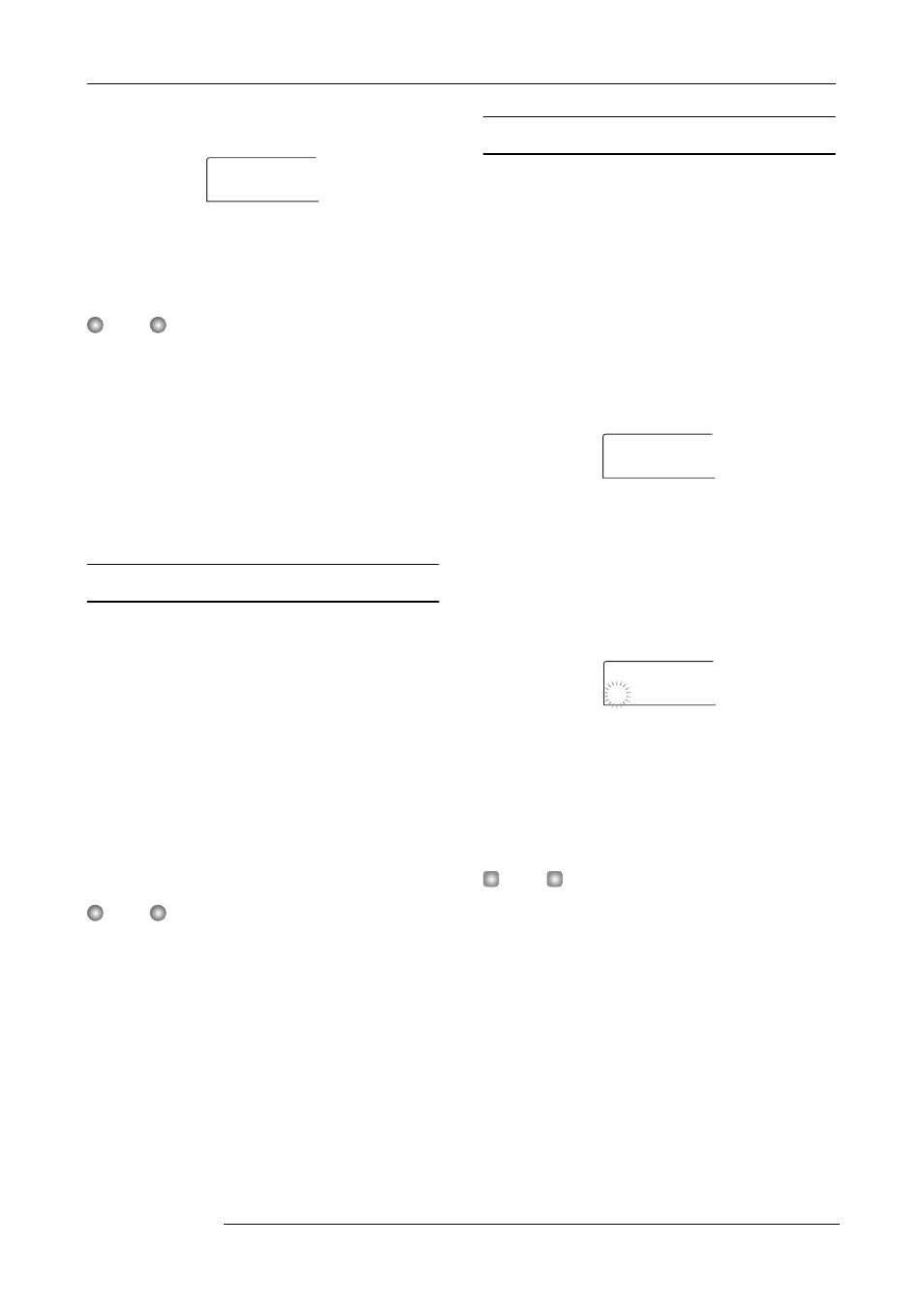
Reference [Rhythm]
ZOOM MRS-802
89
rhythm song appears.
4.
Turn the dial to select the copy destination rhythm
song, and press the [ENTER] key.
N
OTE
When you execute the copy, the contents of the destination
rhythm song will be completely erased and overwritten by
the copy source rhythm song. Take care not to accidentally
erase a song that you wish to keep.
5.
To execute the copy process, press the [ENTER]
key. To cancel, press the [EXIT] key.
When you press the [ENTER] key, the copy will be
executed, and the display returns to the rhythm song screen.
Erasing a rhythm song
This section explains how to erase a specific rhythm song,
resetting it to a blank state.
1.
In rhythm song mode ([SONG/PATTERN] key lit),
press the [DRUM] key so that it is lit.
2.
Turn the dial to select the rhythm song to be
erased.
3.
Press the [DELETE/ERASE] key.
The indication “DELETE SURE?” appears on the display.
N
OTE
Once you erase the rhythm song, it cannot be recovered.
Use this operation with care.
4.
Press the [ENTER] key to erase the rhythm song, or
press the [EXIT] key to cancel.
If you press the [ENTER] key, the rhythm song will be
erased and the display returns to the rhythm song screen.
Assigning a name to a rhythm song
You can edit the name of any rhythm song as follows.
1.
In rhythm song mode ([SONG/PATTERN] key lit),
press the [DRUM] key so that it is lit.
2.
Turn the dial to select the rhythm song to be
renamed.
3.
Press the [EDIT] key.
The rhythm song edit menu appears on the display.
4.
Use the cursor left/right keys to bring up the
indication “EDIT Name” on the display, and press
the [ENTER] key.
The rhythm song name is shown, and the first character
flashes.
5.
Use the cursor left/right keys to move the flashing
position to the character you want to change, and
turn the dial to select a character.
For information on available characters, refer to page 34.
H
INT
When you enter information into an empty rhythm song, the
name “Songxxx” (where xxx is the rhythm song number) is
automatically assigned.
6.
When the name has been input, press the [EXIT]
key.
The rhythm song name is changed, and the display returns to
the rhythm song edit menu.
7.
To return to the main screen, press the [EXIT] key
several times.
COPY
COPY
1
1å 2E
2E
EDIT
EDIT
Name
Name
Name
Name
Song000
Song000
