Send/return effect, Zoom mrs-802 – Zoom MRS-802 User Manual
Page 153
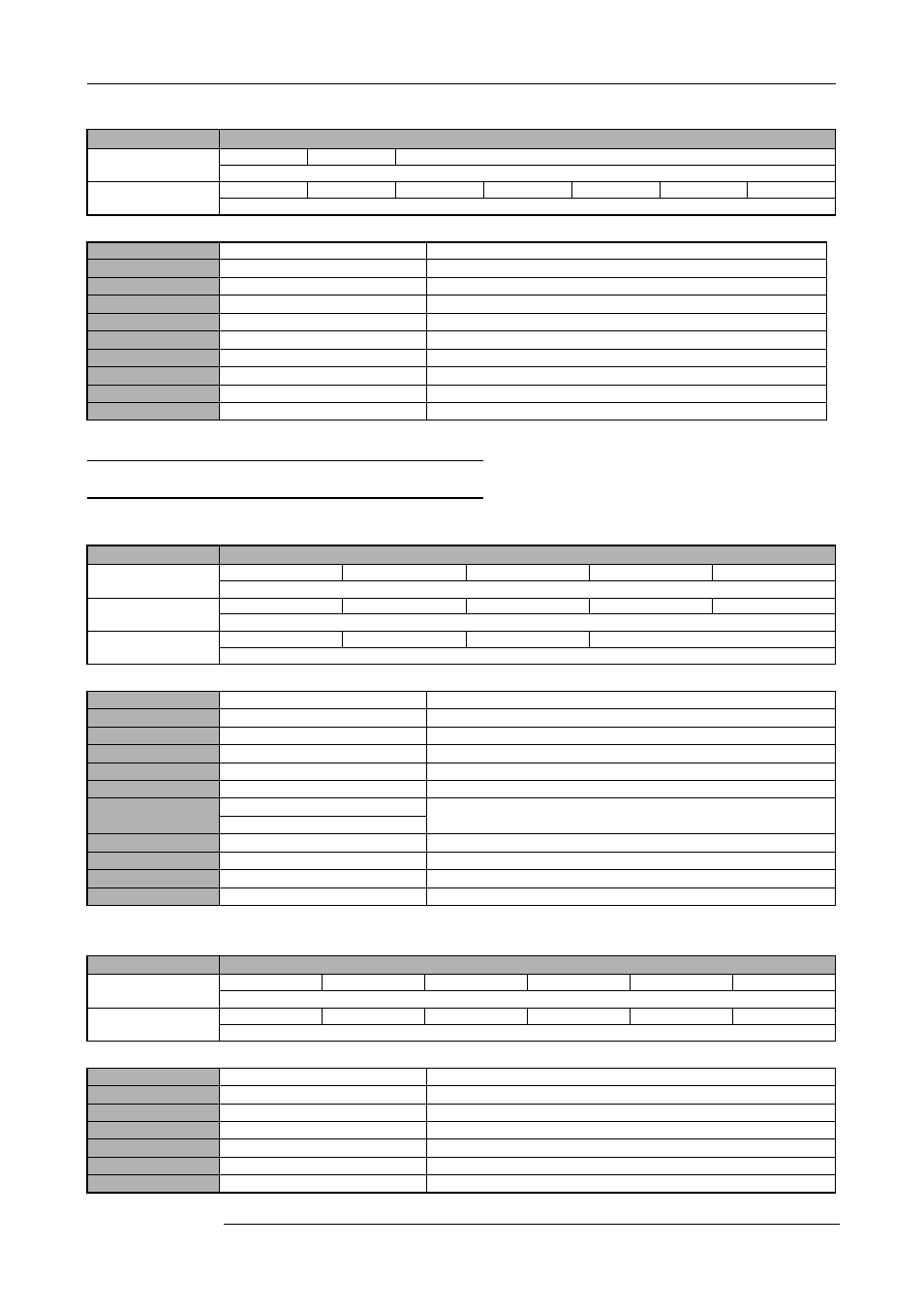
Appendix
ZOOM MRS-802
153
● DIMENSION/RESONANCE module
Parameter Description
Type
Parameter
DIMENSN
RISE_1
RISE_2
An effect that produces spatial width.
RESONNC
DEPTH
FreqOFST
RATE
TYPE
RESO
EFX LVL
DRY LVL
A resonance filter with LFO.
Parameter Name
Setting Range
Parameter Description
RISE_1
0 – 30
Adjusts the degree to which the stereo component is emphasized.
RISE_2
0 – 30
Adjusts the spaciousness that includes the monaural component.
DEPTH
0 – 10
Adjusts the depth of the effect.
FreqOFST
1 – 30
Adjusts the LFO offset.
RATE
1 – 30
Adjusts the speed of the effect.
TYPE
HPF / LPF / bPF
Specifies the type of filter.
RESO
1 – 30
Adds character to the effect.
EFX LVL
0 – 30
Adjusts the mix amount of the effect sound.
DRY LVL
0 – 30
Adjusts the mix amount of the direct sound.
Send/return effect
● CHORUS/DELAY module
Parameter Description
● REVERB module
Parameter Description
Type
Parameter
CHORUS
LFO TYPE
DEPTH
RATE
PRE DLY
EFX LVL
Stereo chorus with clear sound and great spaciousness.
DELAY
TIME
FB
DAMP
EFX LVL
REV_SEND
A delay effect of up to 1000 ms.
DOUBLE
TIME
TONE
EFX LVL
A doubling effect of up to 100 ms.
Parameter Name
Setting Range
Parameter Description
LFO TYPE
Mn / St
Selects the LFO phrase: Mn (monaural) or ST (stereo).
DEPTH
0 – 10
Adjusts the depth of the effect.
RATE
1 – 30
Adjusts the speed of the effect.
PRE DLY
1 – 30
Adjusts the pre-delay time.
EFX LVL
0 – 30
Adjusts the mix amount of the effect sound.
TIME
TYPE = DELAY : 1 – 1000
Adjusts the delay time (x 1 ms).
TYPE = DOUBLE : 1 – 100
FB
0 – 10
Adjusts the amount of feedback.
DAMP
0 – 10
Adjusts the amount of high-frequency decay for the delay sound.
REV_SEND
0 – 30
Adjusts the amount of delay sound that is sent to reverb.
TONE
0 – 10
Adjusts the tone.
Type
Parameter
HALL
PRE DLY
REV TIME
EQ_HIGH
EQ_LOW
E/R MIX
EFX LVL
A reverb effect that produces the reverberation characteristic of a concert hall.
ROOM
PRE DLY
REV TIME
EQ_HIGH
EQ_LOW
E/R MIX
EFX LVL
A reverb effect that simulates the reverberation of a room.
Parameter Name
Setting Range
Parameter Description
PRE DLY
1 – 100
Adjusts the pre-delay time.
REV TIME
1 – 30
Adjusts the reverb time.
EQ_HIGH
-12 – 6
Adjusts the high-frequency volume of the reverb sound.
EQ_LOW
-12 – 6
Adjusts the low-frequency volume of the reverb sound.
E/R MIX
0 – 30
Adjusts the volume of early reflections.
EFX LVL
0 – 30
Adjusts the mix amount of the effect sound.
