Playing a rhythm song – Zoom MRS-802 User Manual
Page 87
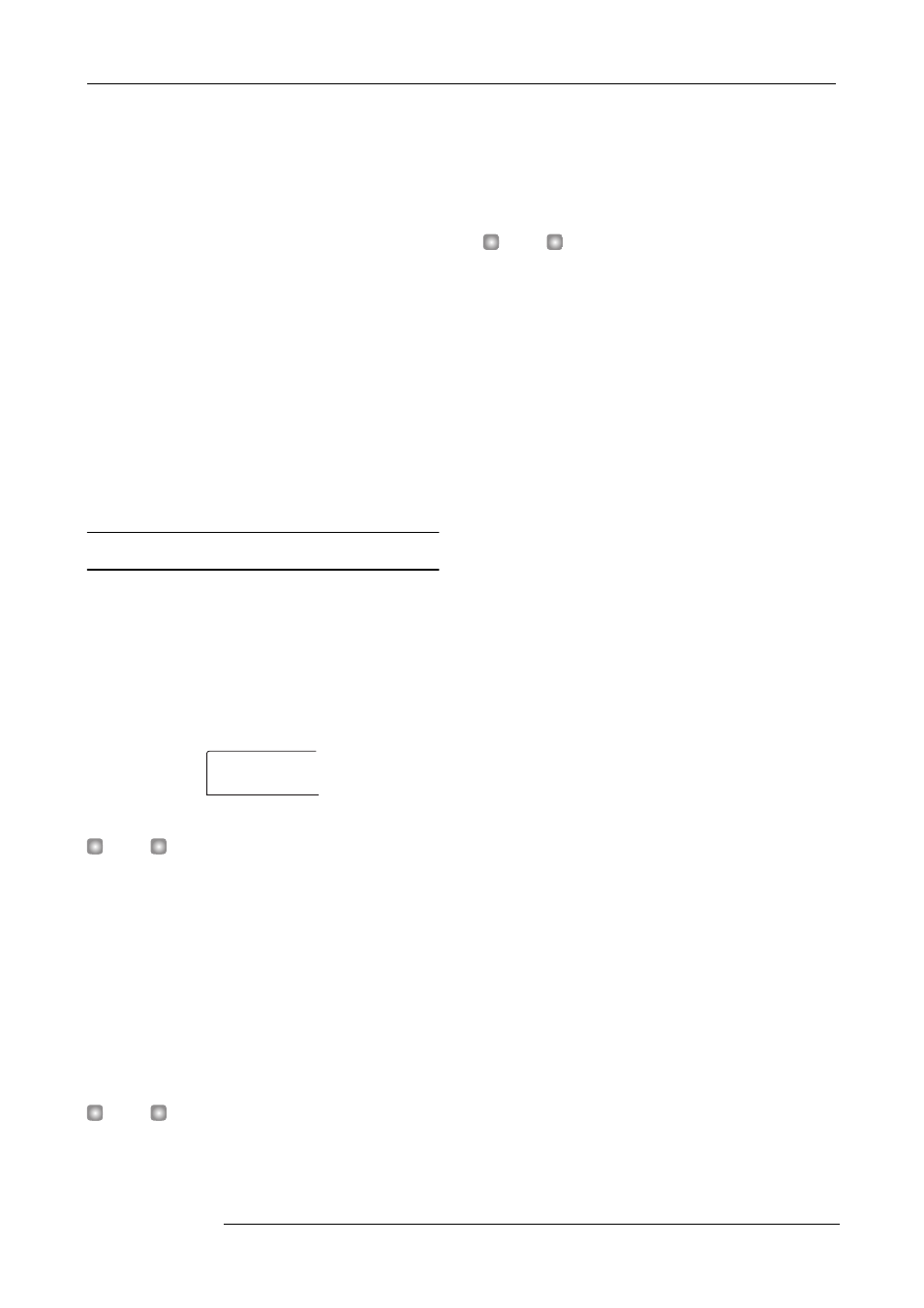
Reference [Rhythm]
ZOOM MRS-802
87
If you make a mistake or want to change the information, the
events can be edited in the following ways.
• To change an event setting
Display the event you want to change, and turn the dial to
alter the setting.
• To delete event information
Display the event you want to delete, and press the
[DELETE/ERASE] key. When an event was deleted, the
preceding event of the same type will remain active until the
next point where information for the same event type is
input.
8.
When you have finished, press the STOP [
P
] key.
The unit returns to the rhythm song screen. To return to the
main screen, press the [EXIT] key.
Playing a rhythm song
This section explains how to play the rhythm song that you
created by inputting rhythm pattern data and tempo data.
1.
In rhythm song mode ([SONG/PATTERN] key lit),
verify that the [DRUM] key is lit.
The recorder section and rhythm section are not linked.
H
INT
From the main screen, it is also possible to directly call up the
above display by repeatedly pressing the [SONG/PATTERN]
key. When you do this, the [DRUM] key flashes. This
indicates that the recorder and rhythm section remain
synchronized.
2.
Turn the dial to select a rhythm song to play.
3.
Press the PLAY [
R
] key.
The rhythm song will begin playing.
H
INT
During playback of a rhythm song, the display shows
information about the rhythm pattern number and other
information at the current location.
4.
To stop the rhythm song, press the STOP [
P
] key.
5.
To return to the main screen, press the [EXIT] key.
The [DRUM] key goes out.
H
INT
By pressing the PLAY [
R
] key after bringing up the main
screen, you can start playback of the recorder section at the
same time.
SongNo0
SongNo0
SONG000
SONG000
