Locating a mark deleting a mark, Locating a mark, Deleting a mark – Zoom MRS-802 User Manual
Page 43
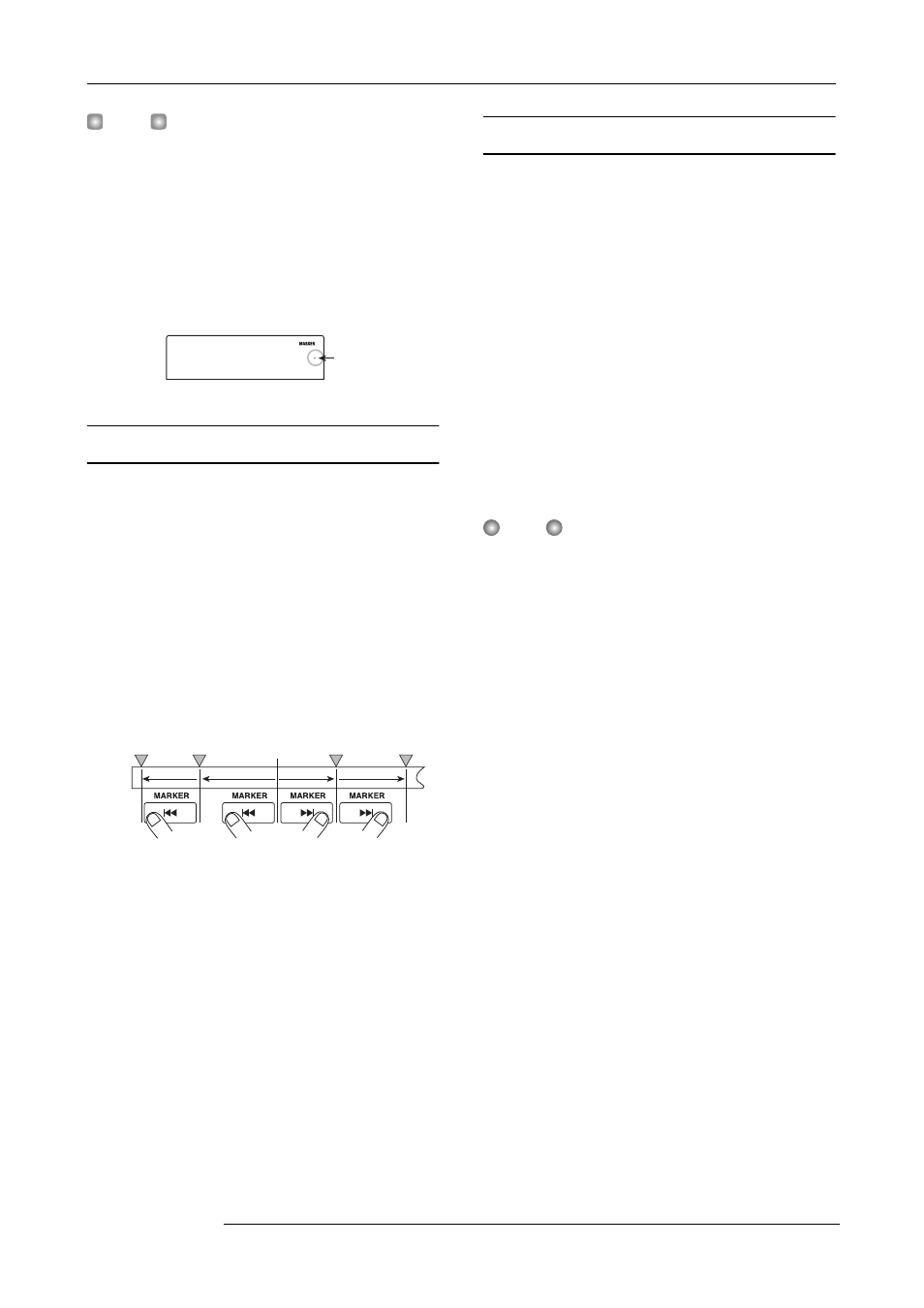
Reference [Recorder]
ZOOM MRS-802
43
H
INT
Mark number 00 is already set at the beginning of the song
(the counter zero location).
In the main screen, the MARKER area in the upper right of
the display will show the number of the mark immediately
before the current location. If a dot is shown at the lower
right of the mark number, this means that the mark location
matches the current location.
Locating a mark
Here’s how to move to the location of a mark. This can be
done in two ways: you can use key operations, or specify the
mark number directly.
■ Using keys to locate
1.
From the main screen, press either the MARKER
[
U
] or [
I
] key in the control section.
Each time you press the key, the unit jumps to the next mark
before or after the current location.
■ Specifying the mark number to locate
1.
From the main screen, press the cursor left key
once.
The indication “MARKER” flashes on the display.
2.
Turn the dial to select the desired mark number.
As soon as the number is changed, the unit jumps to that
number.
Deleting a mark
Here’s how to delete a mark that you assigned.
1.
Locate the mark that you want to delete.
The mark number displayed in the MARKER area is the
mark that will be deleted.
It is not possible to delete a mark unless the mark location
exactly matches the current location. If the dot at the lower
right of the mark number is not lit, use the MARKER [
U
] /
[
I
] keys to jump to the exact marker point.
2.
Press the [CLEAR] key in the control section.
The selected mark will be deleted, and subsequent marks
will be renumbered.
N
OTE
• A deleted mark cannot be recovered.
• It is not possible to delete mark number “00” located at the
beginning of the song.
Dot
PRJ 002
PRJ 002
MY SONG
MY SONG
03
Current location
Mark
Song
