Importing a phrase from a different project – Zoom MRS-802 User Manual
Page 60
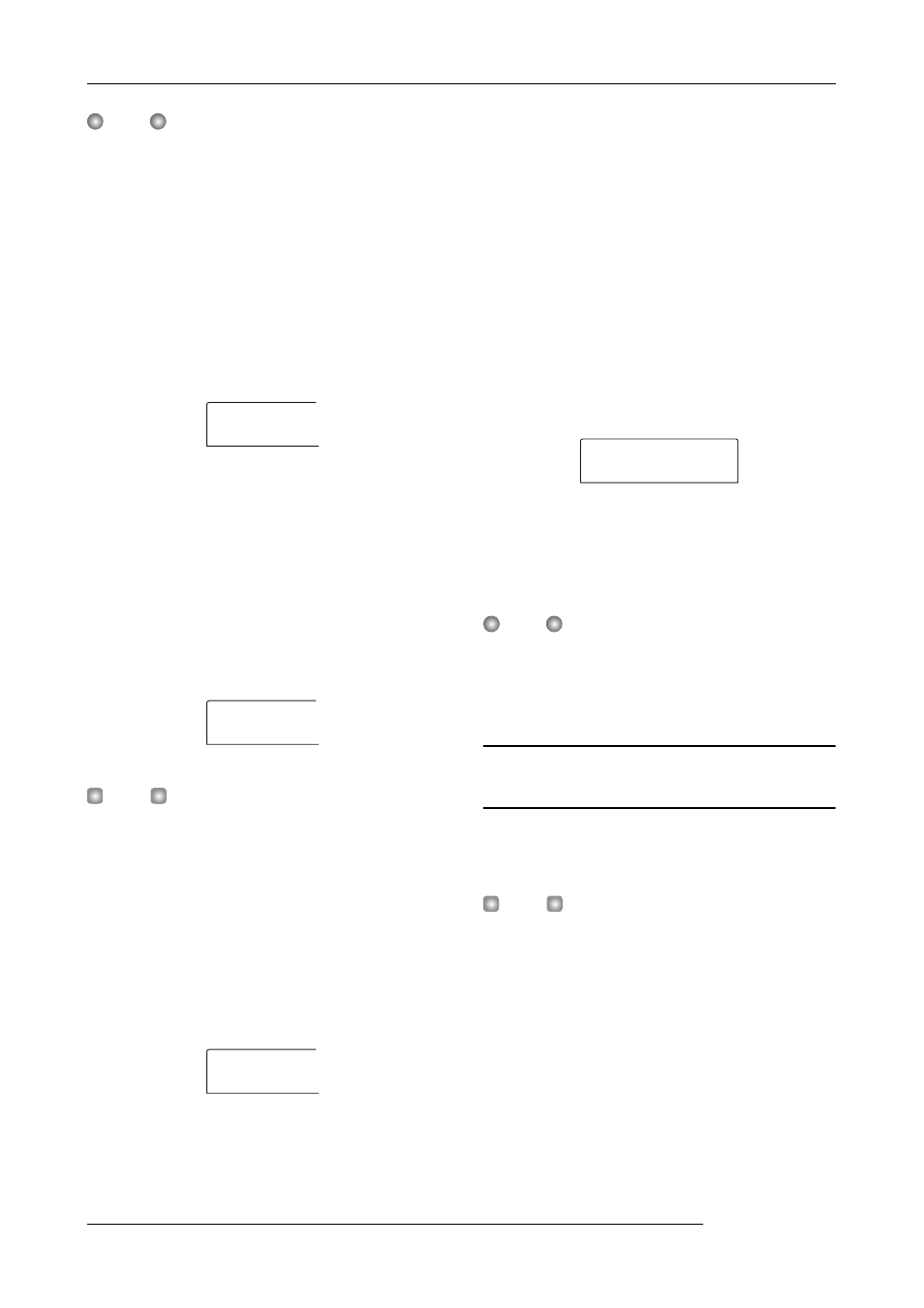
Reference [Phrase Looping]
ZOOM MRS-802
60
N
OTE
• To copy audio files to the internal hard disk, the option card
UIB01/UIB-02 and a computer are necessary. For details,
refer to the documentation of the UIB-01/UIB-02.
• Any sub folders in the WAV_AIFF folder are not
recognized.
1.
Refer to steps 1 - 6 of “Basic phrase loading steps”
to select “WAV/AIFF” as import source. Then press
the [ENTER] key.
The indication “IMPORT CD-ROM” appears on the display.
You can now select the source device.
2.
Use the cursor left/right keys to select the source
device: “CD-ROM” (CD-R/RW drive) or “IntHDD”
(internal hard disk).
3.
Press the [ENTER] key.
The unit searches for WAV/AIFF files on the specified
device. When files are found, their names are listed on the
display.
H
INT
When you select the CD-ROM as import source but no disc
is inserted in the drive, the indication “IMPORT Ins Disc”
appears on the display and the tray of the CD-R/RW drive
opens. To continue the process, insert a disc containing
audio files and then press the [ENTER] key.
4.
Turn the dial to select the audio file to import.
When accessing a disc in the CD-R/RW drive which has
audio files in a certain folder, select the folder name with the
dial.
When you press the [ENTER] key in this condition, the files
inside the selected folder are displayed. Use the [EXIT] key
to return to the next higher level.
5.
To carry out the import process, press the [ENTER]
key.
Depending on the sampling frequency of the imported audio
file, the following applies.
• Sampling frequency 44.1 kHz
When you press the [ENTER] key, the audio file is
imported. When the process is complete, the phrase menu
appears again.
• Sampling frequency other than 44.1 kHz
When you press the [ENTER] key, a selection screen for
conversion to 44.1 kHz (resampling) appears.
Turn the dial to select resampling on/off, and then press the
[ENTER] key once more. When the import process is
complete, the phrase menu appears again.
N
OTE
Imported audio files are always played with a sampling
frequency of 44.1 kHz. If resampling was disabled during
import, a file with a different sampling frequency will play
back with a different pitch.
Importing a phrase from a different
project
You can import any phrase contained in the phrase pool of
another project stored on the hard disk.
H
INT
When you import a phrase from the phrase pool of another
project, you cannot specify a range. If necessary, edit the
phrase playback point after importing the phrase (
→
p. 61).
1.
Refer to steps 1 - 6 of “Basic phrase loading steps”
to select “PHRASE” as import source. Then press
the [ENTER] key.
The indication “PRJ SEL xxxxx” (where xxxxx is the
project name) appears on the display. You can now select the
source project.
IMPORT
IMPORT
CD-ROM
CD-ROM
IMPORT
IMPORT
LOOP1
LOOP1
IMPORT
IMPORT
WAVFILES
WAVFILES
WAV/AIFF
WAV/AIFF
Resample
Resample
ON
