Mounting, Shelf-mounting, Mounting –8 – Xantrex Technology SW Plus 4024 User Manual
Page 90: Shelf-mounting –8, Warning: personal injury hazard
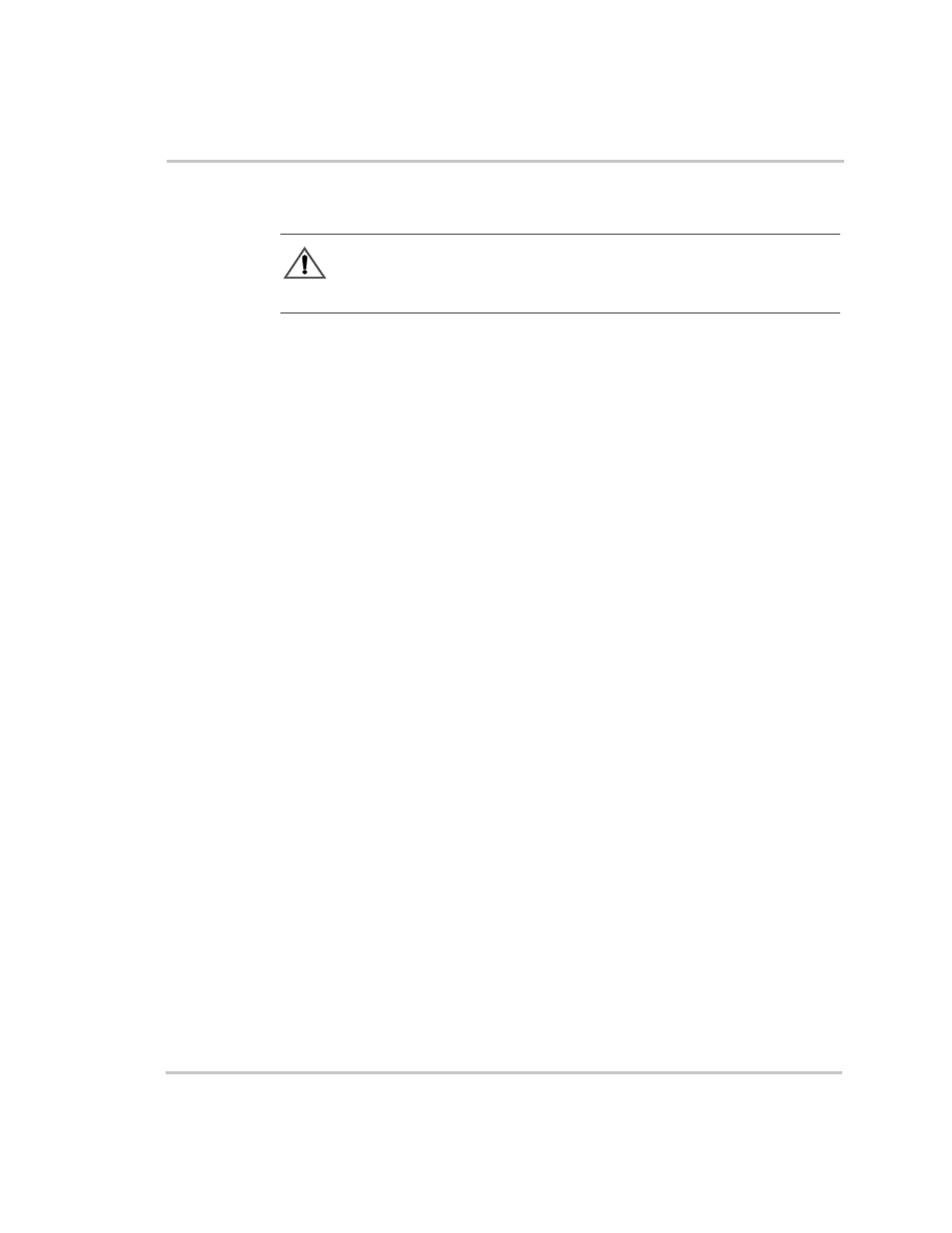
Installation
3–8
976-0043-01-02
Mounting
The
Sine Wave Plus
can be either shelf-mounted or wall-mounted. Be
sure to use appropriate lifting techniques and have extra people available
to assist in lifting the inverter into position while it is being secured. Also
make sure the supporting surface is strong enough to support the weight
of the inverter.
“Location Considerations” on page 2–5
for information on
proper location of the
Sine Wave Plus
.
Be sure to use all ten mounting holes in addition to the four keyhole slots
provided for mounting. Just using the keyhole slots will not be sufficient
to safely mount the inverter.
Shelf-Mounting
To mount the
Sine Wave Plus
on a shelf, follow the instructions below.
1.
Ensure that the desired shelf location is strong enough to support the
inverter weight and allows adequate clearance for ventilation and
access to the indicators and controls.
2.
Drill mounting holes in the shelf by one of the following methods. Be
sure to use all of the inverter mounting holes and keyhole slots for
mounting.
a) Using the measurements from
drill out the mounting
hole locations for the inverter.
b) Create a cardboard template by tracing around the inverter and
marking the mounting holes and keyhole slots on the cardboard.
Use the cardboard template to locate and drill the mounting holes.
3.
With assistance, lift the inverter into position and install it onto the
shelf, using appropriately sized lag bolts and washers.
WARNING: Personal Injury Hazard
Do not attempt to mount this unit on the wall by yourself. Have additional help
available to assist in lifting the unit during installation.
