Figure 3-21 utility wiring to the inverter input, Optional equipment, Stacking dual inverter systems – Xantrex Technology SW Plus 4024 User Manual
Page 121: Optional equipment –39, Stacking dual inverter systems –39, Figure 3-21, Utility wiring to the inverter input –39
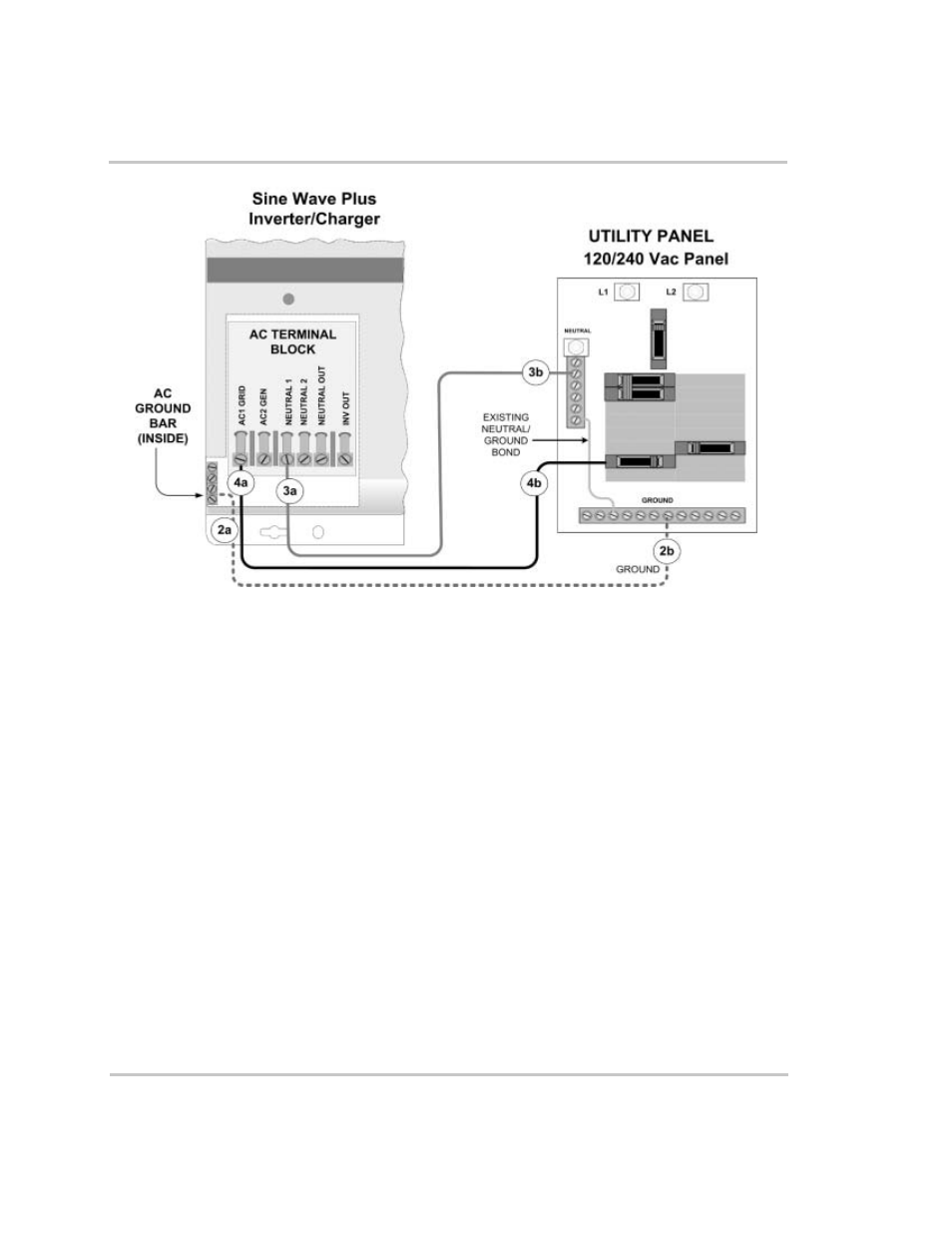
Optional Equipment
976-0043-01-02
3–39
Figure 3-21 Utility Wiring to the Inverter Input
Optional Equipment
Stacking Dual Inverter Systems
To power 120/240 Vac loads you can link or stack two identical inverters
together in series by using the ISC-S cable. The ISC-S cable connects to
the stacking ports on the AC end of the
Sine Wave Plus
.
This cable is not provided with the inverter and must be purchased
separately. Install this cable prior to making the AC wiring connections.
For complete installation and wiring instructions for using the ISC-S
cable, please see the ISC-S Cable Owner’s Guide.
The ISC-S cable does not allow programming or access to the display
from one inverter to the other. If there are changes to the default setting
necessary, each inverter must be programmed separately.
