14c push gen for factory defaults, To restore the factory default settings, End basic setup menu – Xantrex Technology SW Plus 4024 User Manual
Page 178: Press the green gen button and hold it down, 14c push gen for factory defaults –30, End basic setup menu –30
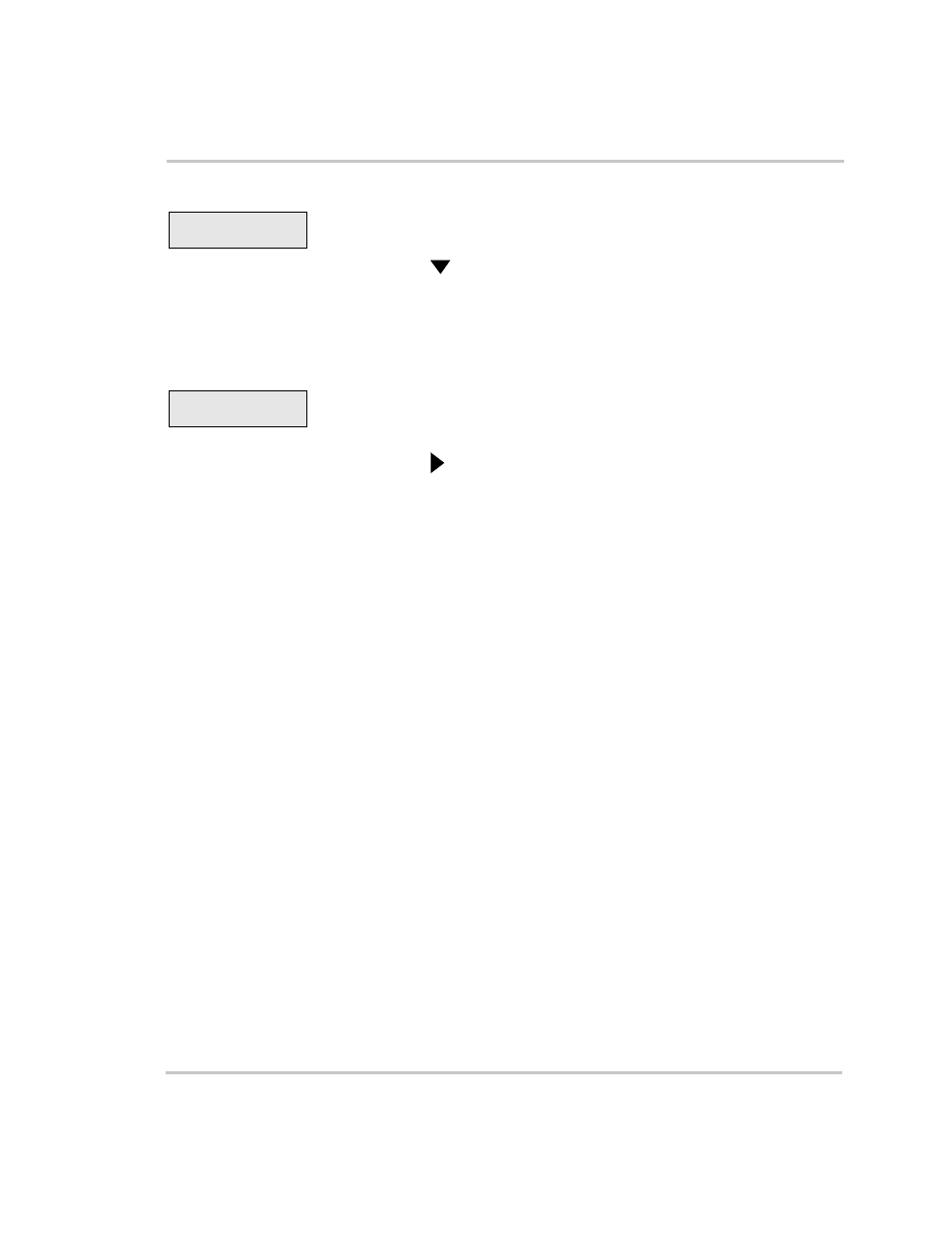
Basic Setup Programming
6–30
976-0043-01-02
14C Push GEN for Factory Defaults
This menu item provides the means to restore the factory default settings.
To restore the factory default settings:
1.
Press the
button until 14C Push Gen For Factory Defaults is
displayed.
2.
Press the green GEN button to restore the factory default settings.
End Basic Setup Menu
You have reached the end of the Basic Setup Menu.
To exit the Basic Setup Menu and go on to the Advanced Setup
Menu:
1.
Press the
Menu Heading button until END BASIC SETUP
MENU is displayed.
2.
Press the green GEN button and hold it down.
3.
While holding down the green GEN button, press the red INV button.
This will move you forward to the ADVANCED USER SETUP
MENU.
14C Push GEN for
factory defaults
END BASIC
SETUP MENU
