User menu (01-07), Figure 5-9 user menu map - part 1, Figure 5-9 – Xantrex Technology SW Plus 4024 User Manual
Page 140: User menu map - part 1 –8
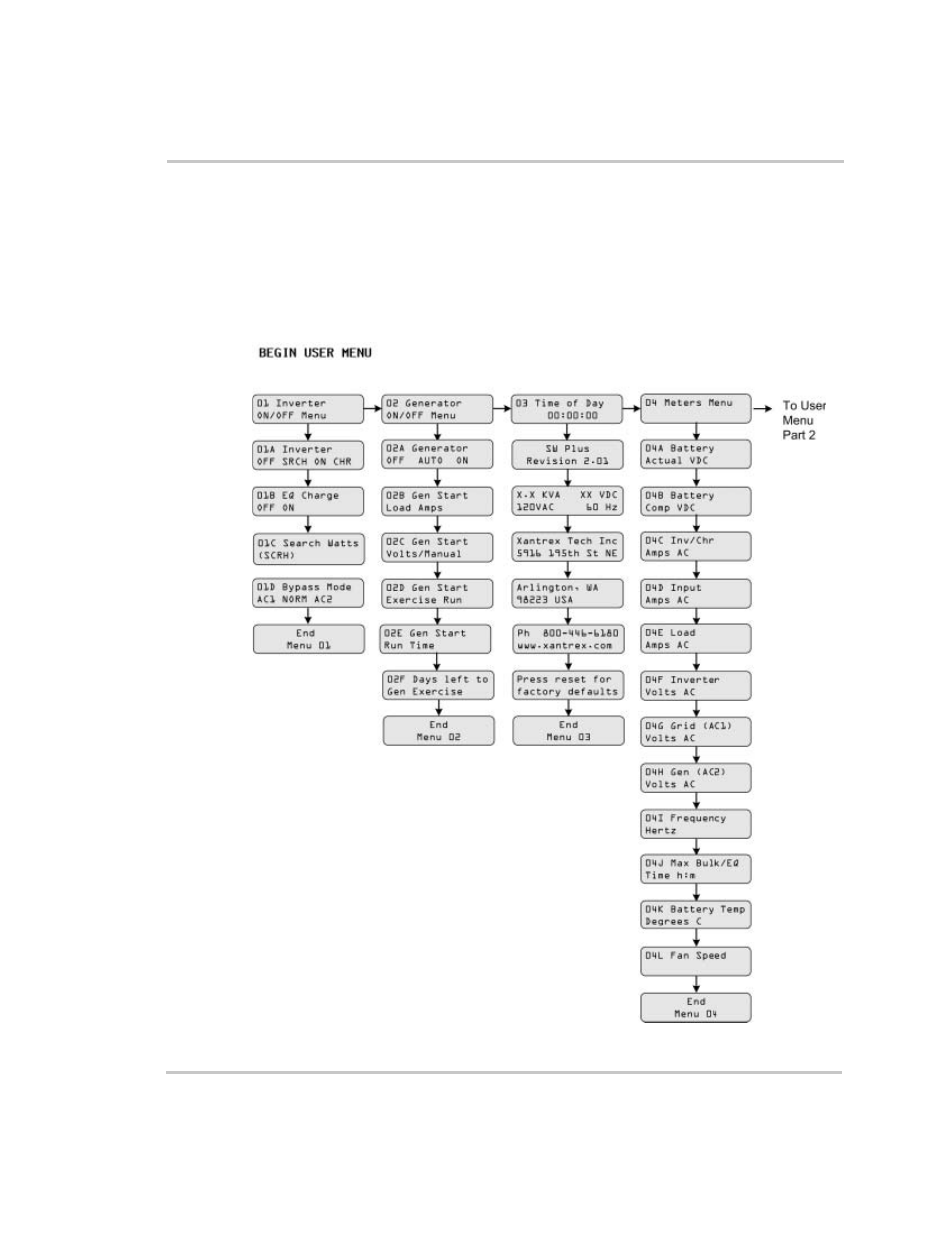
Navigation
5–8
976-0043-01-02
User Menu (01-07)
The USER MENU allows access to the daily operational functioning of
the unit. These Menu Headings do not set configuration parameters, but
do provide system performance information.
See
“The User Menu Summary” on page 8–11
for a summary of the
default settings and display descriptions.
See
“Accessing the User Menu” on page 8–14
for instructions on
accessing the User Menu.
Figure 5-9 User Menu Map - Part 1
This manual is related to the following products:
