Menu heading buttons, Figure 5-4 icm menu heading push-buttons, Menu item buttons – Xantrex Technology SW Plus 4024 User Manual
Page 137: Figure 5-5 icm menu item push-uttons, Menu heading buttons –5 menu item buttons –5, Figure 5-4, Icm menu heading push-buttons –5, Figure 5-5, Icm menu item push-uttons –5
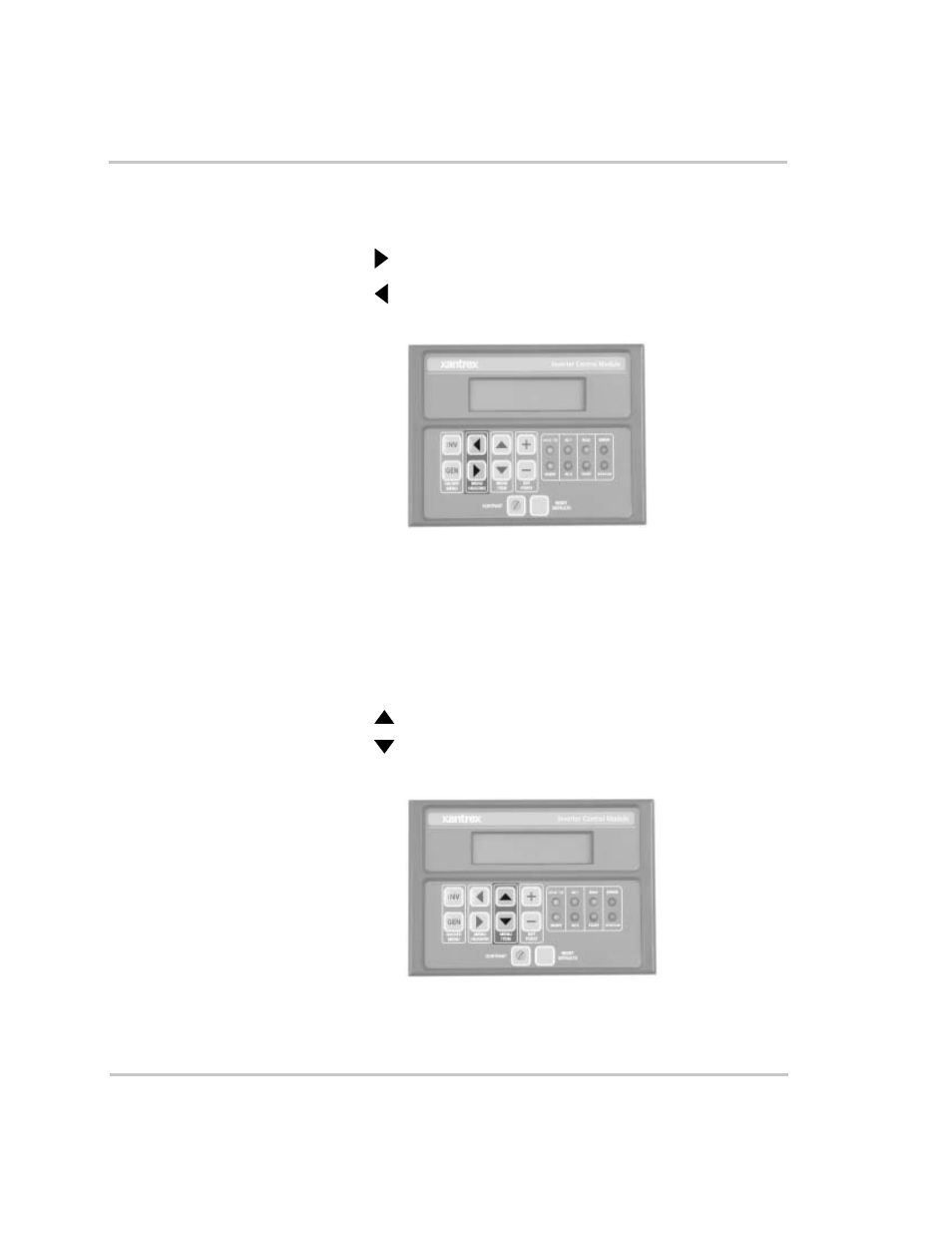
Inverter Control Module Features
976-0043-01-02
5–5
Menu Heading Buttons
The Menu Heading push-buttons are used to move either forward or
backward through the Menu Heading selections.
•
Press the
Menu Heading button to move forward.
•
Press the
Menu Heading button to move backward.
Menu Item Buttons
Below the Menu Headings are subdirectories called Menu Items. Menu
Items contain the selectable parameters or set points.
•
Press the
Menu Item button to move up.
•
Press the
Menu Item button to move down.
Figure 5-4 ICM Menu Heading Push-buttons
Figure 5-5 ICM Menu Item Push-uttons
This manual is related to the following products:
