Basic setup menu (10-14), Figure 5-11 basic setup menu map part 1, Figure 5-11 – Xantrex Technology SW Plus 4024 User Manual
Page 142: Basic setup menu map part 1 –10
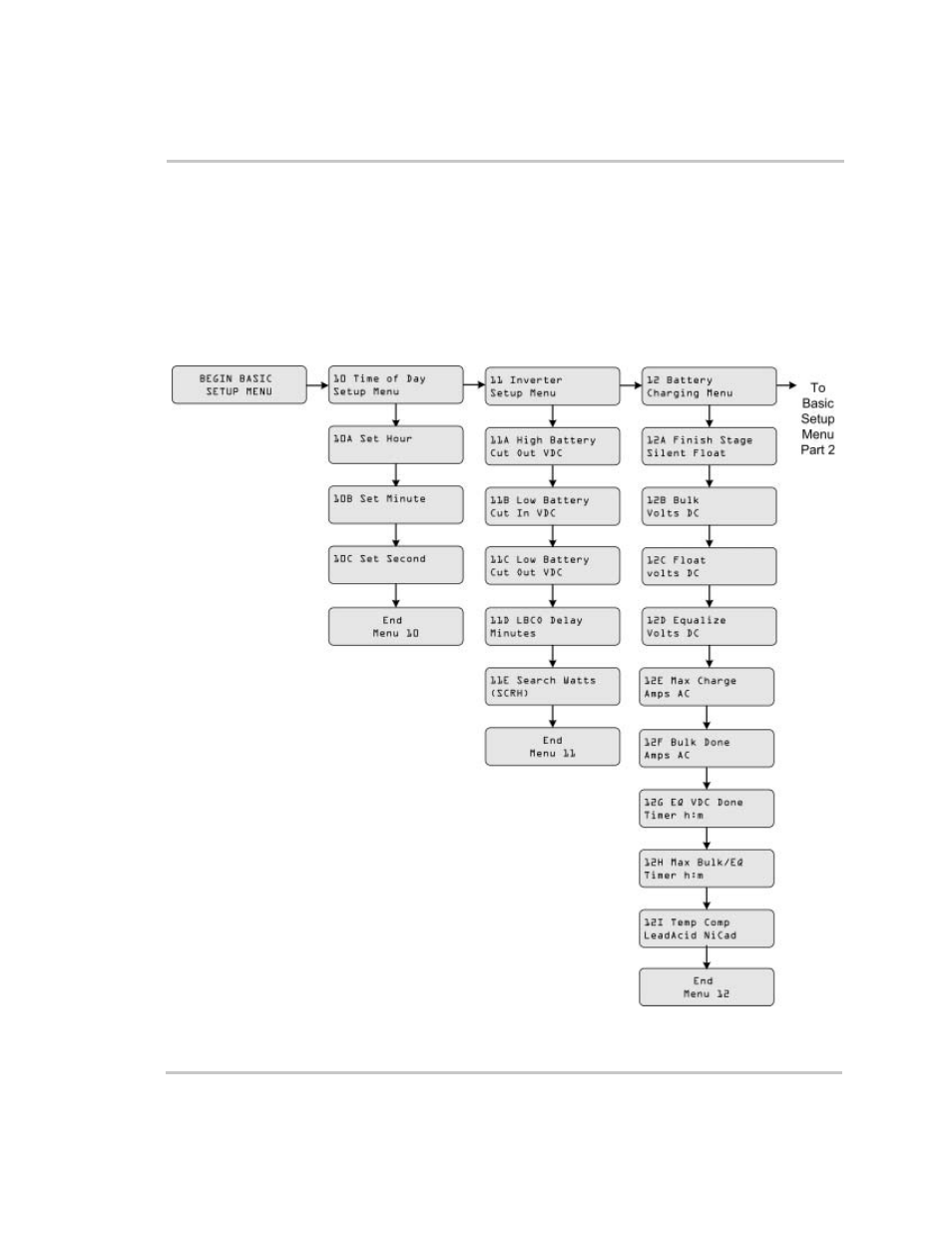
Navigation
5–10
976-0043-01-02
Basic Setup Menu
(10-14)
The BASIC SETUP MENU follows the User Menu in the menu
architecture. This menu allows access to the settings required for system
configuration and modes of operation. Establishing these parameters upon
initial power-up will be required.
See
“Basic Setup Process” on page 6–9
for overview instructions on
programming the Basic Setup.
See
“Accessing the Basic Setup Menu” on page 6–10
for instructions on
accessing the Basic Setup Menu.
Figure 5-11 Basic Setup Menu Map Part 1
This manual is related to the following products:
