Accessing the ac terminal block and ground bar, To remove the ac access cover, Slide the access cover off of the front panel – Xantrex Technology SW Plus 4024 User Manual
Page 110: To replace the ac access cover, Slide the access cover back into place, Figure 3-15 ac wiring access cover plate, Accessing the ac terminal block and ground bar –28, Figure 3-15, Ac wiring access cover plate –28
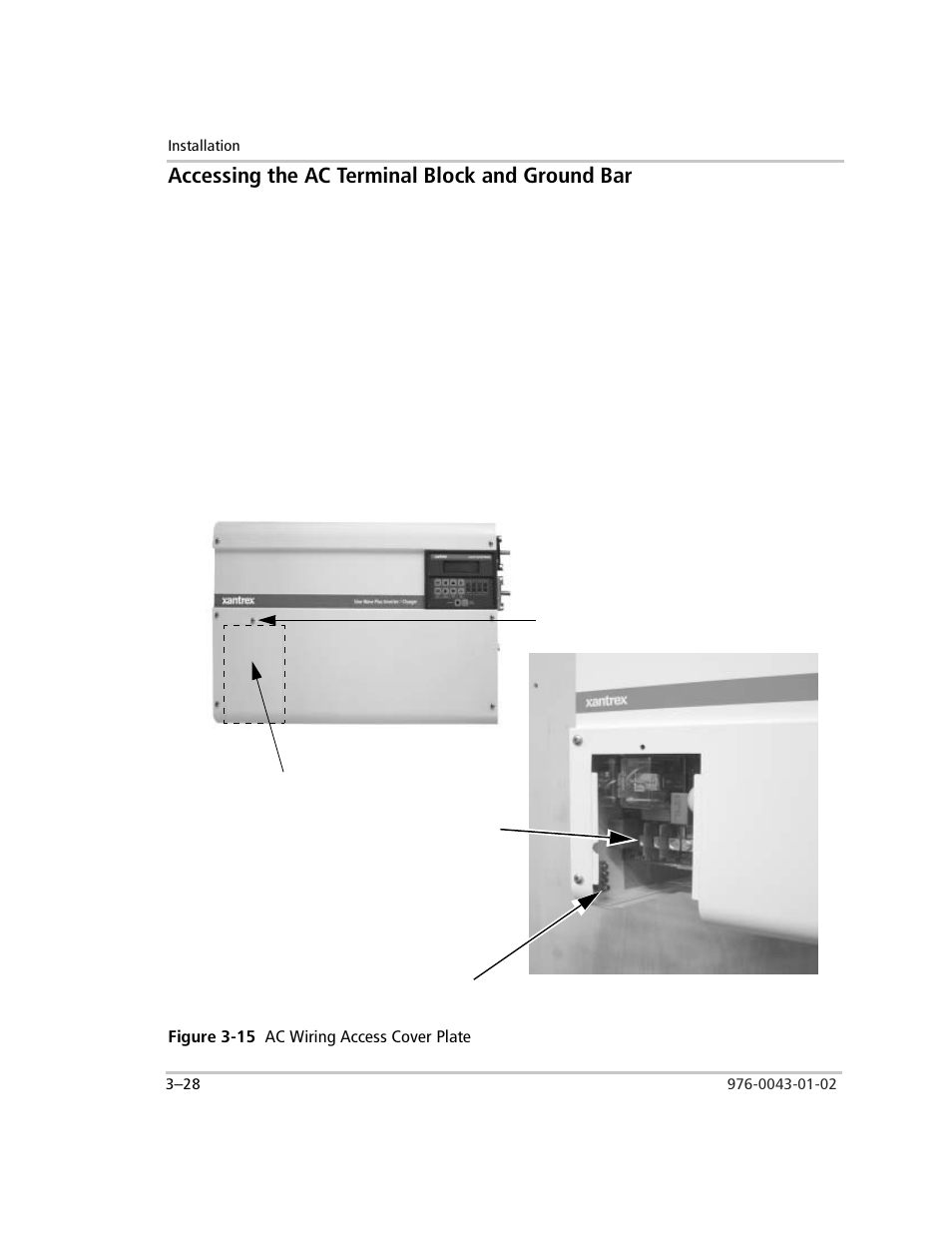 Accessing the ac terminal block and ground bar, To remove the ac access cover, Slide the access cover off of the front panel | To replace the ac access cover, Slide the access cover back into place, Figure 3-15 ac wiring access cover plate, Accessing the ac terminal block and ground bar –28, Figure 3-15, Ac wiring access cover plate –28 | Xantrex Technology SW Plus 4024 User Manual | Page 110 / 344
Accessing the ac terminal block and ground bar, To remove the ac access cover, Slide the access cover off of the front panel | To replace the ac access cover, Slide the access cover back into place, Figure 3-15 ac wiring access cover plate, Accessing the ac terminal block and ground bar –28, Figure 3-15, Ac wiring access cover plate –28 | Xantrex Technology SW Plus 4024 User Manual | Page 110 / 344 This manual is related to the following products:
