2 command examples – ZyXEL Communications ZyXEL Dimension ES-2024PWR User Manual
Page 68
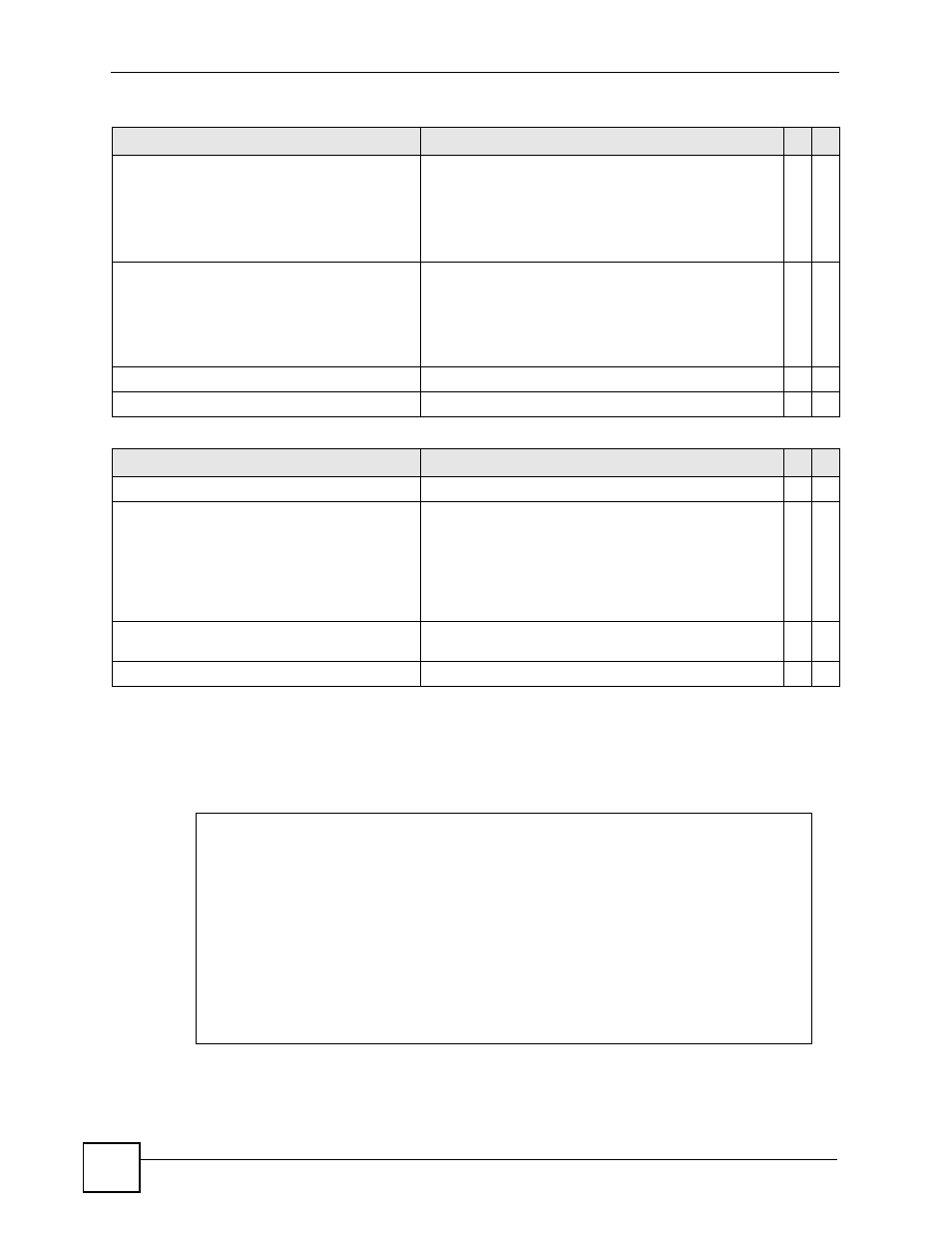
Chapter 12 Date and Time Commands
Ethernet Switch CLI Reference Guide
68
12.2 Command Examples
This example sets the current date, current time, time zone, and daylight savings time.
time daylight-saving-time start-
date <week> <day> <month> <o’clock>
Sets the day and time when Daylight Saving Time starts.
In most parts of the United States, Daylight Saving Time
starts on the second Sunday of March at 2 A.M. local
time. In the European Union, Daylight Saving Time starts
on the last Sunday of March at 1 A.M. GMT or UTC, so
the o’clock field depends on your time zone.
C
13
time daylight-saving-time end-date
<week> <day> <month> <o’clock>
Sets the day and time when Daylight Saving Time ends.
In most parts of the United States, Daylight Saving Time
ends on the first Sunday of November at 2 A.M. local
time. In the European Union, Daylight Saving Time ends
on the last Sunday of October at 1 A.M. GMT or UTC, so
the o’clock field depends on your time zone.
C
13
no time daylight-saving-time
Disables daylight saving on the Switch.
C
13
time daylight-saving-time help
Provides more information about the specified command. C
13
Table 38 timesync Command Summary
COMMAND
DESCRIPTION
M
P
show timesync
Displays time server information.
E
3
timesync server <ip>
Sets the IP address of your time server. The Switch
synchronizes with the time server in the following
situations:
•
When the Switch starts up.
•
Every 24 hours after the Switch starts up.
•
When the time server IP address or protocol is
updated.
C
13
timesync
Sets the time server protocol. You have to configure a
time server before you can specify the protocol.
C
13
no timesync
Disables timeserver settings.
C
13
Table 37 time Command Summary (continued)
COMMAND
DESCRIPTION
M
P
sysname# configure
sysname(config)# time date 06/04/2007
sysname(config)# time timezone -600
sysname(config)# time daylight-saving-time
sysname(config)# time daylight-saving-time start-date second Sunday
--> March 2
sysname(config)# time daylight-saving-time end-date first Sunday
--> November 2
sysname(config)# time 13:24:00
sysname(config)# exit
sysname# show time
Current Time 13:24:03 (UTC-05:00 DST)
Current Date 2007-06-04
