ZyXEL Communications ZyXEL Dimension ES-2024PWR User Manual
Page 110
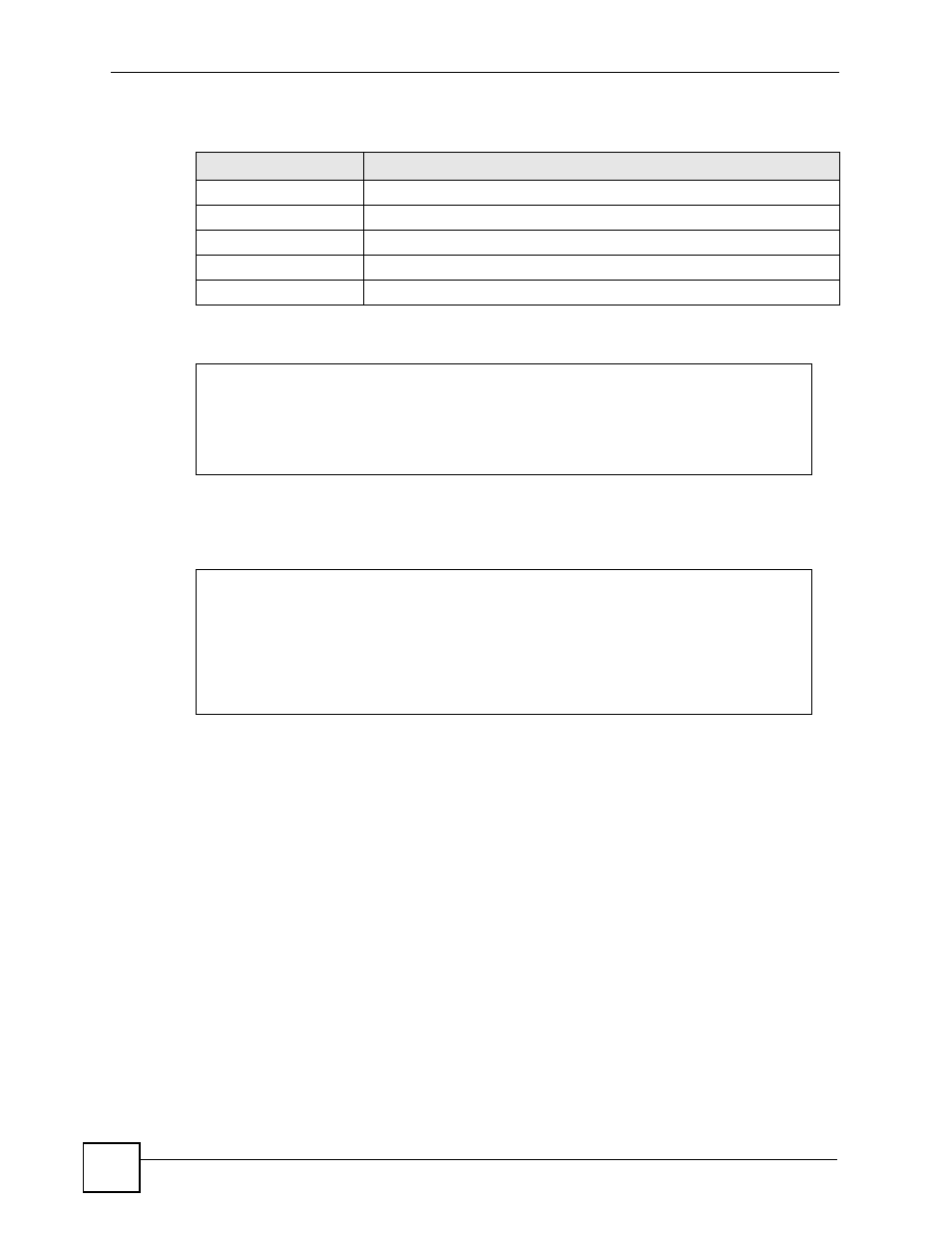
Chapter 23 IGMP Snooping Commands
Ethernet Switch CLI Reference Guide
110
The following table describes the labels in this screen.
This example shows the current multicast VLAN on the Switch.
This example restricts ports 1-4 to multicast IP addresses 224.255.255.0 through
225.255.255.255.
Table 64 show multicast
LABEL
DESCRIPTION
Index
This field displays an entry number for the VLAN.
VID
This field displays the multicast VLAN ID.
Port
This field displays the port number that belongs to the multicast group.
Multicast Group
This field displays the IP multicast group addresses.
Timeout
This field displays how long the port will belong to the multicast group.
sysname# show multicast vlan
Multicast Vlan Status
Index VID Type
----- ---- ----------
1 3 MVR
sysname# configure
sysname(config)# igmp-snooping filtering
sysname(config)# igmp-snooping filtering profile example1 start-address
--> 224.255.255.0 end-address 225.255.255.255
sysname(config)# interface port-channel 1-4
sysname(config-interface)# igmp-snooping filtering profile example1
sysname(config-interface)# exit
sysname(config)# exit
