ZyXEL Communications ZyXEL Dimension ES-2024PWR User Manual
Page 56
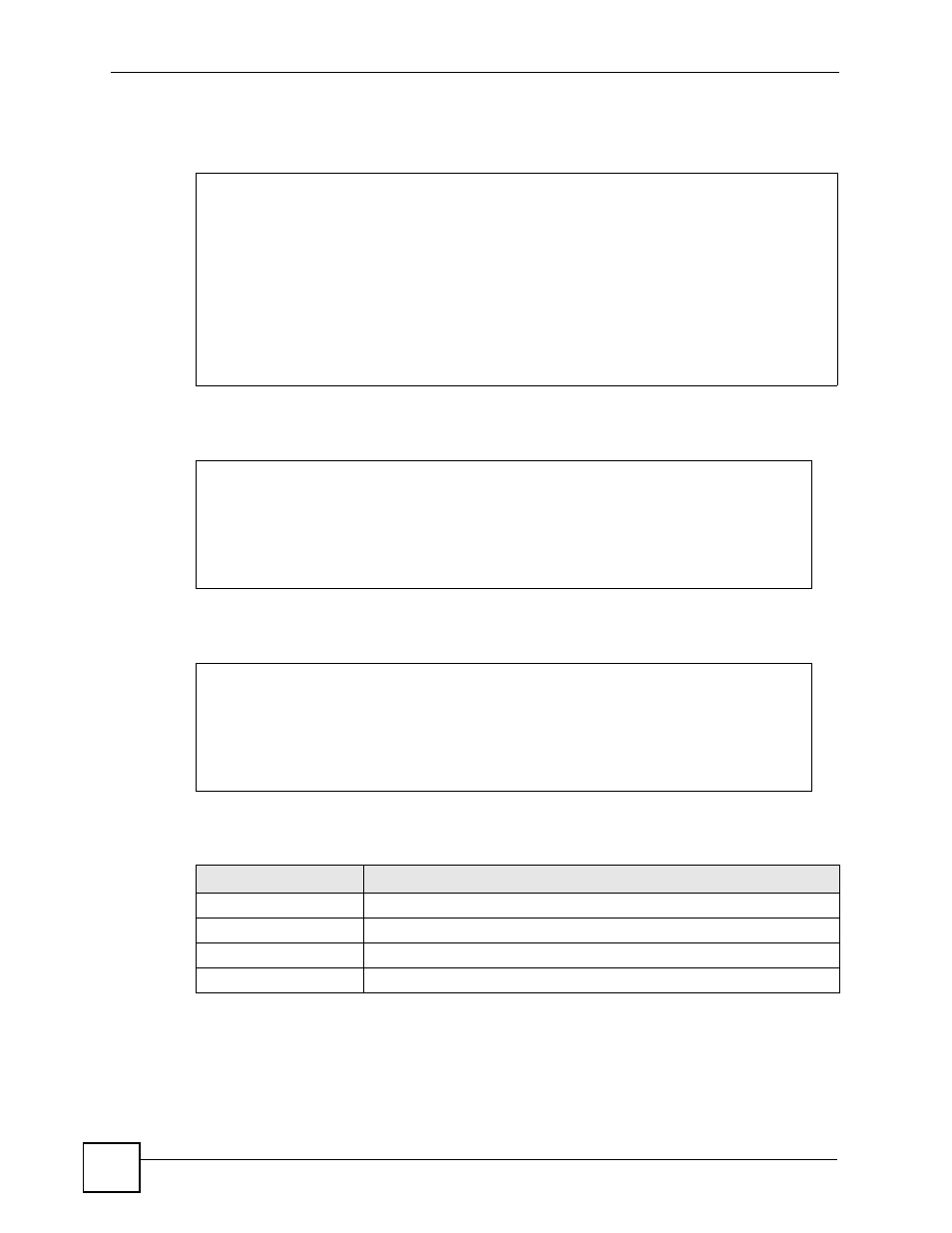
Chapter 9 CFM Commands
Ethernet Switch CLI Reference Guide
56
This example lists all CFM domains. In this example, only one MD (MD1) is configured. The
MA3 with the associated MEP port 1 is under this MD1.
This example starts a loopback test and displays the test result on the console.
This example displays all neighbors’ MEP port information in the MIP-CCM databases.
The following table describes the labels in this screen.
sysname# show ethernet cfm local
MD Index: 1
MD Name: MD1(string)
MD Level: 1
MA Index: 3
MA Name: MA3(string)
Primary Vlan: 123
CC Interval: 1000 millisecond(s)
MHF Creation: default
ID Permission: none
MEP:301 (ACTIVE ) Port:1 Direction:DOWN Priority:5 CC-Enable:FALSE
sysname#
sysname# ethernet cfm loopback remote-mep 2 mep 1 ma 1 md 1
Sending 5 Ethernet CFM Loopback messages to remote-mepid 2, timeout is 5
seconds .....
sysname# Loopback: Successful
Success rate is 100 percent, round-trip min/avg/max = 0/0/0 ms
sysname#
sysname# show ethernet cfm local stack mip mip-ccmdb
MIP CCM DB
Port VID Source Address Retained
---- ---- ----------------- ---------
2 1 00:19:cb:00:00:04 0 hr(s)
7 1 00:19:cb:00:00:06 0 hr(s)
sysname#
Table 29 show cfm-action mipccmdb
LABEL
DESCRIPTION
Port
Displays the number of the port on which this CCM was received.
VID
Displays the MA VLAN ID of the last received CCM.
Source Address
Displays the MAC address of the remote MEP.
Retained
Displays how long an entry has been kept in the database.
