Radius commands, 1 command summary, Configure a radius server (see – ZyXEL Communications ZyXEL Dimension ES-2024PWR User Manual
Page 189: Radius commands (189)
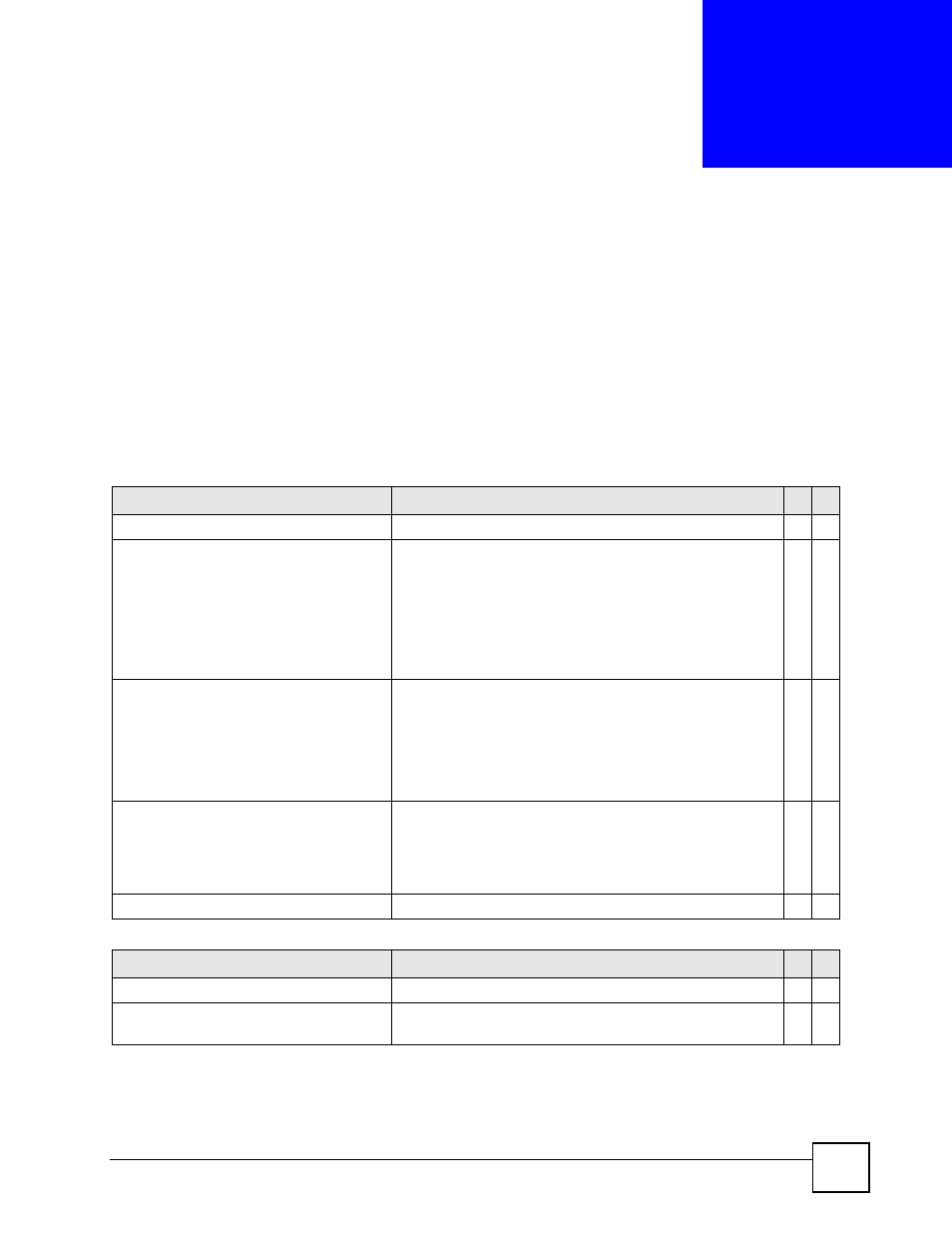
Ethernet Switch CLI Reference Guide
189
C
H A P T E R
51
RADIUS Commands
Use these commands to configure external RADIUS (Remote Authentication Dial-In User
Service) servers.
51.1 Command Summary
The following section lists the commands for this feature.
Table 107 radius-server Command Summary
COMMAND
DESCRIPTION
M
P
show radius-server
Displays RADIUS server settings.
E
3
radius-server mode
Specifies how the Switch decides which RADIUS server to
select if you configure multiple servers.
index-priority: The Switch tries to authenticate with the
first configured RADIUS server. If the RADIUS server does
not respond, then the Switch tries to authenticate with the
second RADIUS server.
round-robin: The Switch alternates between RADIUS
servers that it sends authentication requests to.
C
13
radius-server timeout <1-1000>
Specify the amount of time (in seconds) that the Switch waits
for an authentication request response from the RADIUS
server.
In index-priority mode, the timeout is divided by the
number of servers you configure. For example, if you
configure two servers and the timeout is 30 seconds, then the
Switch waits 15 seconds for a response from each server.
C
13
radius-server host <index> <ip>
[auth-port <socket-number>] [key
<key-string>]
Specifies the IP address of the RADIUS authentication
server. Optionally, sets the UDP port number and shared
secret.
index: 1 or 2.
key-string: 1-32 alphanumeric characters.
C
13
no radius-server <index>
Resets the specified RADIUS server to its default values.
C
13
Table 108 radius-accounting Command Summary
COMMAND
DESCRIPTION
M
P
show radius-accounting
Displays RADIUS accounting server settings.
E
3
radius-accounting timeout <1-
1000>
Specifies the RADIUS accounting server timeout value.
C
13
