ZyXEL Communications ZyXEL Dimension ES-2024PWR User Manual
Page 258
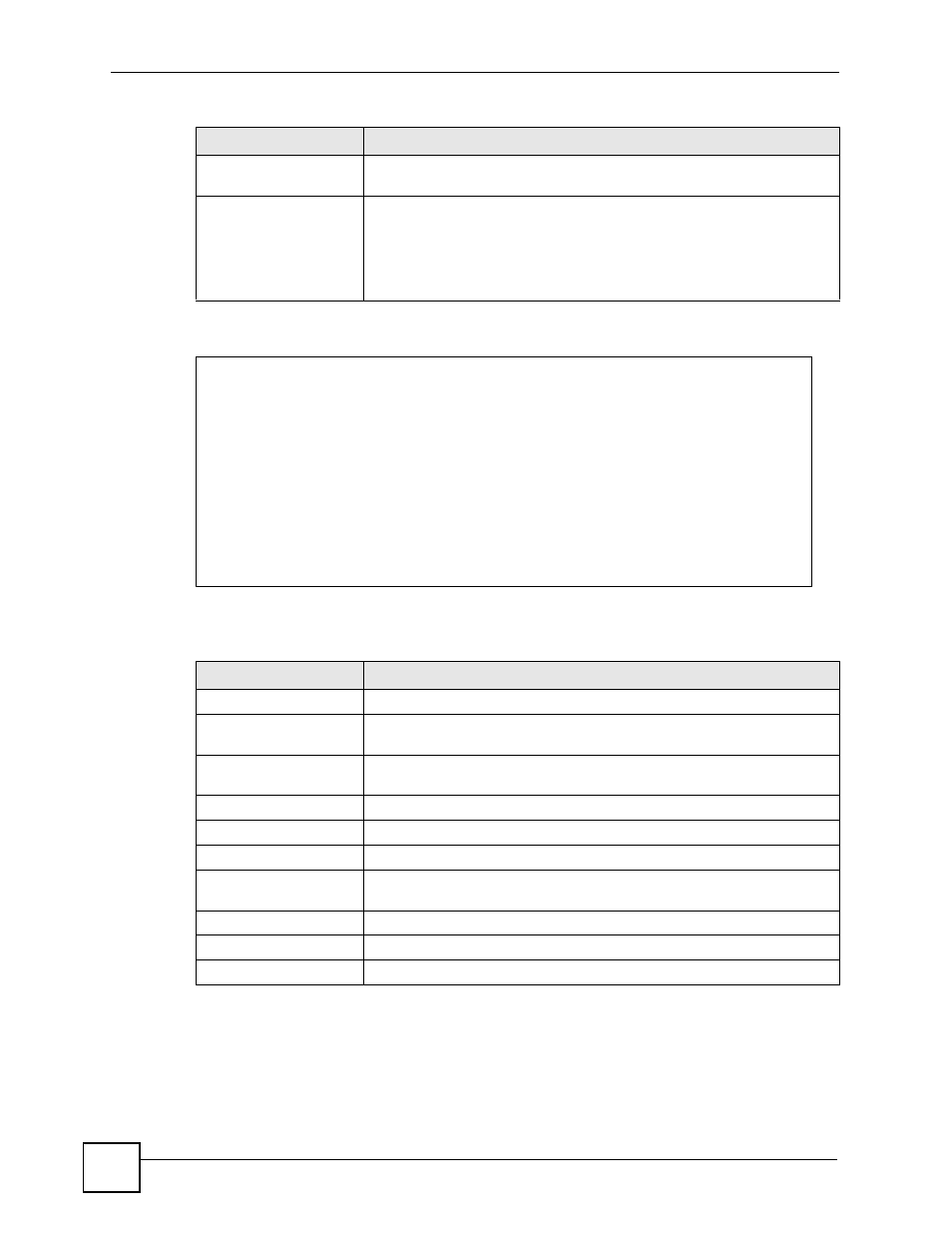
Chapter 73 Additional Commands
Ethernet Switch CLI Reference Guide
258
This example looks at general system information about the Switch
The following table describes the labels in this screen.
Allocated Power
This field displays the total amount of power the Switch has reserved for
PoE after negotiating with the PoE device(s).
Remaining Power
This field displays the amount of power the Switch can still provide for PoE.
Note: The Switch must have at least 16 W of remaining power
in order to supply power to a PoE device, even if the
PoE device requested less than 16 W.
sysname# show system-information
System Name : ES-2024PWR
System Contact :
System Location :
Ethernet Address : 00:13:49:ae:fb:7a
ZyNOS F/W Version : V3.80(AII.0)b0 | 04/18/2007
RomRasSize : 1746416
System up Time : 280:32:52 (605186d ticks)
Bootbase Version : V1.00 | 05/17/2006
ZyNOS CODE : RAS Apr 18 2007 19:59:49
Product Model : ES-2024PWR
Table 158 show system-information
LABEL
DESCRIPTION
System Name
This field displays the system name (or hostname) of the Switch.
System Contact
This field displays the name of the person in charge of this Switch. Use the
snmp-server command to configure this. See
.
System Location
This field displays the geographic location of this Switch. Use the snmp-
server command to configure this. See
.
Ethernet Address
This field displays the MAC address of the Switch.
ZyNOS F/W Version
This field displays the firmware version the Switch is running.
RomRasSize
This field displays how much ROM is used.
System up Time
This field displays how long the switch has been running since it last started
up.
Bootbase Version
This field displays the bootbase version the Switch is using.
ZyNOS CODE
This field displays the ZyNOS operating system version the Switch is using.
Product Model
This field displays the model name.
Table 157 show poe-status (continued)
LABEL
DESCRIPTION
