ZyXEL Communications ZyXEL Dimension ES-2024PWR User Manual
Page 131
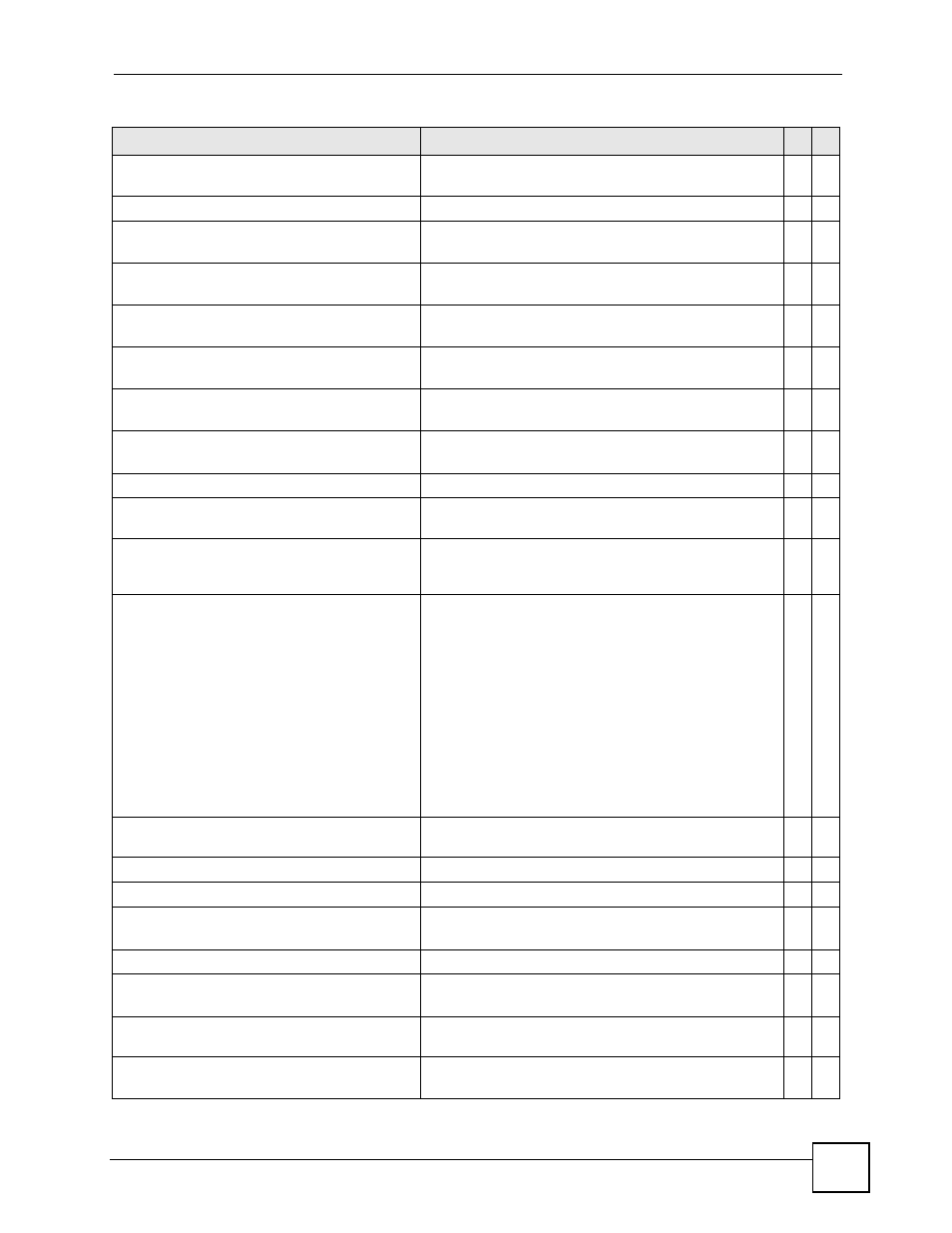
Chapter 30 Link Layer Discovery Protocol (LLDP) Commands
Ethernet Switch CLI Reference Guide
131
no lldp basic-tlv system-name
Disables the sending of System Name TLVs on the
port(s).
C
13
no lldp notification
Disables the sending of LLDP traps.
C
13
no lldp org-specific-tlv dot1
port-protocol-vlan-id
Disables the sending of IEEE 802.1 Port and Protocol
VLAN ID TLVs on the port(s).
C
13
no lldp org-specific-tlv dot1
port-vlan-id
Disables the sending of IEEE 802.1 Port VLAN ID TLVs
on the port(s).
C
13
no lldp org-specific-tlv dot3
link-aggregation
Disables the sending of IEEE 802.3 Link Aggregation
TLVs on the port(s).
C
13
no lldp org-specific-tlv dot3
mac-phy
Disables the sending of IEEE 802.3 MAC/PHY
Configuration/Status TLVs on the port(s).
C
13
no lldp org-specific-tlv dot3
max-frame-size
Disables the sending of IEEE 802.3 Maximum Frame
Size TLVs on the port(s).
C
13
no lldp org-specific-tlv dot3
power-via-mdi
Disables the sending of IEEE 802.3 Power via MDI TLVs
on the port(s).
C
13
lldp
Enables the LLDP feature on the Switch.
C
13
lldp reinitialize-delay <1-10>
Sets a number of seconds for LLDP wait to initialize on a
port.
C
13
lldp transmit-delay <1-8192>
Sets the delay (in seconds) between the successive
LLDPDU transmissions initiated by value or status
changes in the Switch MIB.
C
13
lldp transmit-hold <2-10>
Sets the time-to-live (TTL) multiplier of the LLDP
packets. The device information on the neighboring
devices ages out and is discarded when its
corresponding TTL expires. The TTL value is to multiply
the TTL multiplier by the LLDP packets transmitting
interval.
Note: Make sure the LLDP packet transmitting
interval is shorter than its TTL to have
the Switch’s device information being
updated in the neighboring devices
before it ages out.
C
13
lldp transmit-interval <5-32768>
Sets the interval (in seconds) the Switch waits before
sending LLDP packets.
C
13
no lldp
Disables the LLDP feature on the Switch.
C
13
show lldp config
Displays the global LLDP settings on the Switch.
E
13
show lldp config interface port-
channel <port-list>
Displays the LLDP settings on the specified port(s).
E
13
show lldp info local
Displays the Switch’s device information.
E
13
show lldp info local interface
port-channel <port-list>
Displays the LLDP information for the specified port(s).
E
13
show lldp info remote
Displays the device information from the neighboring
devices.
E
13
show lldp info remote interface
port-channel <port-list>
Displays the neighboring device information received on
the specified port(s).
E
13
Table 76 lldp Command Summary (continued)
COMMAND
DESCRIPTION
M
P
